Publish a LE
How to Publish your Lesson Experience.
| Action | Steps |
|
|
1. Go to Publishing Info tab in your Lesson. 2. Fill up all the information required. |
|
|
For public publishing, enter price for sale and click on "Submit for Approval" |
|
|
For Private publishing, creator are able to publish the lesson directly to their library. |
Description for Branding
SEO Title: Include the name of your LE, Subject of Interest, Focus or anything related to your LE
SEO Description: Include detailed description of your lesson, the topic it touches, a short summary.
SEO will be tags used for Search Engine Results and social media sharing. A comprehensive and accurate SEO input will ensure your LE be seen to the people who search for it.
Contributor Notes: A personal note for yourself. (Learners will not see this)
Visibility
Private: Private Lesson Experiences are kept within your organisation. A learner from your organisation will be able to view and learn your Lesson Experience without needing to pay.
Public: Public Lesson Experiences are made to be sold on Nexus. Contributors are able to set their Selling price on this stage. Public LEs are subjected to Quality Assurance checks by BeED to ensure your content meets our guidelines and standards.

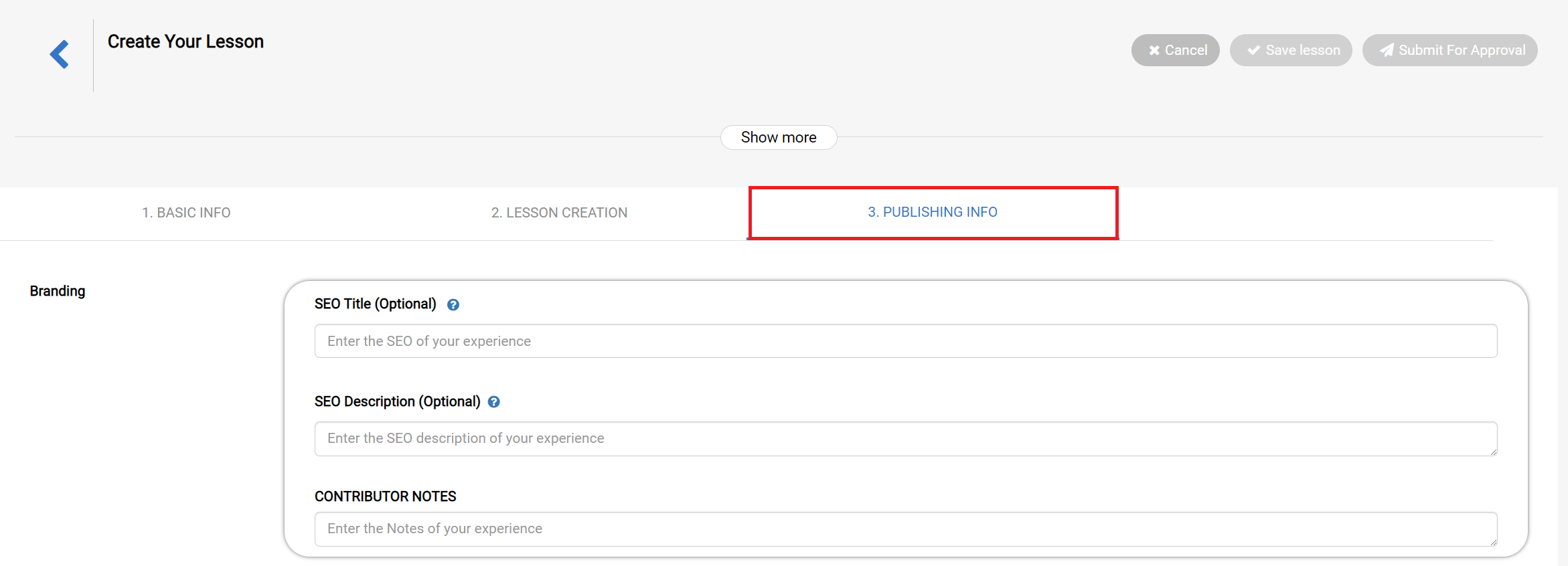
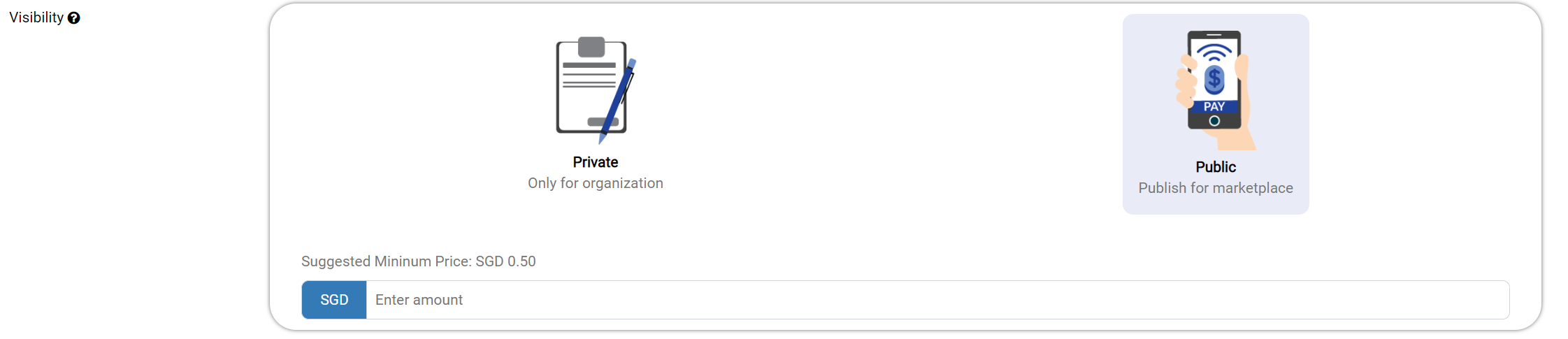
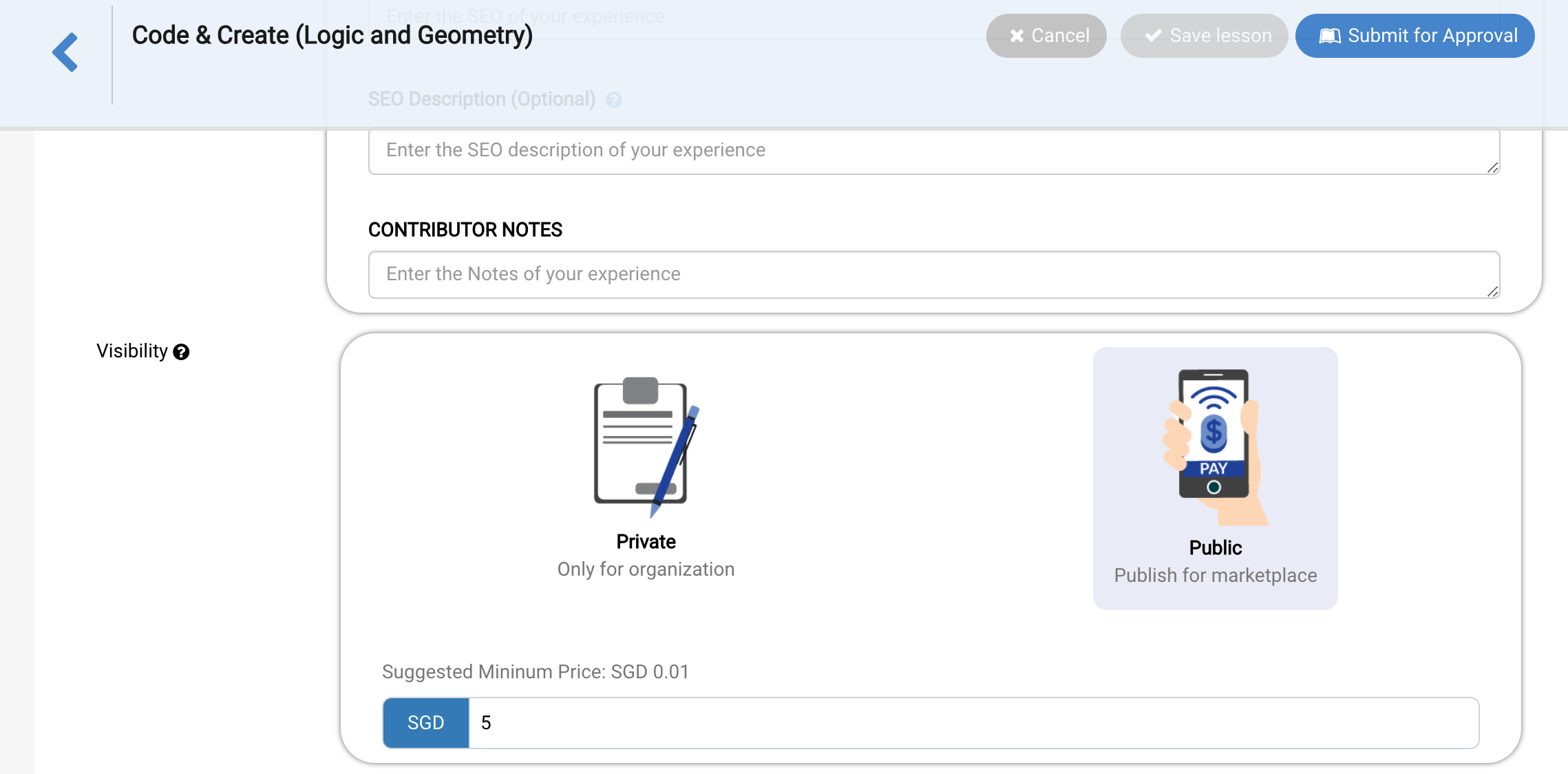
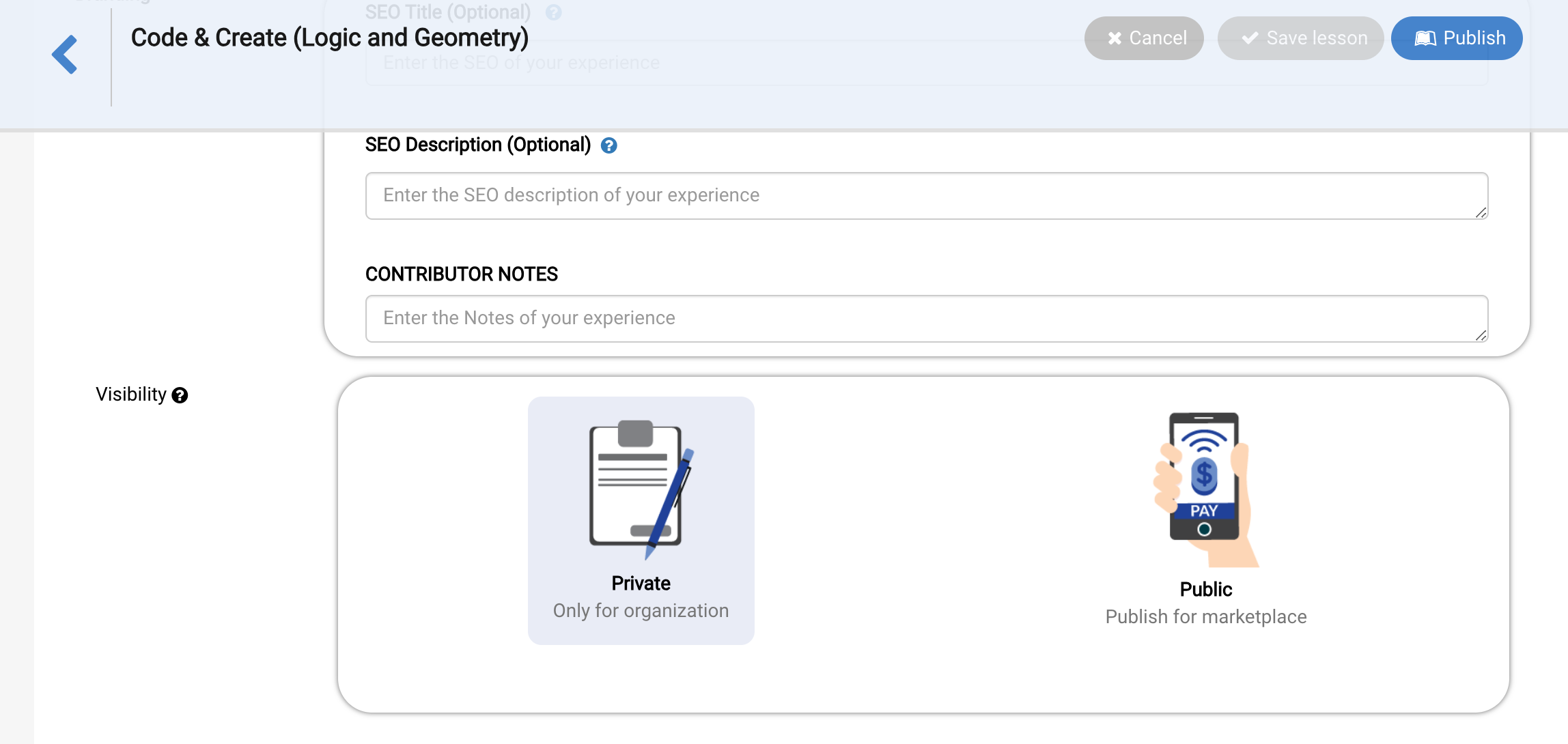
No Comments