Create Topics
Adding users to Private Forum:
Public Topic
Public topics are available to view by all users of the organisation.
Private Topic
Private topics are viewable by users that are permitted to view. The creator of the topic are able to select which users during creation.

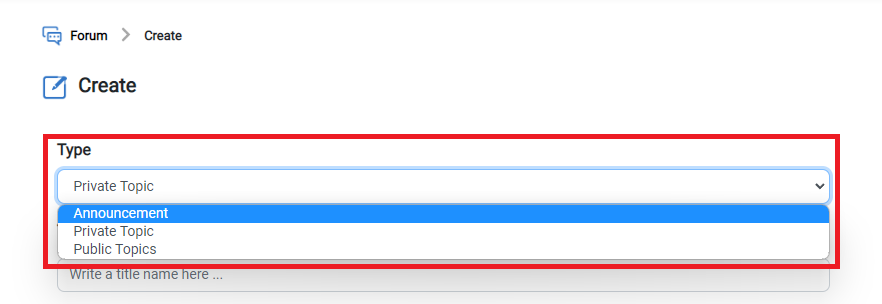
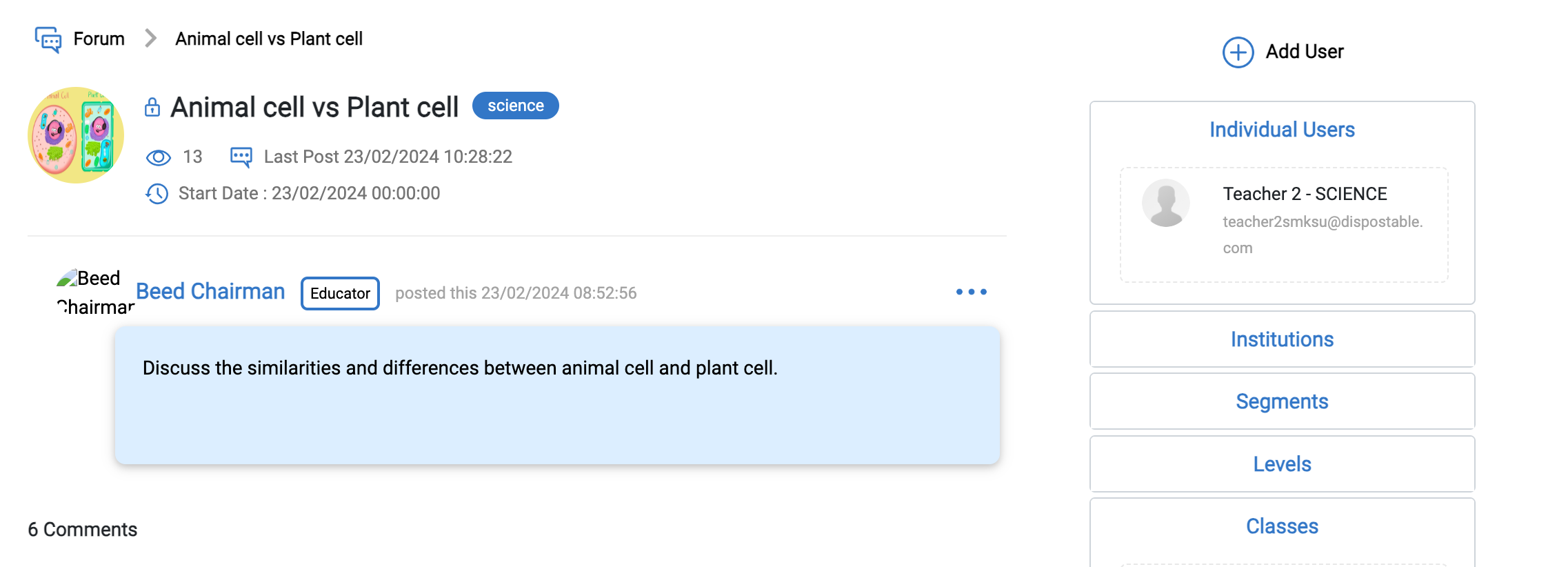
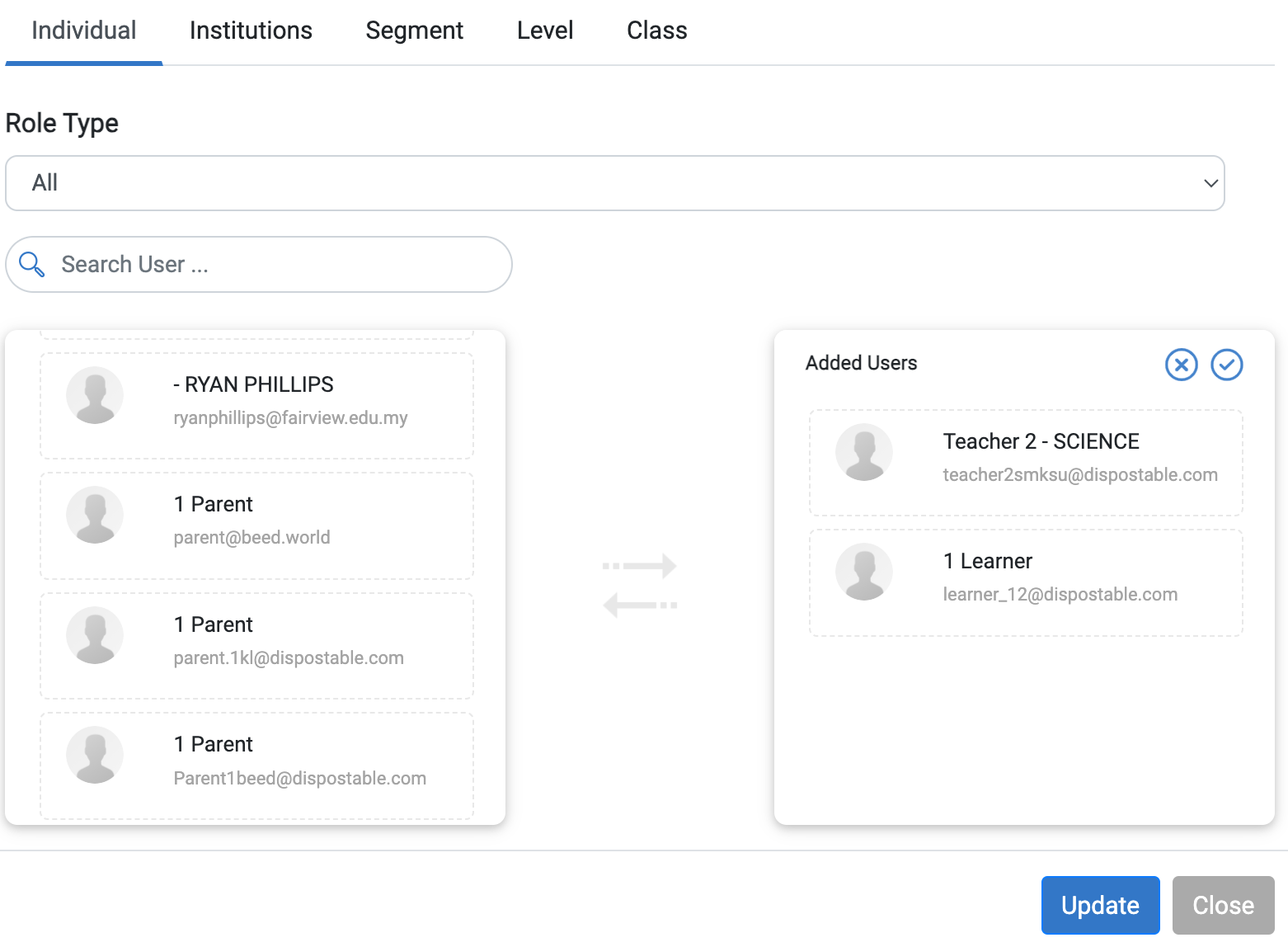
No Comments