Manage Members in Hubs
How to assign educator
| Action | Steps |
|
|
1. Go on the Hub 2. Click on Invite Educators. 3. Type the educator email address. |
|
|
4. Once an educator is invited, a notification email will be sent to them automatically. |
How to re-assign educator
| Action | Steps |
|
|
1. Go on the Hub 2. Click the Reassign icon right below the Educator name and email address |
|
|
3. Type the educator's name or email address to assign them to this hub 4. Click on Reassign Educator to confirm your action. |
How to add learner
| Action | Steps |
|
|
1. Go on the Hub. 2. Enter email address on the Enter Learner Email Address field 3. Click Invite to add the learner to this hub. |
|
|
4. The learner will be informed via email. |
How to dismiss learner
| Action | Steps |
|
|
1. Go to the Hub |
|
|
2. Click on the Dismiss icon to confirm your action. |
How to re-assign learner
| Action | Steps |
|
|
1. Go on the Hub 2. Click on the Reassign icon next to the Learner’s name |
|
|
3. Select another Educator through the drop-down menu. 4. Click on Reassign Learner to confirm your action. |


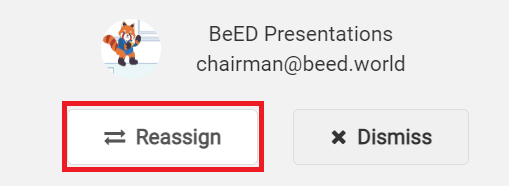
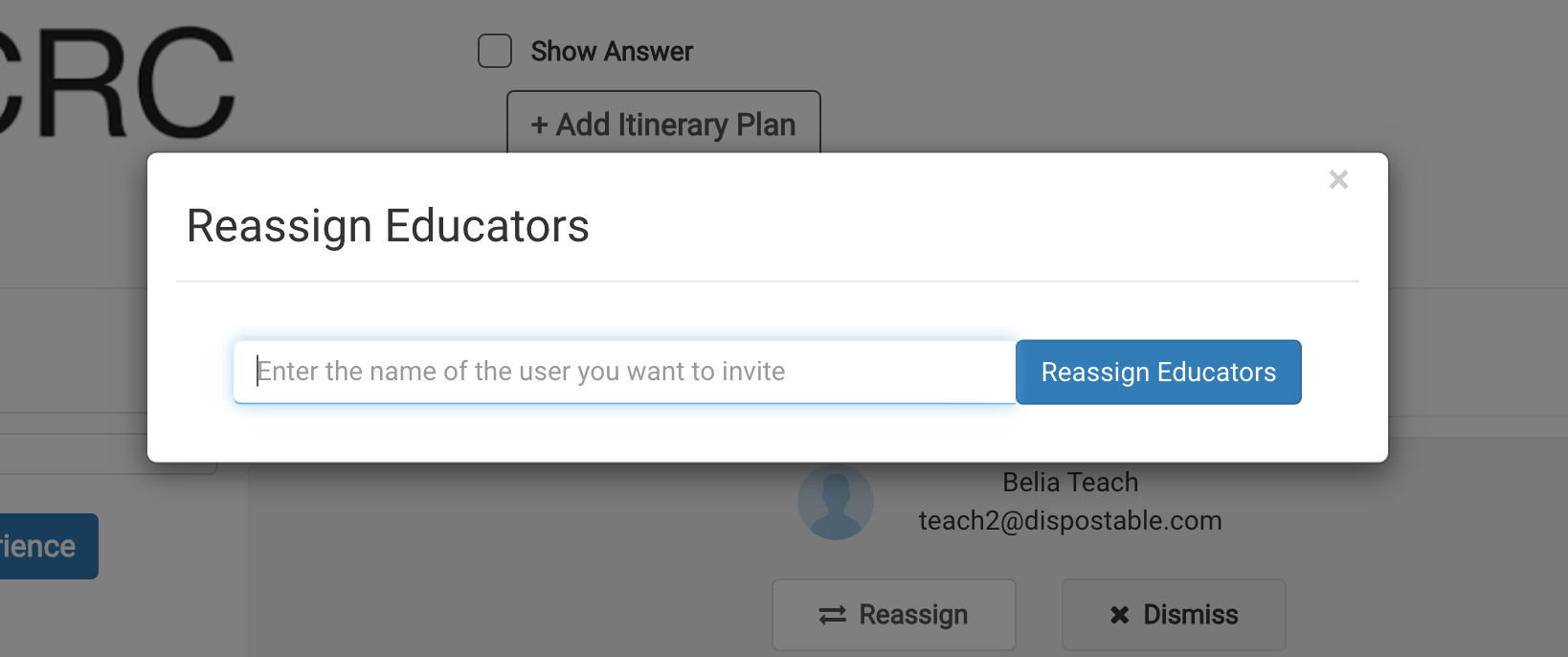

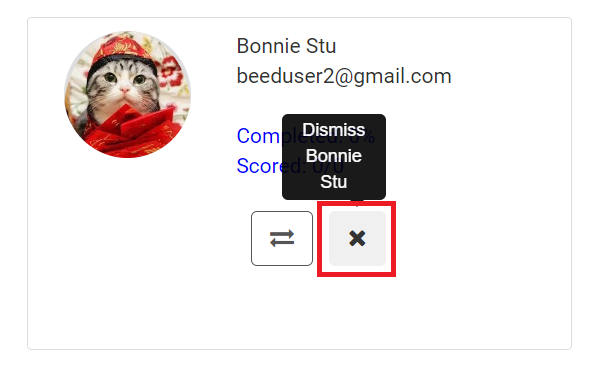
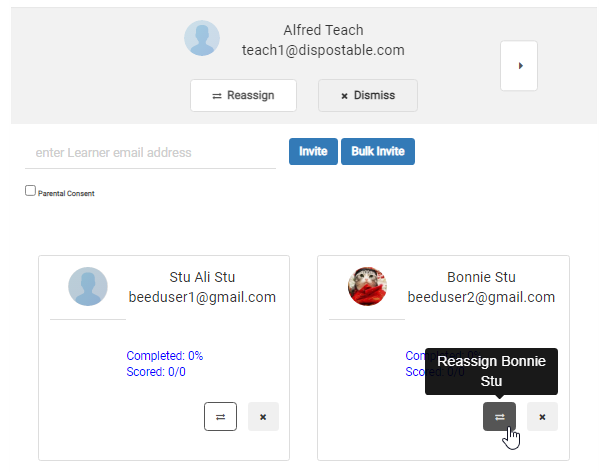
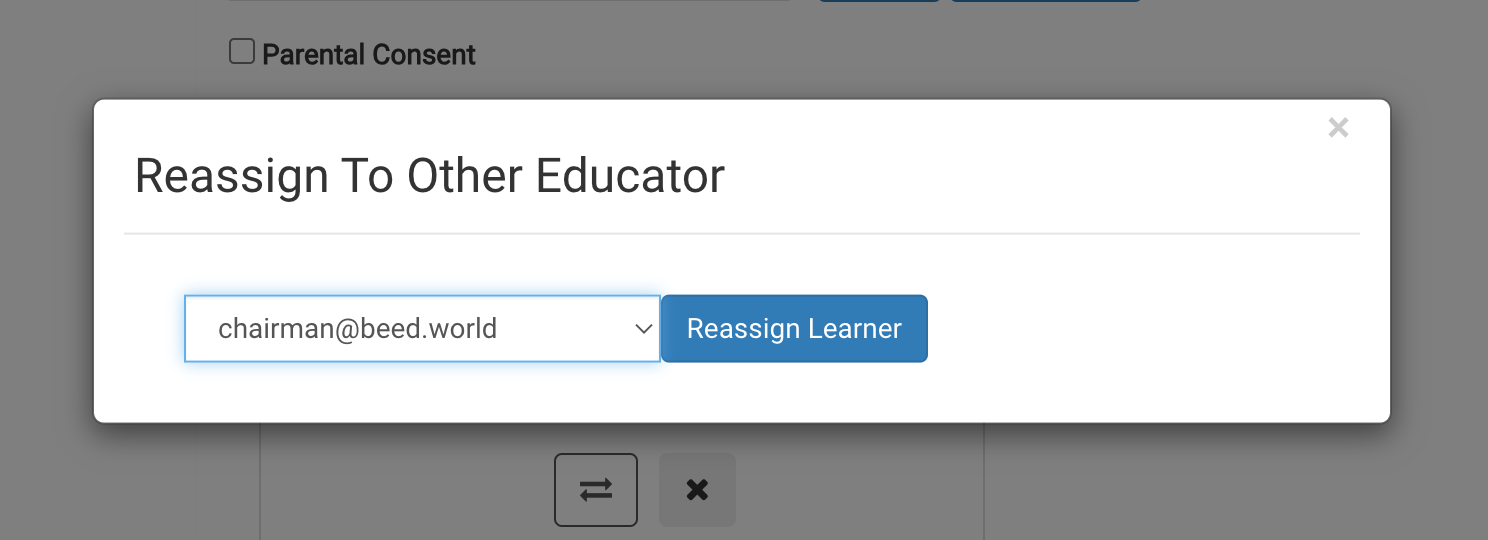
No Comments