Add attachment to your blocks
Insert Math Equation
| Action |
Steps |
|
|
1. On your block input box. 2. Click on |
Math equations
You can choose the equation required for your question and responses.
Another option is to select the handwritten mode to draw the equation and our system will match it.
Insert Chemistry Formula
| Action |
Steps |
|
|
1. On your block input box. 2. Click on |
Chemistry Formula
You can choose the Formula required for your question and responses.
Another option is to select the handwritten mode to draw the equation and our system will match it.
Insert media attachment in blocks
Link attachment from server storage
 You can link documents to be downloaded by clicking on Link, Browse Server, and uploading the file to the server.
You can link documents to be downloaded by clicking on Link, Browse Server, and uploading the file to the server.
| Step | Action |
|
|
1. Click on the  icon icon |
|
|
2. Click on Browse Server |
| 3. Select the attachment required by double clicking | |
| 4. Press OK to add the attachment to your lesson block |
Older attached documents can be found on the server storage. This step can be used on different types of attachment too.

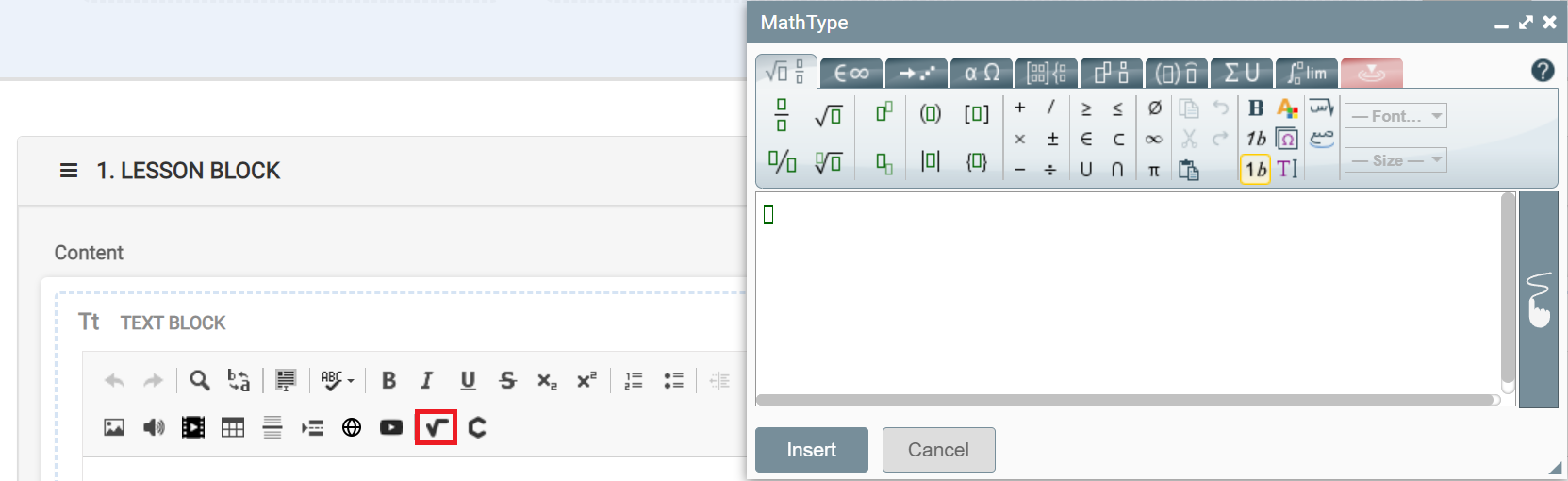
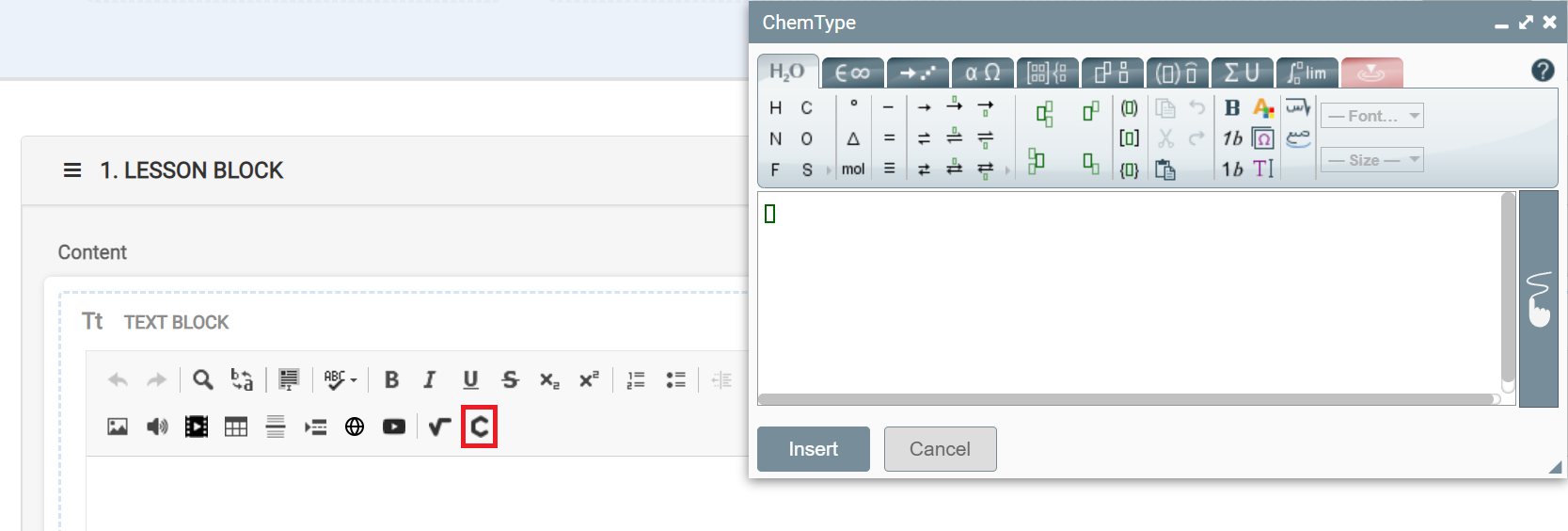
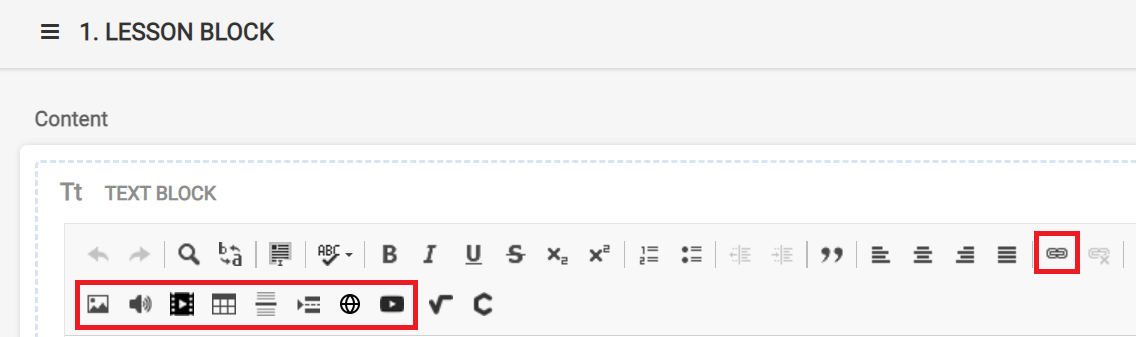
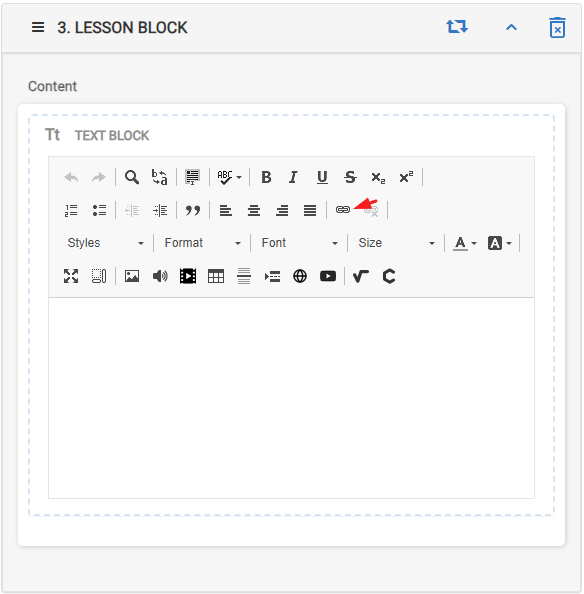
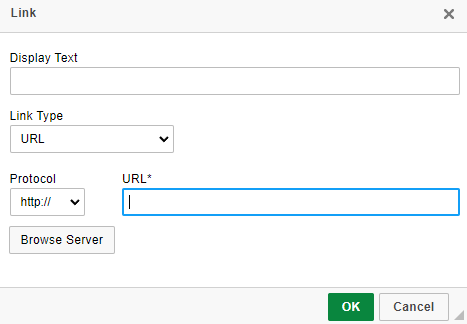
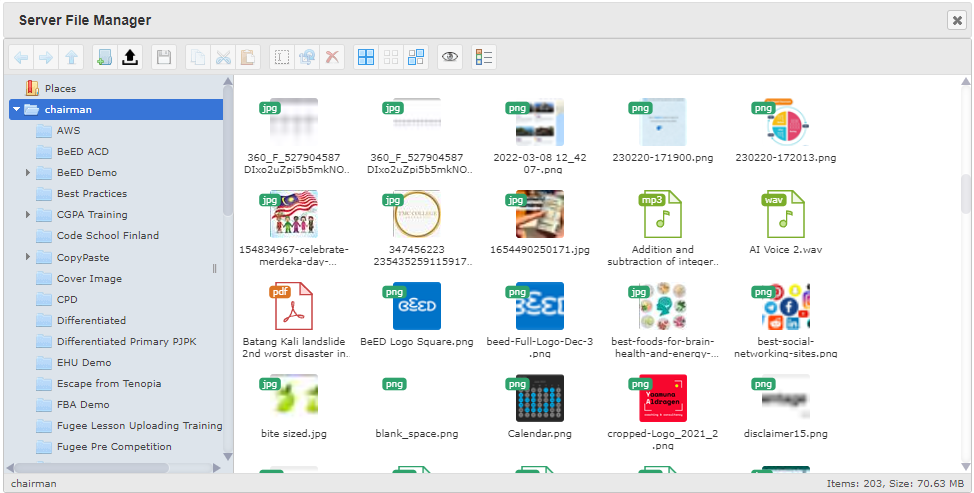
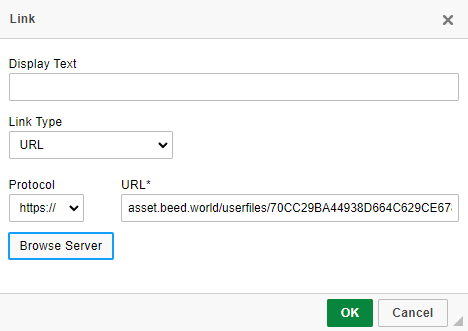








No Comments