Manage Hubs
Create Hub
| Action | Steps |
|
|
1. Go to Planner 2. Select Hubs |
|
|
3. Click on Create New Hub. 4. Enter all required details
5. Click on Create to confirm. |
Setup a Hub
|
|
1. To access OR view, a created hub, click on View. 2. Click on Start to start a Hub. You can end a Hub with the same button. 3. To Delete the hub, click on Delete. |
|
|
4. Click on + Add Learning Experience to attach a Learning Experience to your Hub
|

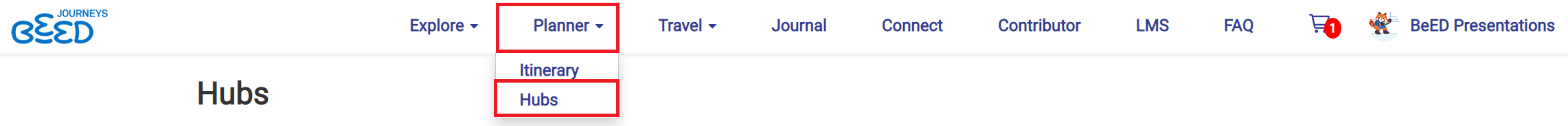
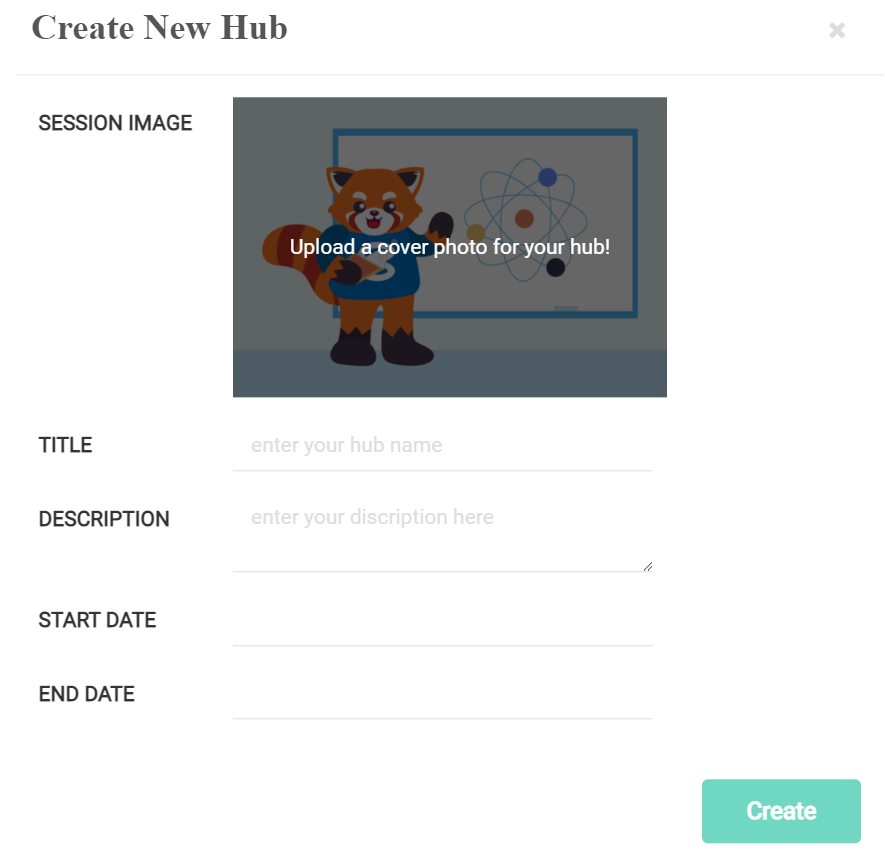
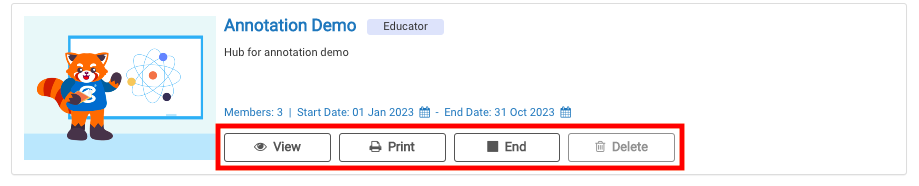
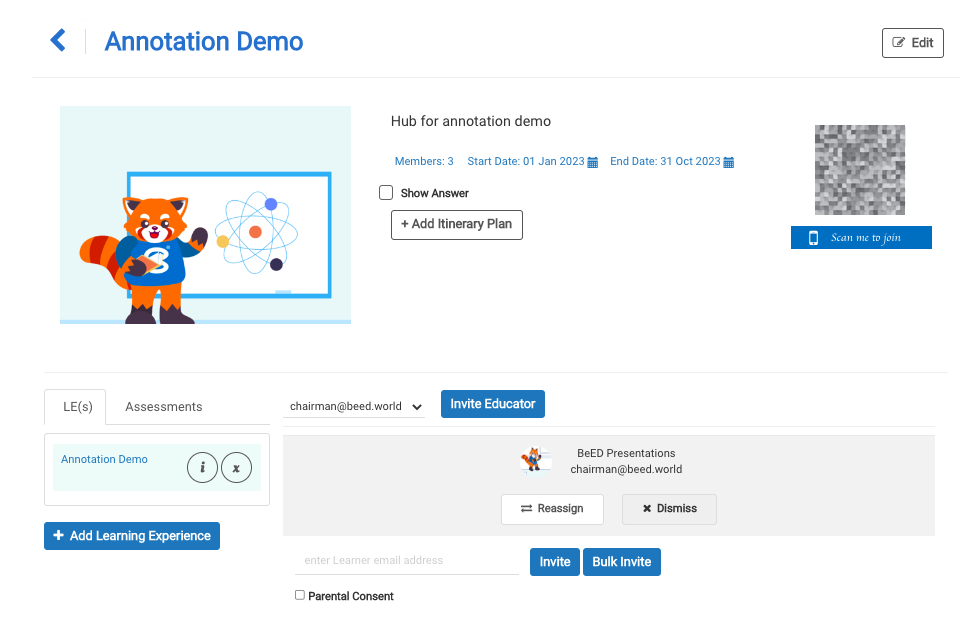
No Comments