Announcement
Create an Announcement
| Action | Steps |
|
|
1. On Connect, Announcement Tab, Click on Create New 2. Select Announcement |
|
|
4. Add all the required details
5. Select users that are involved or permitted to view this post.
|
View Announcement
List of announcements can be viewed on the FORUM page IN CONNECT. Click on the Forum tab and select "Announcement" to view all announcements viewable by your account.

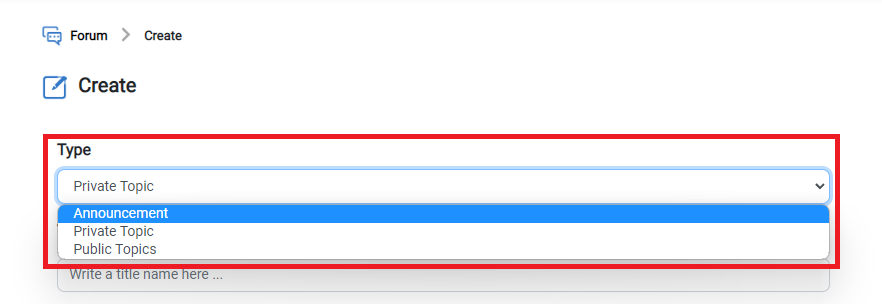
No Comments