Add itinerary to Hubs
| Action | Steps |
|
|
1. On your Hubs page, select the Hub you wanted to add to the itinerary. 2. Click on View. 3. Click on the + Add Itinerary Plan 4. Select the Itinerary you've created to be added to this hub. |
Note(s): Make sure the itinerary plans are within the start and end date of the hub for it to be linkable to the hub.

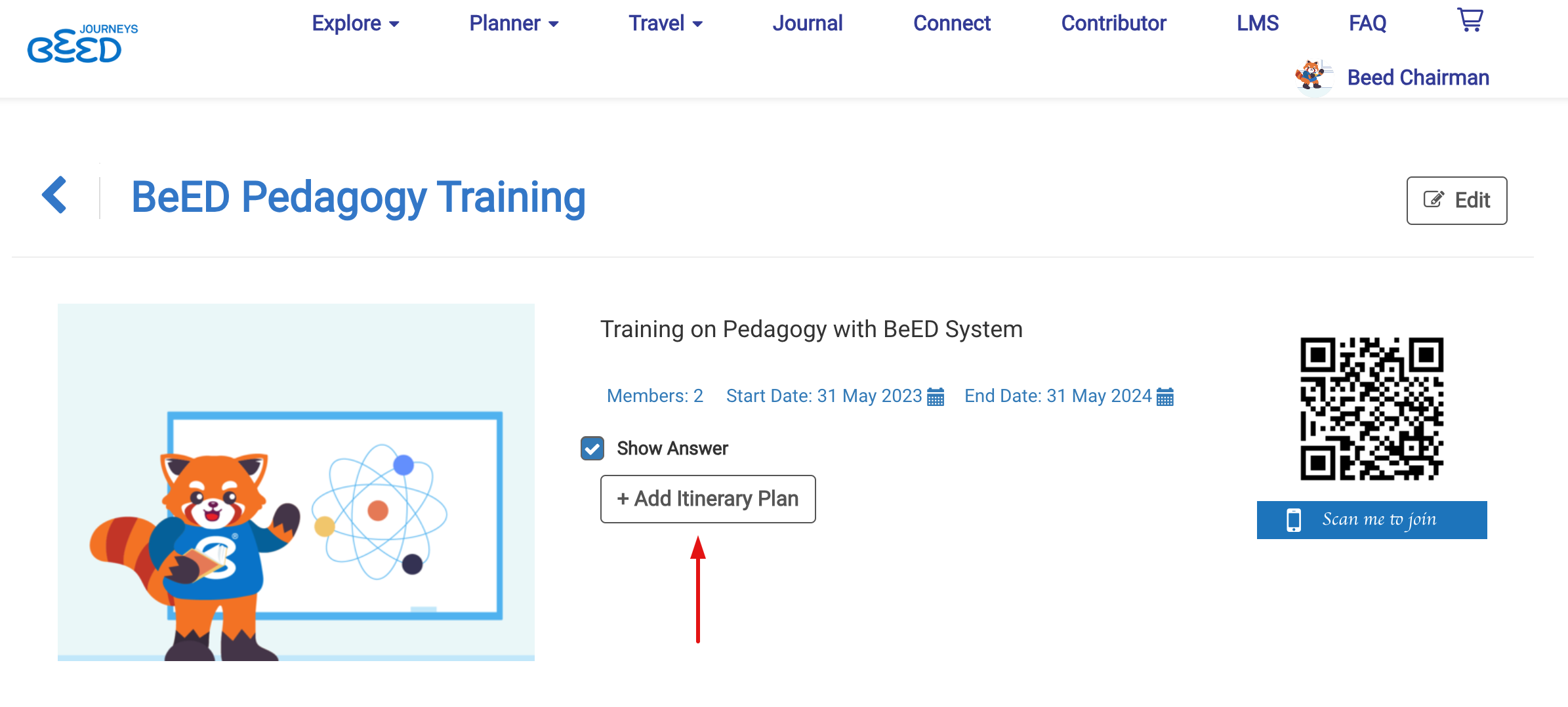
No Comments