Manage Forum
Restricted Words (educator)
| Action |
Steps |
|
1. Click on Restricted Word
2. Click on the
|
Reported posts/messages
| Action | Steps |
|
|
1. Click on Restricted Word 2. Quick action to manage reports |
Banned users
| Action | Steps |
|
|
1. Click on Banned User 2. Quick action to manage reports |

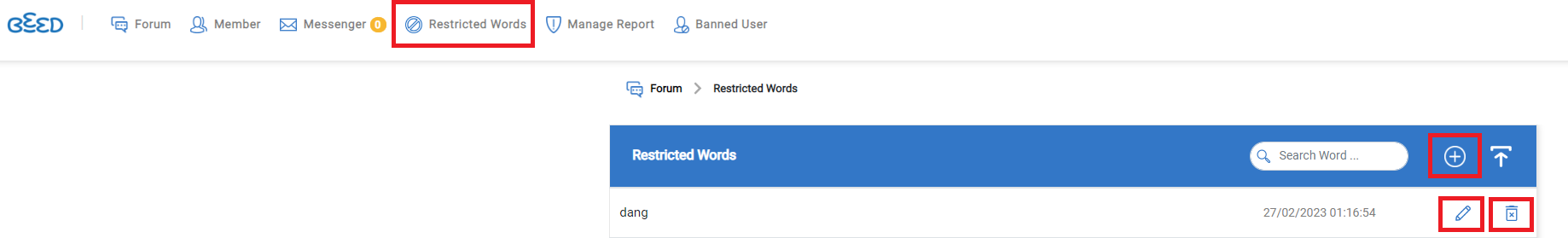
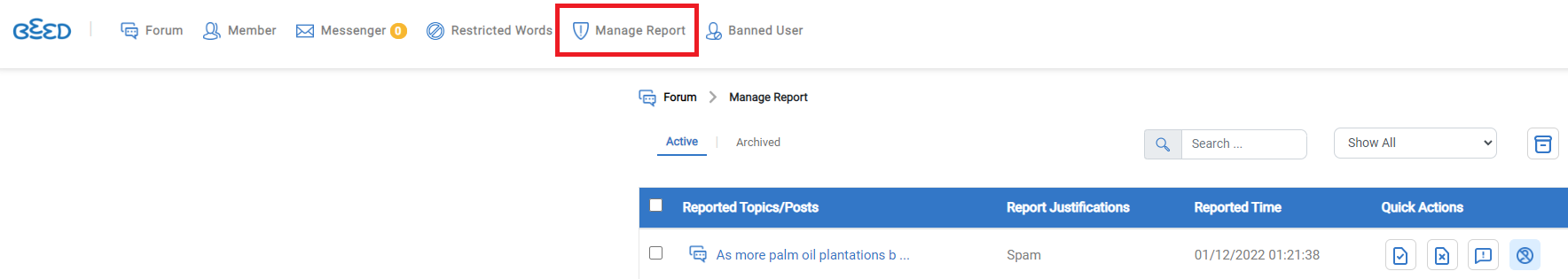
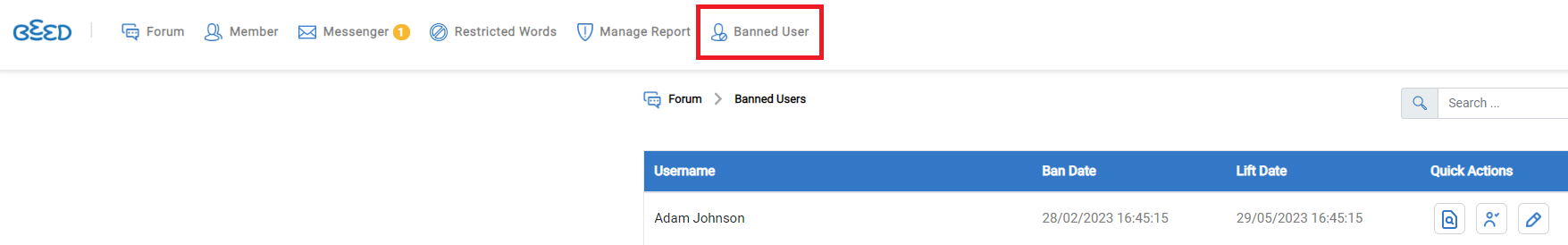
No Comments