Organise the Question Bank
| Action | Steps |
|
|
1. On the CONTRIBUTOR PAGE, Click on the Learning Experiences icon on the left panel. 2. Click on the icon to reveal the left tabs.
3. Select Question Bank from the dropdown menu. |
|
|
4. Click on the 3 dots |
|
|
5. Tick the checkboxes to select the questions you would like to ORGANISE
6. Select the RIGHT folder AND confirm by clicking Move Here |

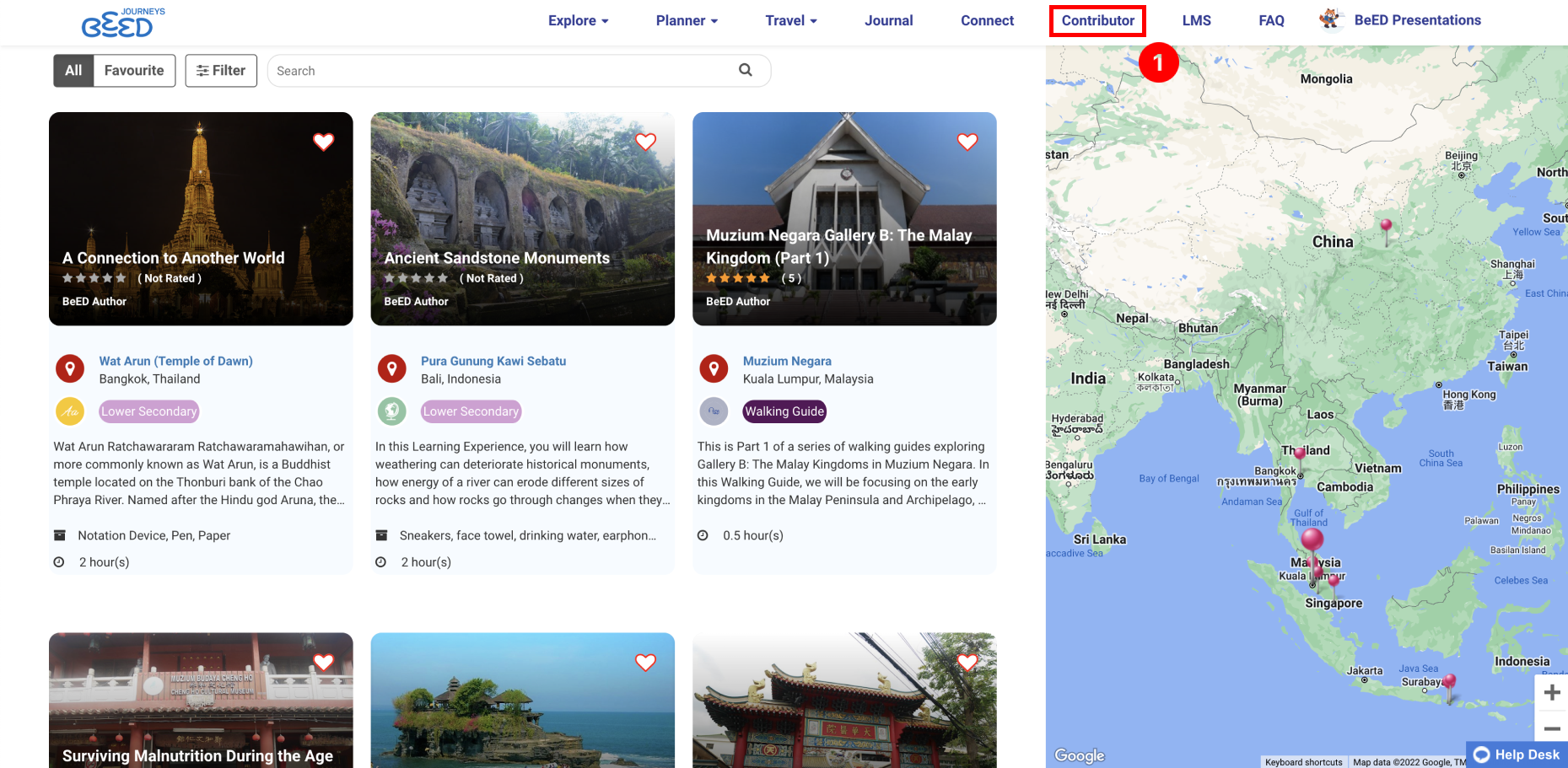
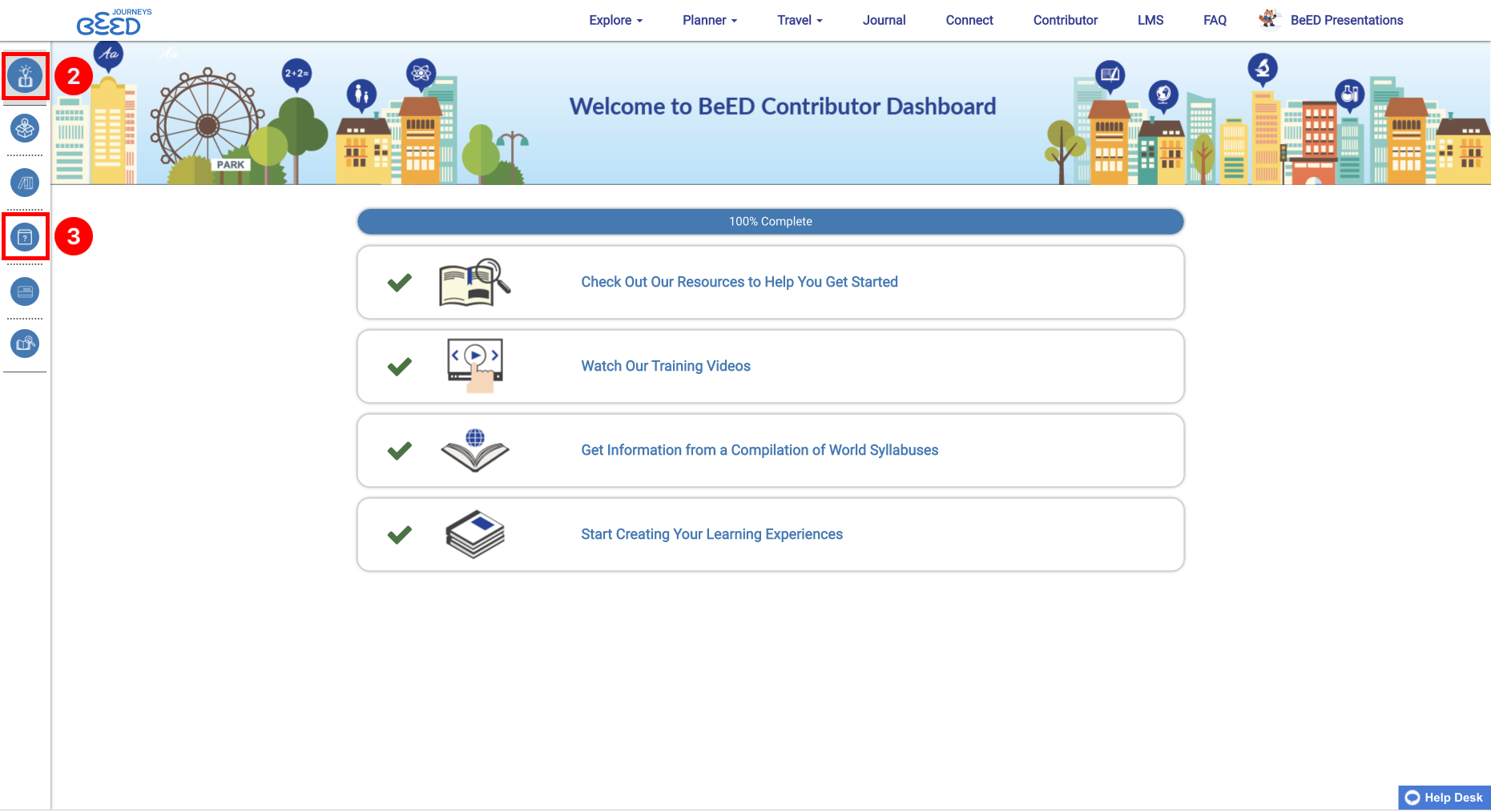
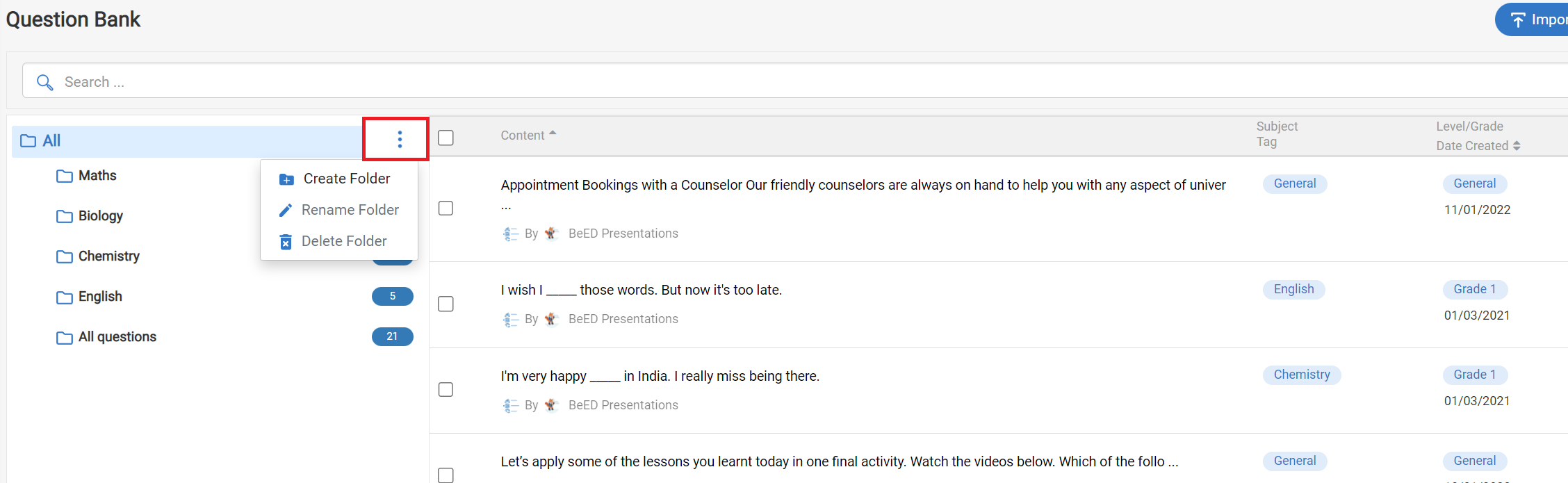
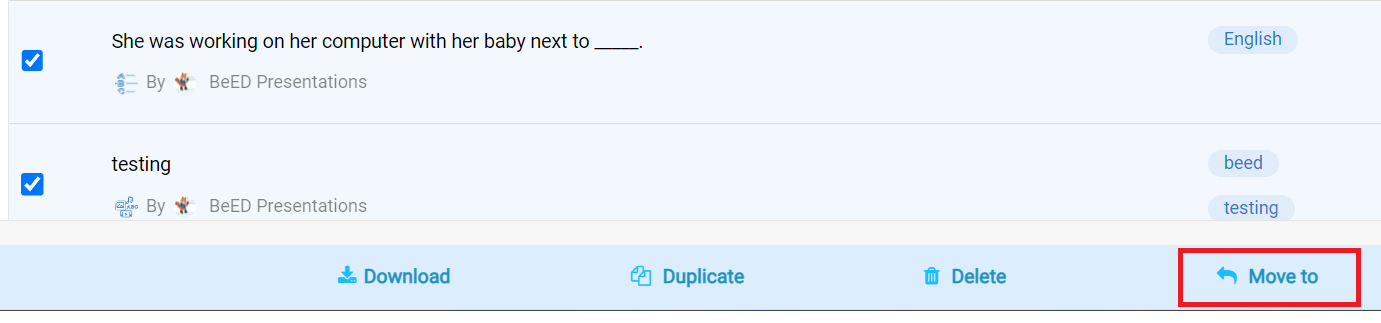
No Comments