Add Stage
| Action |
Steps |
|
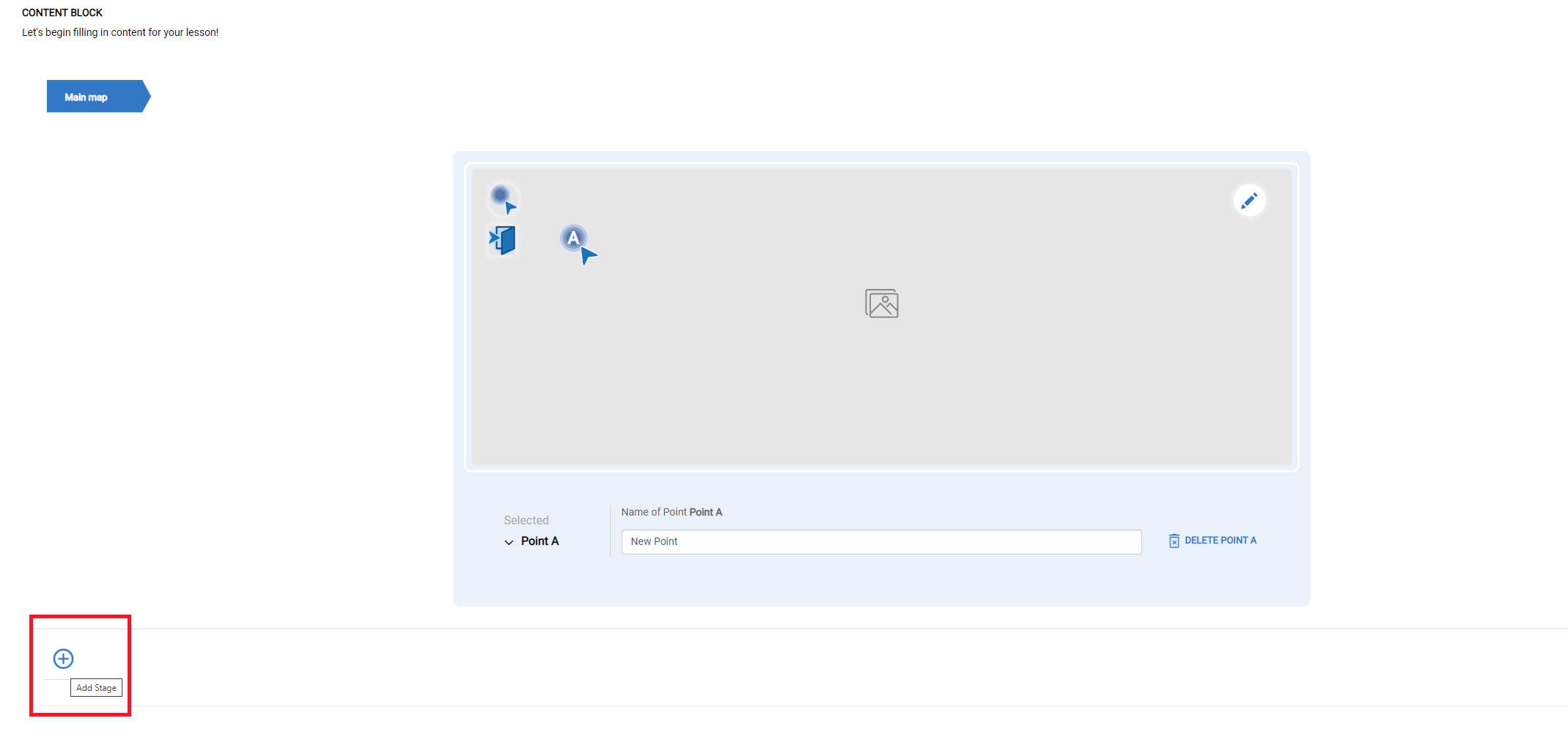
|
1. After selecting a point link, Click on the  below content block. below content block.
|
|
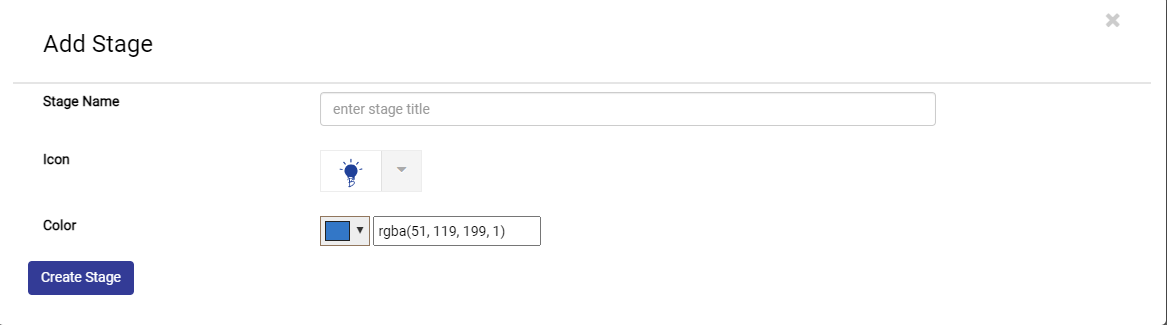
|
2. Enter the name, icon, and color for this stage.
7. If you need to delete the stage, click on Delete 
|
|
|
|
Note: Stages in Learning Experience and Walking Guides are preset and can't be modified.
How to delete stage
| Action |
Steps |
|
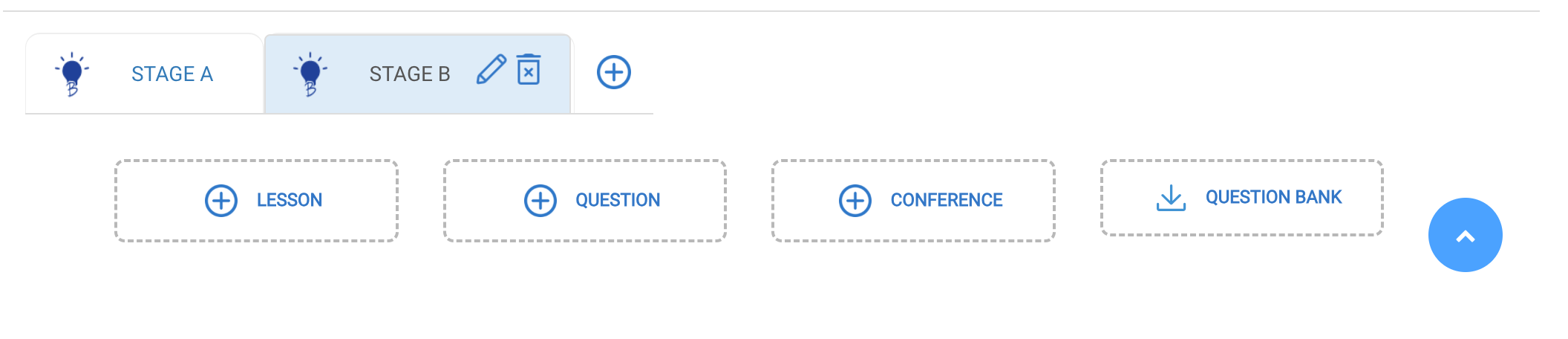
|
To delete a stage click on Delete  next to the stage you would like to delete next to the stage you would like to delete
Editing the name of the stage canbe done by clicking on the pencil  icon icon
|
No Comments