Random Question Blocks- How to create
This is a newly released feature that would work with our Question Block. For a comprehensive lesson creation guide click here.
Introduction to Random Question Blocks
Pre-requisites
Questions for Random Question Blocks must be available on Question Bank.
Refer here to find out how to add your questions to the Question Bank.
| Action | Steps |
|
|
1. On Experio Builder, Create a Question Block. 2. Click on the Random Generator block on the question type selector. |
|
|
3. Click on the Plus sign icon and select the questions from Question Bank 4. Select by ticking the checkboxes. 5. Click "Add" to confirm the selection |
Notes
- You may edit the question after you have selected questions from the question bank
- To change the questions selected, delete the existing randomise block and create a new randomise question block.

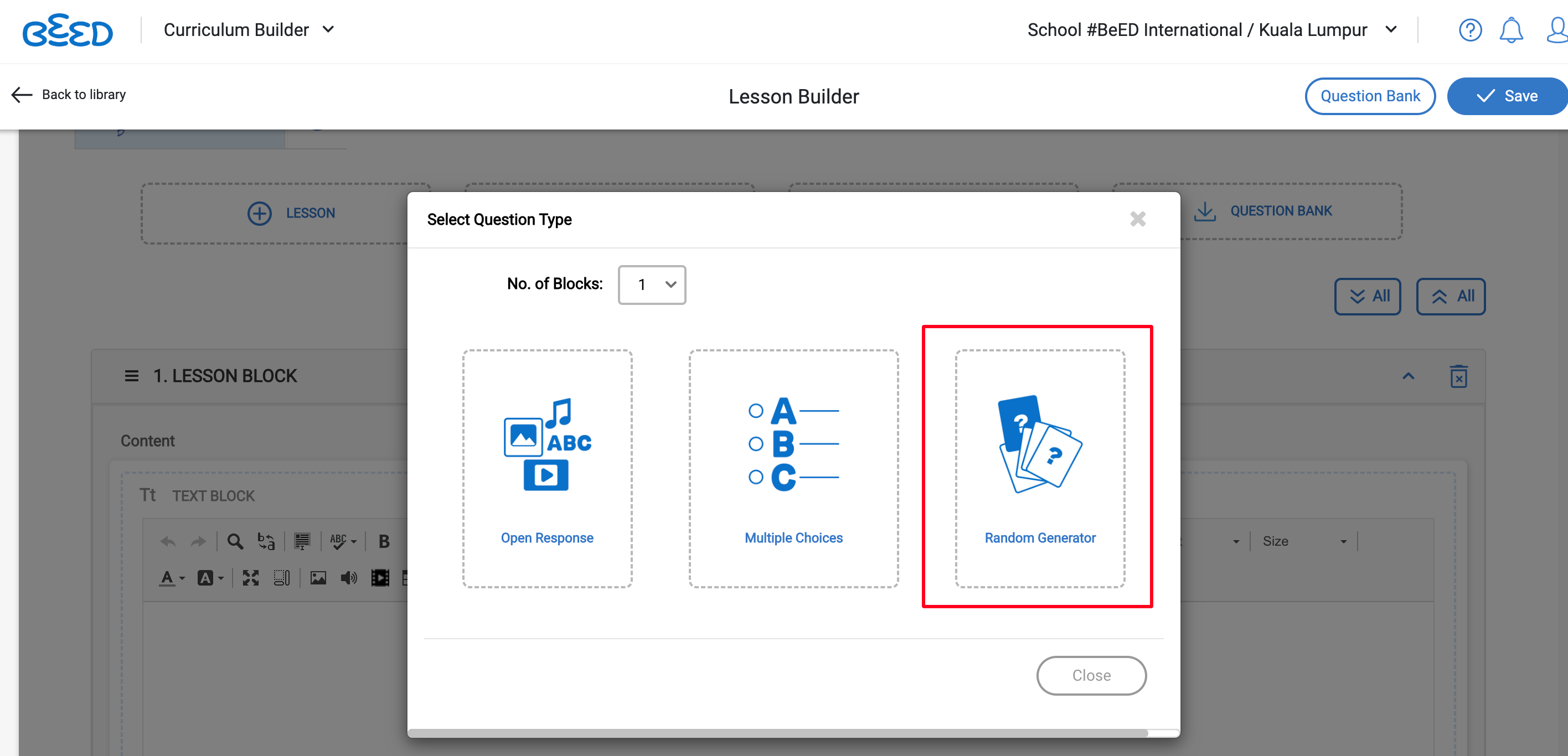
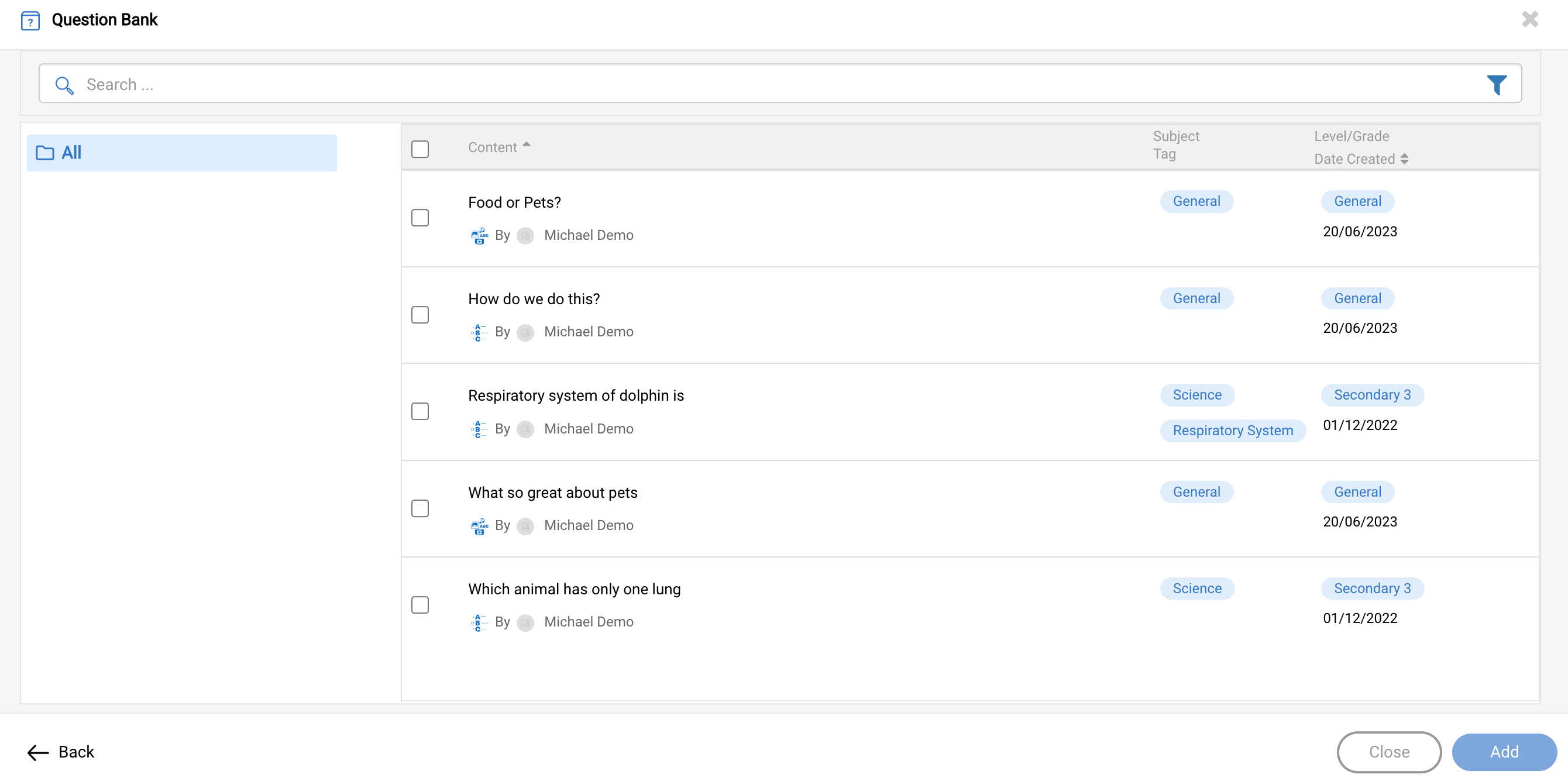
No Comments