Creating Assessment Settings as a Document
| Action | Steps |
|
|
1. On Curriculum builder, Click on the Create Button on the top right |
|
|
2. Select "Assessment Settings" |
|
|
3. Enter the required fields. |
Add Assessment Settings as a Document
| Action | Steps |
|
|
1. Click on the title of assessment created. |
|
|
a. For Percentage assessment, select the Percentage toggle. Fill in the assessment category, points possible and weightage |
|
|
b. For Rubrical assessment, select the Rubric toggle Fill in the Criteria and Score on the table. |

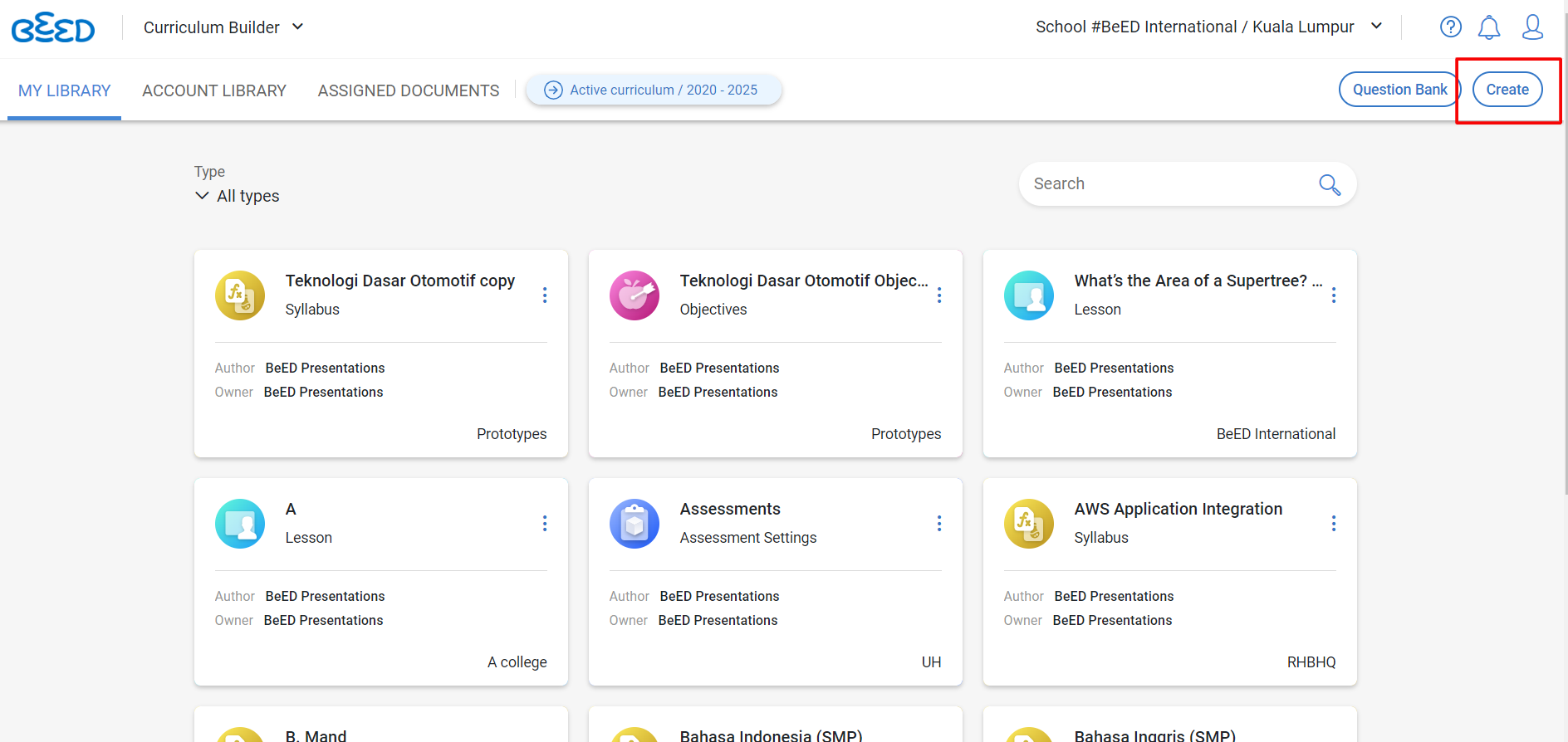
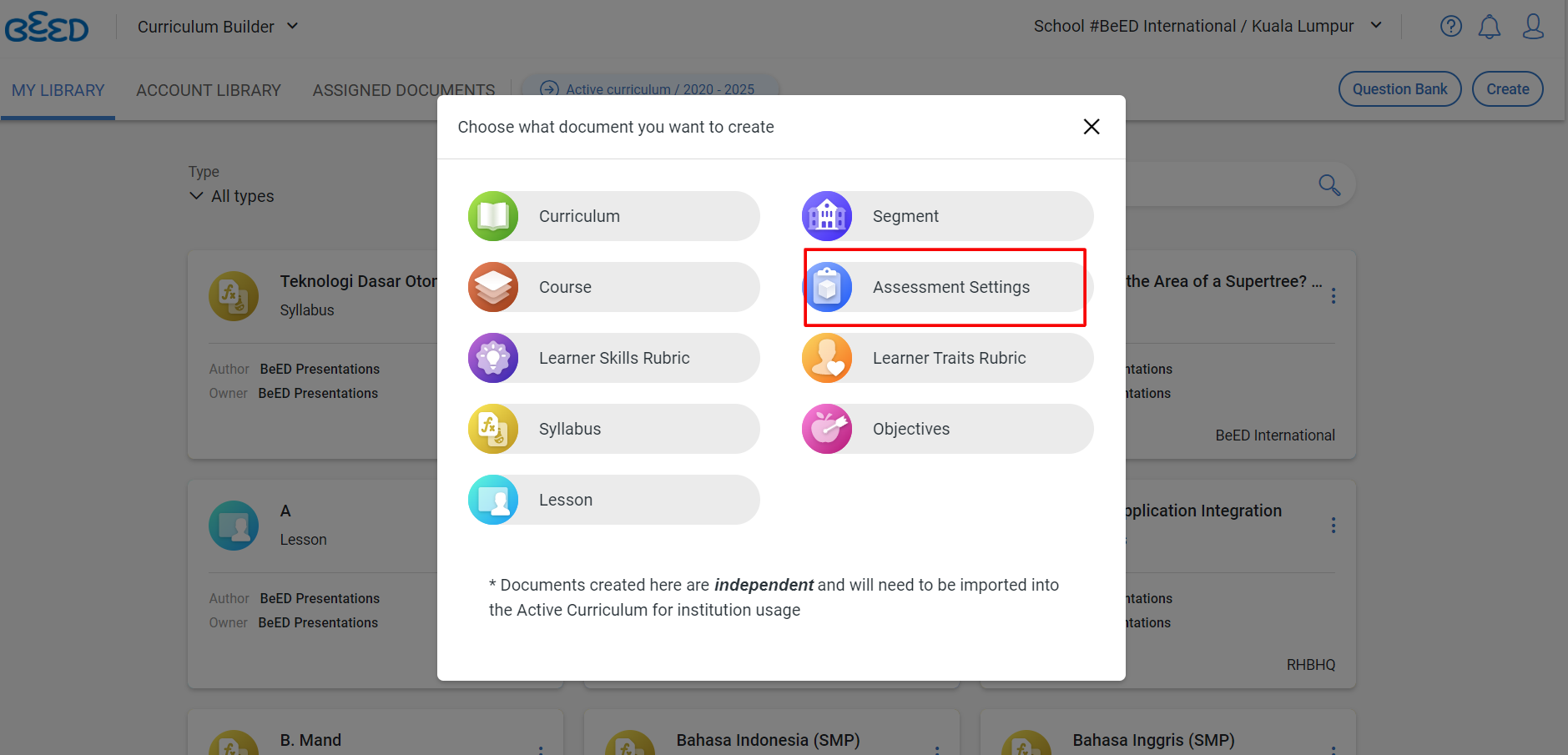
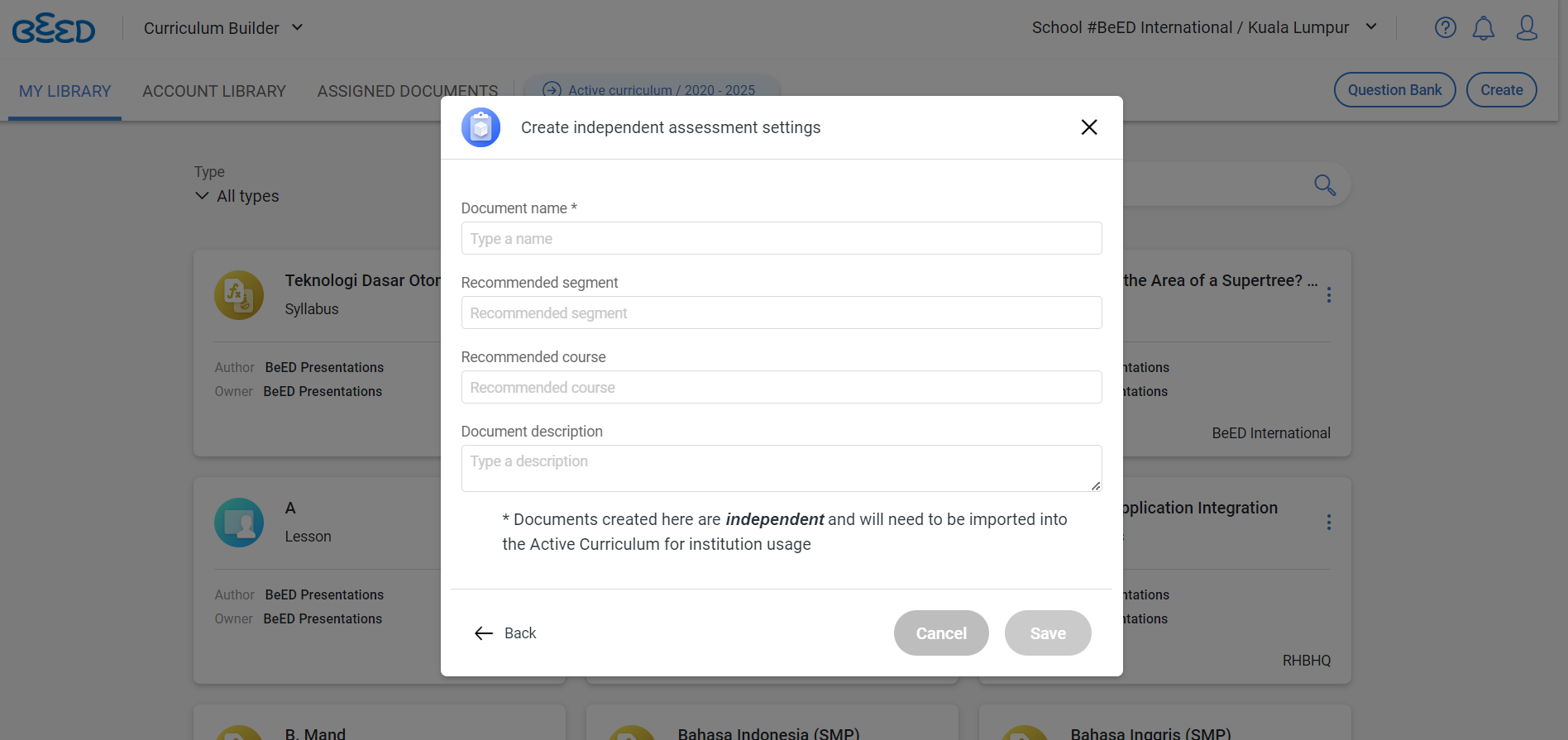
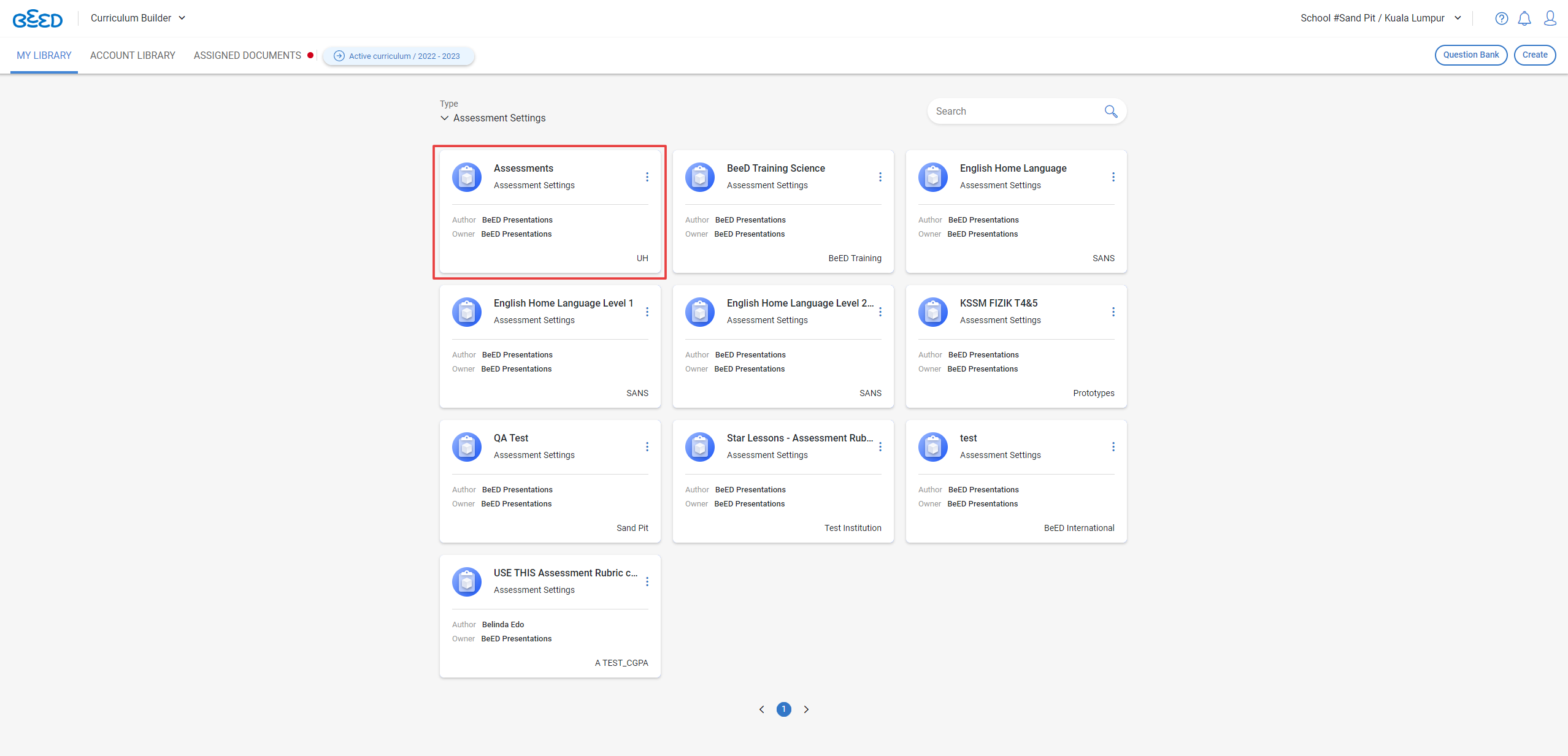
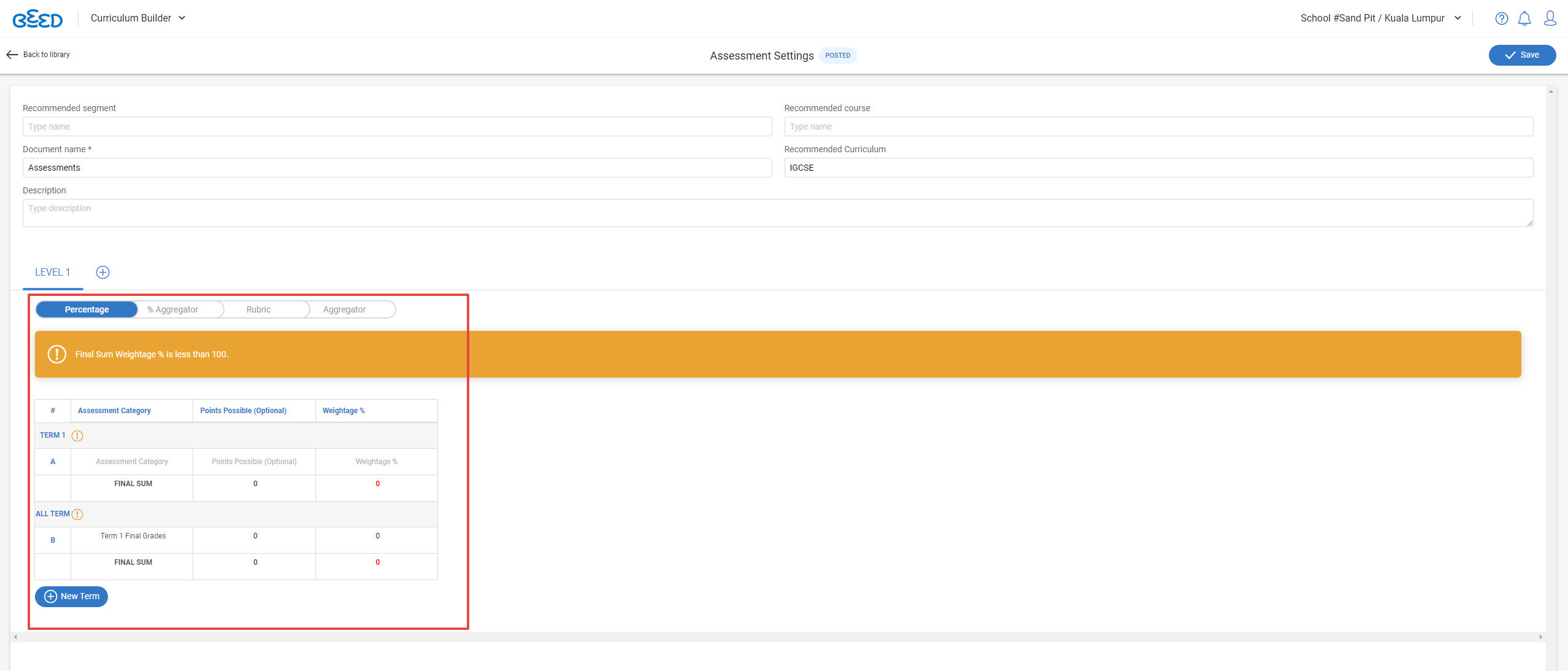
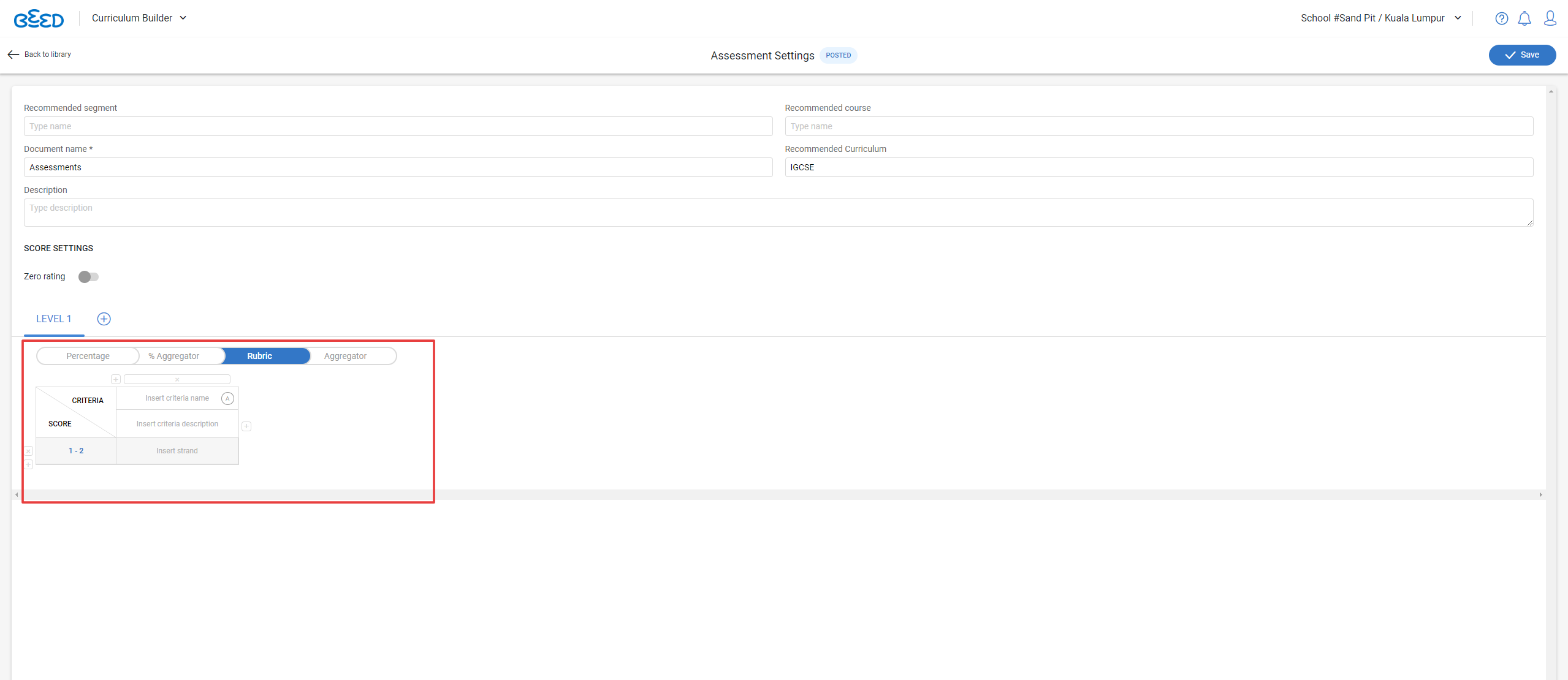
No Comments