Add Course to Timetable
Prerequisites
In order to add a course to the timetable you will need to:
- Courses created
- Educator roles set
- Facility created
- Classes created on learner tab (https://commune.beed.world/books/lms-training/page/add-learner)
- Schedule settings on institution ready
| Action | Steps |
|
|
1. On Admin Panel, Select Timetable 2. Select Academic Year, Level, Class 2. Click on Add Lesson |
|
|
3. Fill in the required information including the lesson intervals. Intervals are the frequency of lesson. Note: Educators assigned to the timetable can view their daily schedule on Gradebook. |

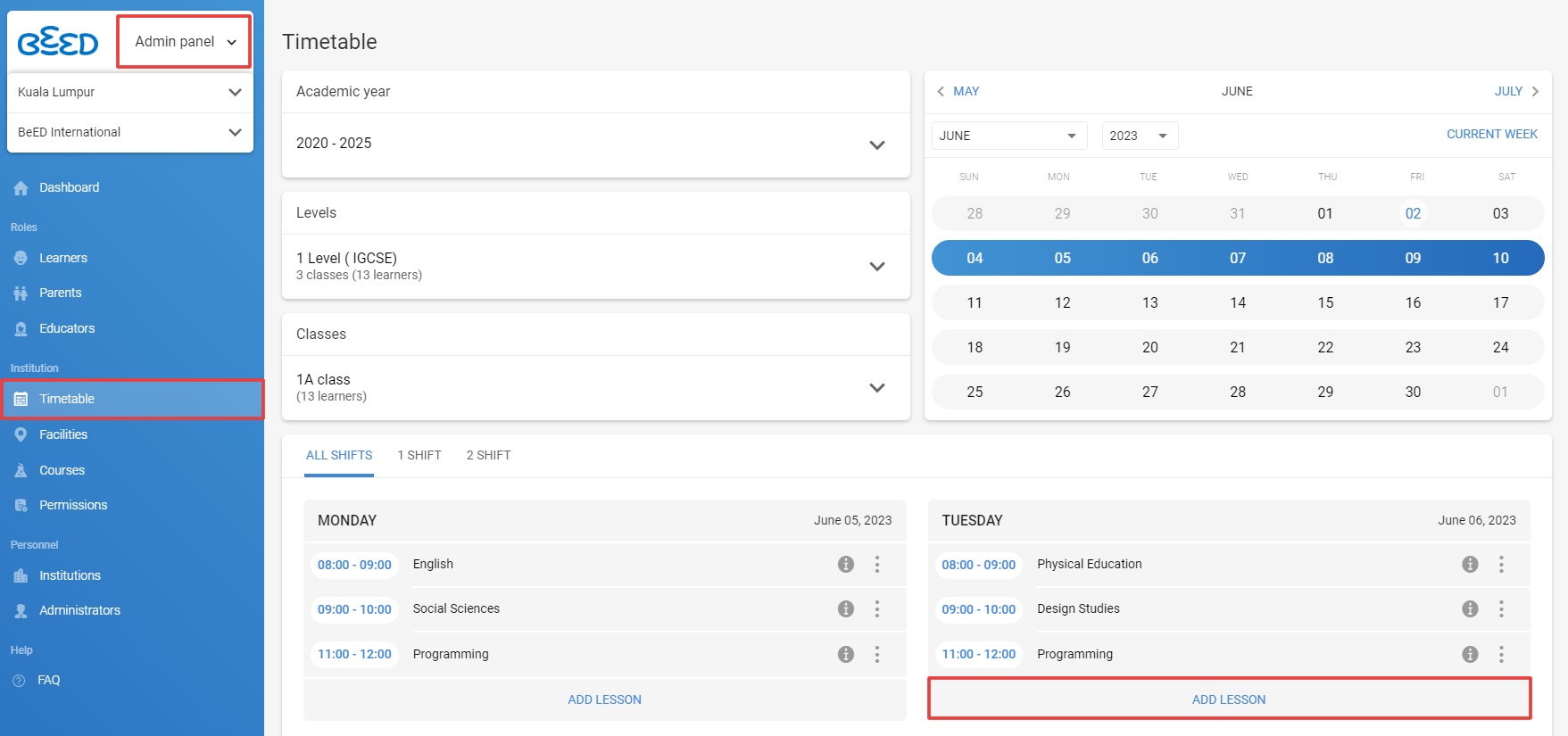
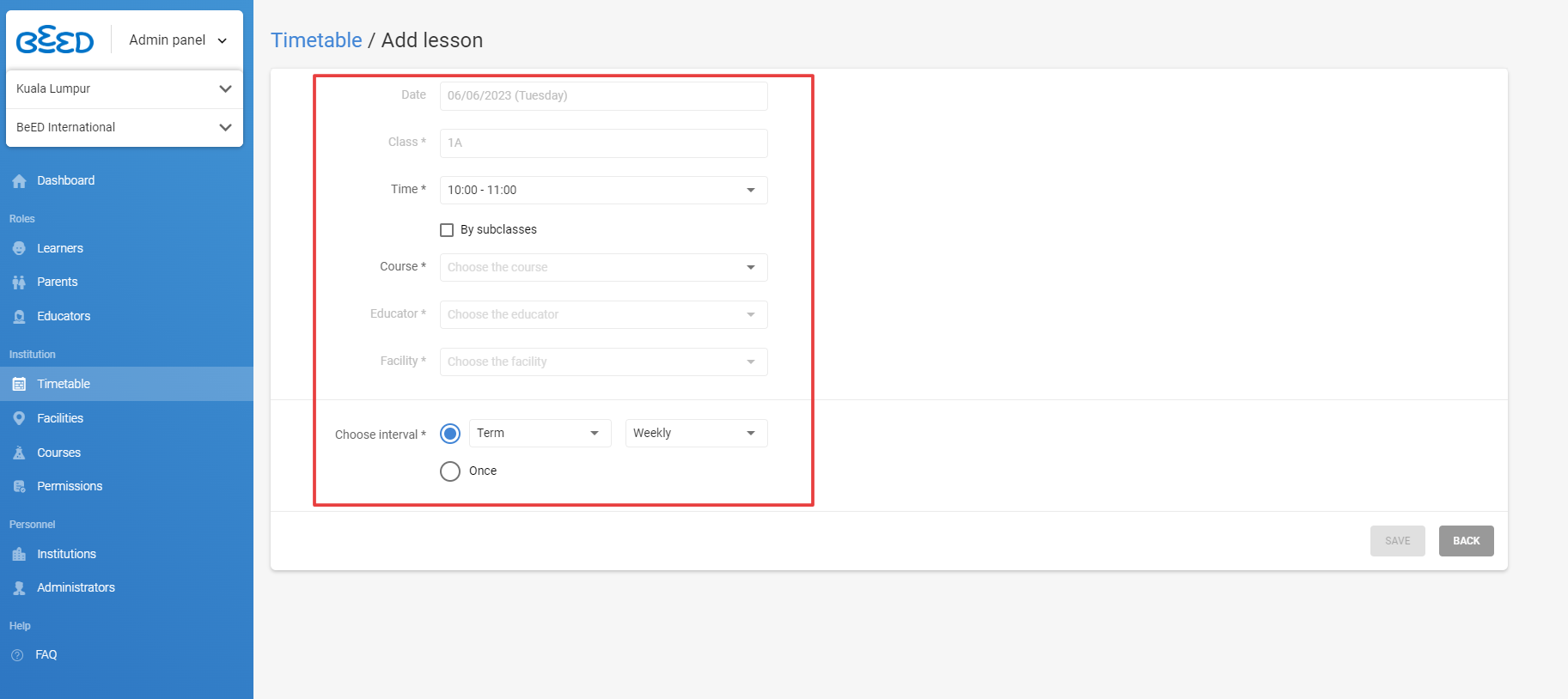
No Comments