Activate a Curriculum
Prerequisite
The curriculum document must be made available on the Account Library.
| Action | Steps |
|
|
1. On Curriculum Builder, Select Account Library 2. Click on the 3 dots of the curriculum you would like to apply to the institution 3. Click on Apply to Institution |
|
|
4. Choose the current Academic Year to apply this Curriculum 5. Choose the action for current assignments. 6. Click on Apply to confirm the Curriculum. |

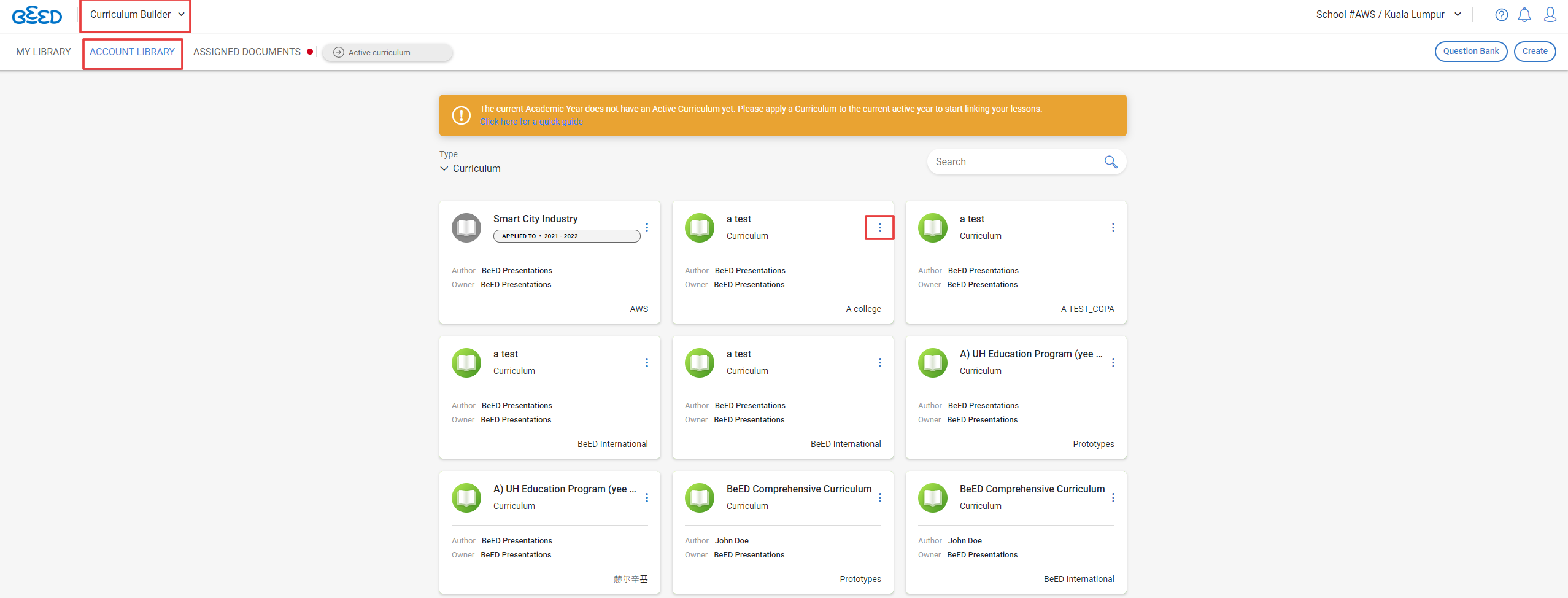
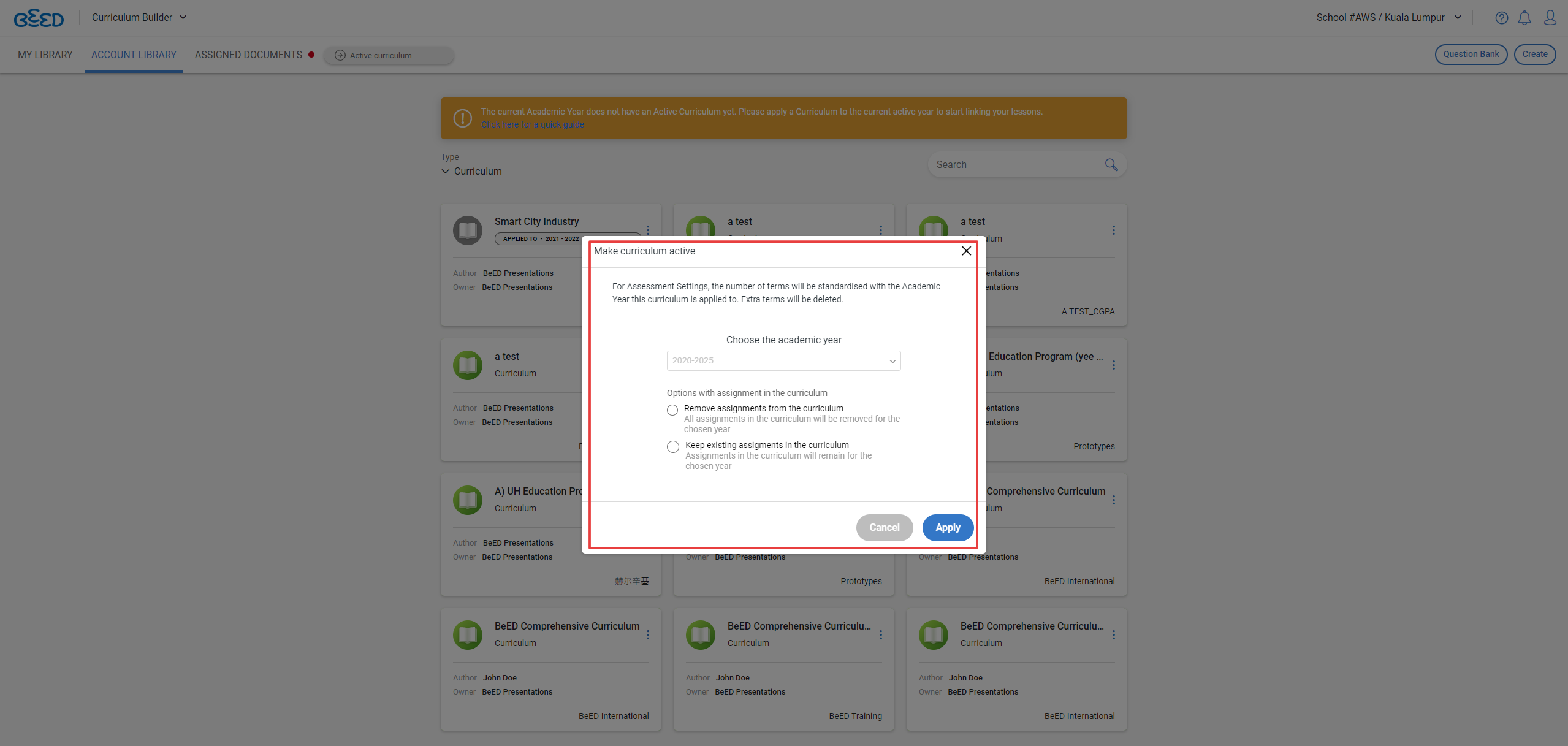
No Comments