Create institution
| Action | Steps |
|
|
1. On Admin Panel, Select Institutions |
|
|
2. Select Create Institution |
|
|
3. Enter the required fields. Add Administrator: Administrator account must be created beforehand Upload Logo : it will be displayed on Report Cards. The schedule setting can be toggled on and setup the below:
|
Note: Administrators can be responsible for multiple schools.
Required information to create Documents
Required:
Country/City
Institution full name and short name
School Logo
Administrator(s)
For Schedule settings:
Academic Year
School Terms
Study days
Shift (timetable slots)

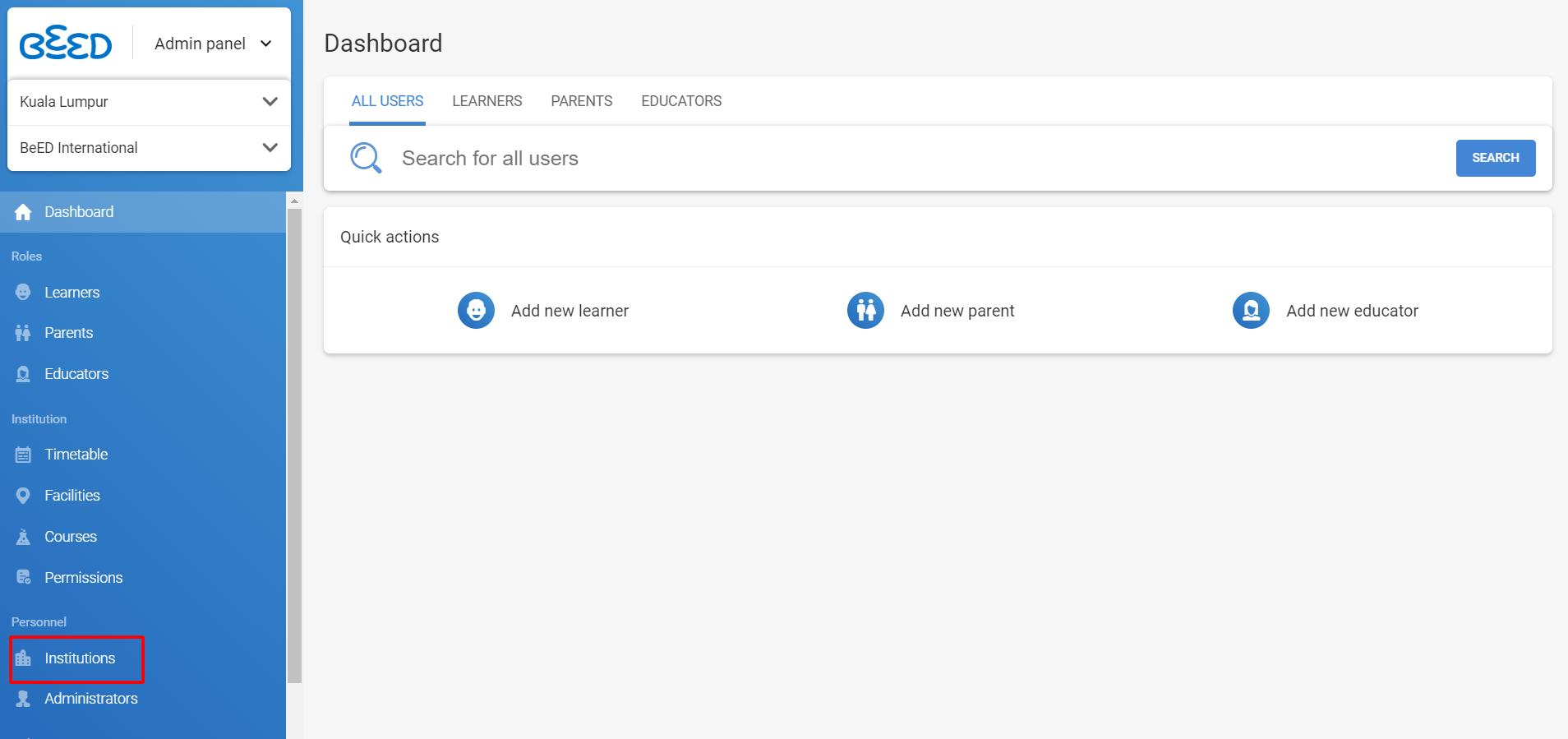
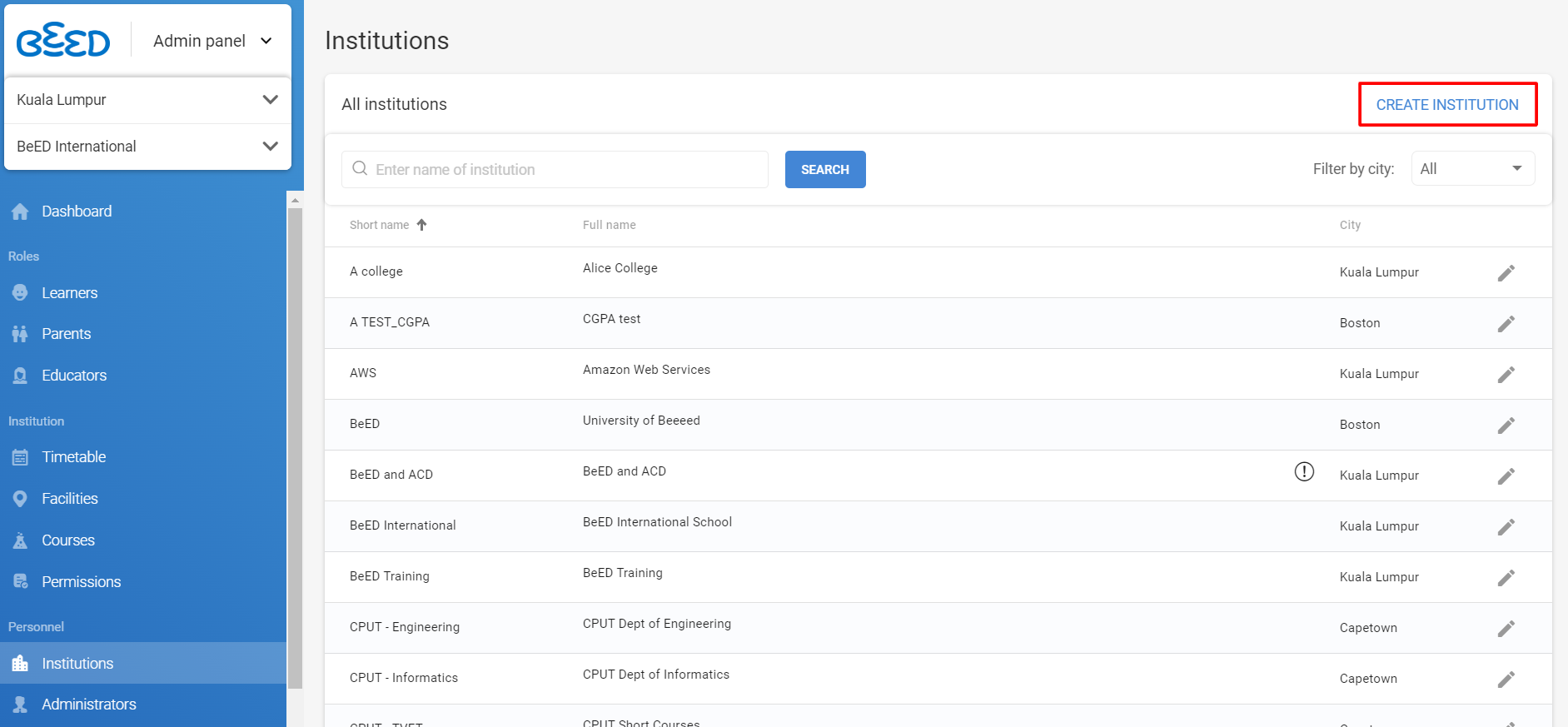
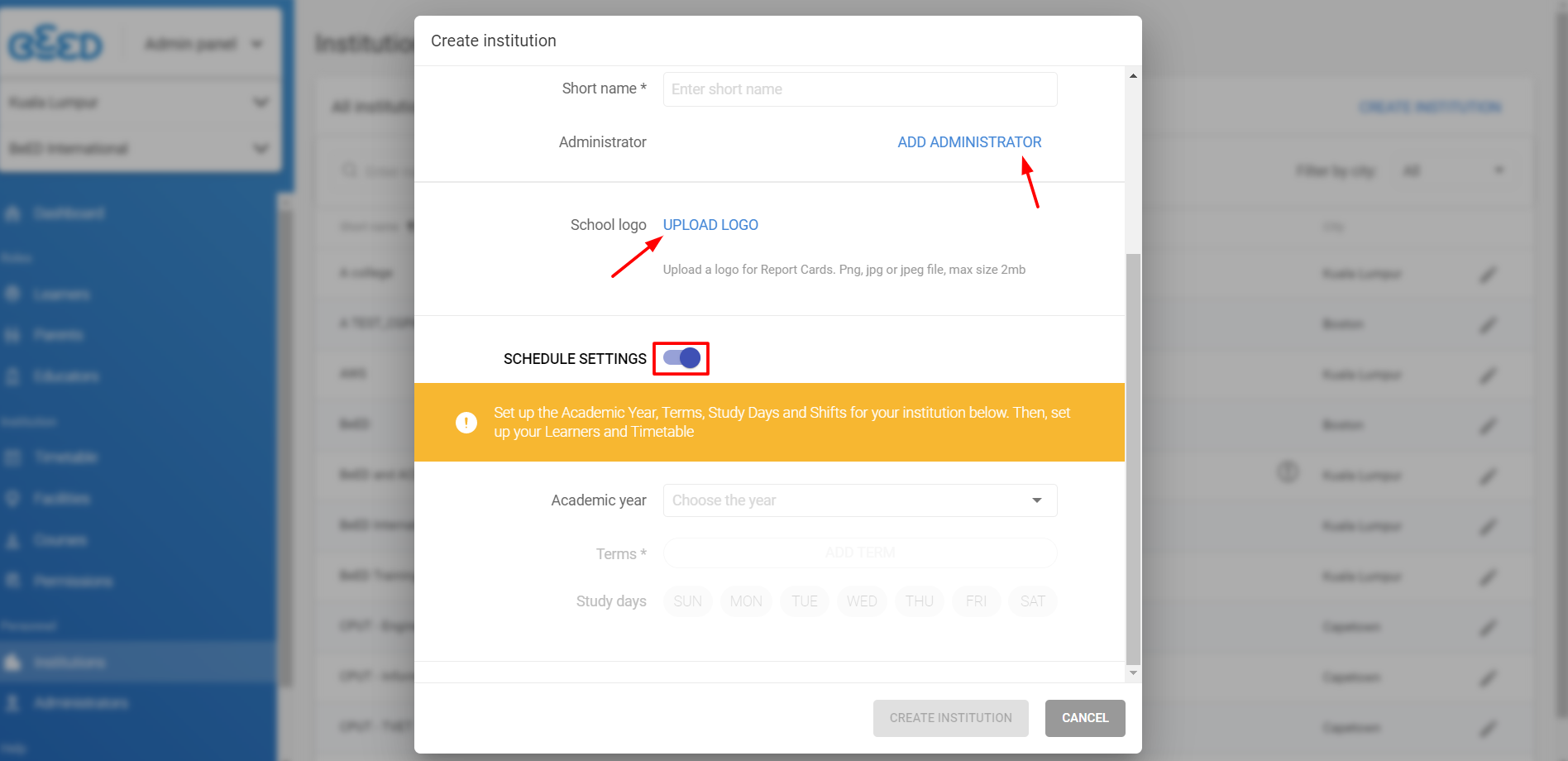
No Comments