Video and Annotation Feedback
Feedback
- When a teacher clicks on annotate, video should open up and teacher should be able to click 'Play' button and video automatically starts playing.
- (maintain) Pause button for user to pause the video at any duration
- User should be able to select the portion to annotate from the paused video using selection tool. User should be able to indicate how long the annotation stays on the video.
- Videos should be able to move forward and backward
- Increase and decrease the speed of the video
Features
| Free hand drawing |
- list of colours/swatches for users to choose from - adjust the thickness of stroke - different type of drawing tool (brush, pencil) - eraser |
| Shapes |
(maintain) rectangle, triangle, square, polyline - to have list of preset colours/swatches (maintain) adjust the size of the shape |
| Text |
(maintain) place text box and type at any point in paused video - change the colour of text - (maintain) change the font type and size - (maintain) change font format - comment function similar to Figma where text not displayed on the video but displayed at the side panel. There should only be icon indicated in the video. |
PDFTron Video Annotation Comparison
PDFTron Video Annotation Comparison
| Features | PDFTron | Amooiz | SS from Amooiz | SS from PDFTron |
| Free hand drawing | ✅ | ❌ | ||
| Colour options for free hand drawing | ✅ | ❌ | ||
| Place text on video | ✅ | ✅ | ||
| Colour options for text | Choose from the selection | User need to input RGB code | ||
| Font options for text | Font size, underline, strikethrough, Bold, Italic, opacity | Font size, font type, italic, bold | ||
| Link text with URL | ✅ | ❌ | ||
| Place shape on video | Rectangle, ellipse, line, polygon, polyline, arrow | Square, circle, triangle, polyline | ||
| Insert callout | ✅ | ❌ | ||
| Supports different format | Supports MP4, MOV but not MKV | Supports MP4 only |
|
|
| Play | Play video by clicking 'Play' | Video can only be played if starting time and ending time is stated |
Refer to demo video attached below |
|
| Forward, backward and speed | ✅ | ❌ | Refer to demo video attached below | |
| Add images | ✅ | ✅ | ||
| Indication on which part is the comments/annotation | ✅ | ✅ Not clear | ||
| Educator able to select how long the annotation should retain in the video |
✅ Annotation stays for a second unless educator drag the dot and it turns to slider. Vidoe moves along with the slider |
✅ Annotation stays from the point chosen until the end. Educators have to manually edit the start time and end time and click' Apply. When editing, the background is black and no video running behind |
| Limitations | |
| There is no clear indication if the video is already uploaded |
Before upload After upload |
Demo video using Ammooiz to annotate
https://drive.google.com/file/d/15rBlnuOgIidzDERpf6uA6mozpPjkSZ4p/view?usp=sharing
Demo video using PDFTron
https://drive.google.com/file/d/105qseOUwIkMauFm-gfah9-RYu8WyavQ4/view?usp=sharing
Student's view
Amooiz https://drive.google.com/file/d/1E9ufZSkuX-p2By8CxbYIcIyxAq7pd-jt/view?usp=sharing
PDFTron - https://drive.google.com/file/d/1u5m1UWtZTG5SjCTyf2keX7VPiRohmIss/view?usp=sharing

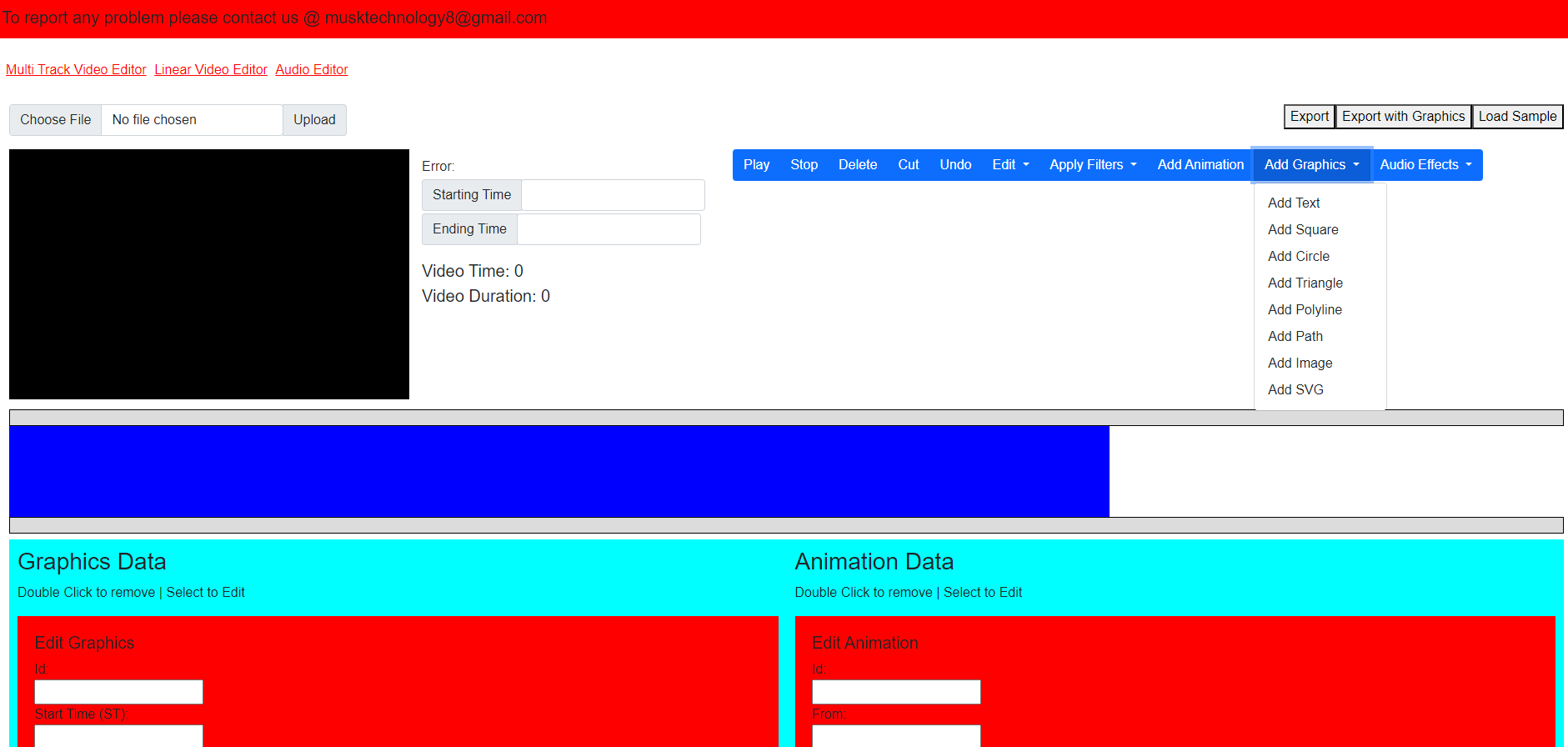
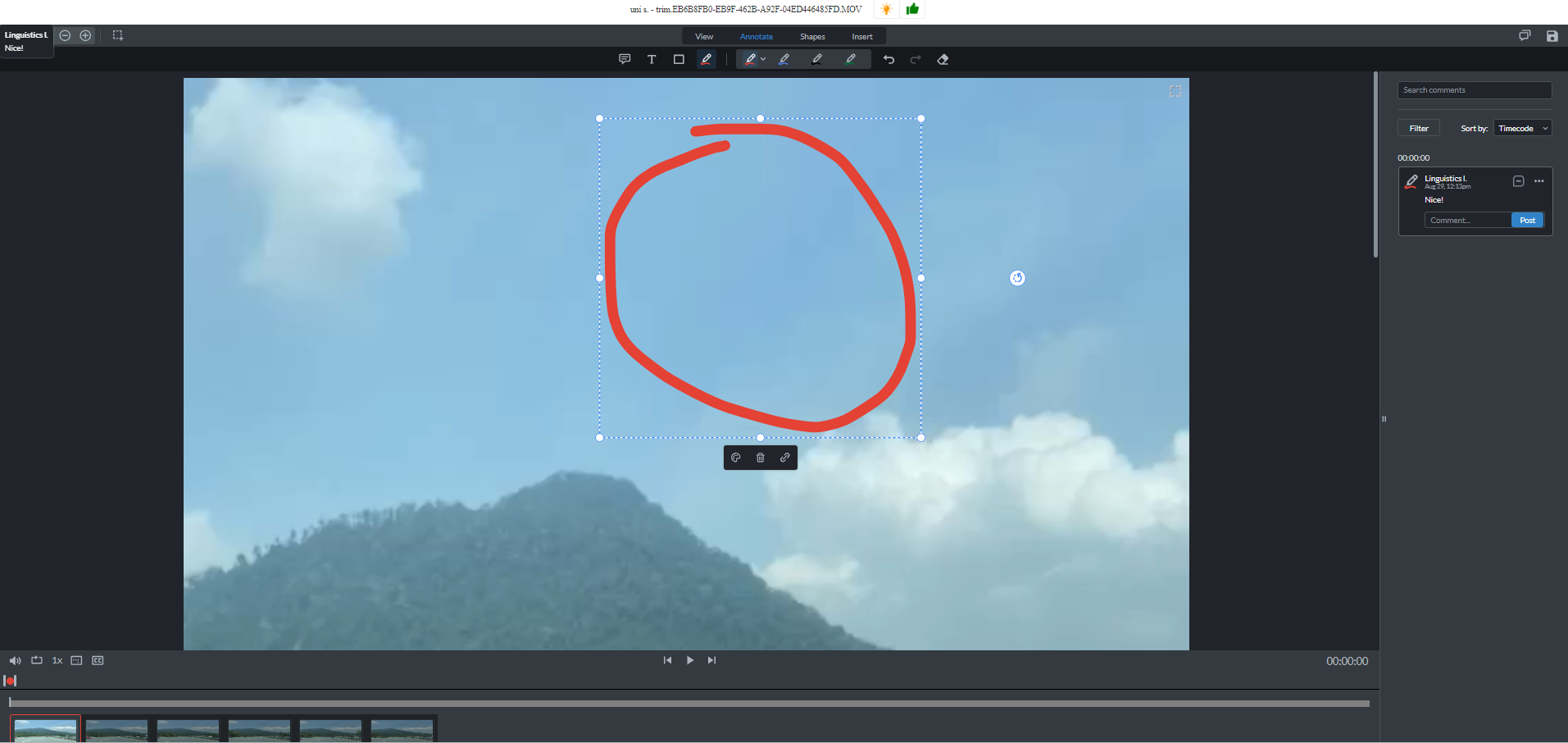
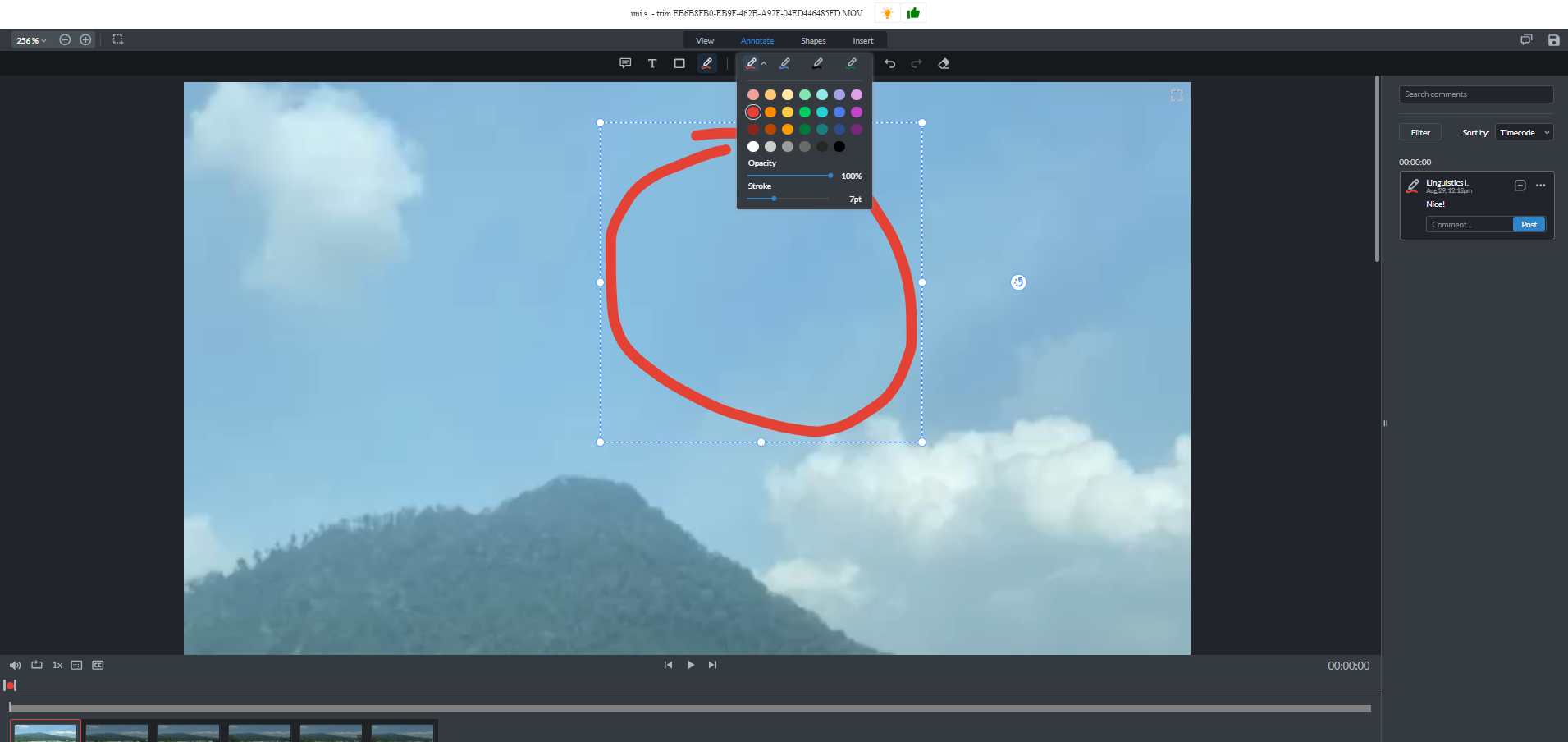
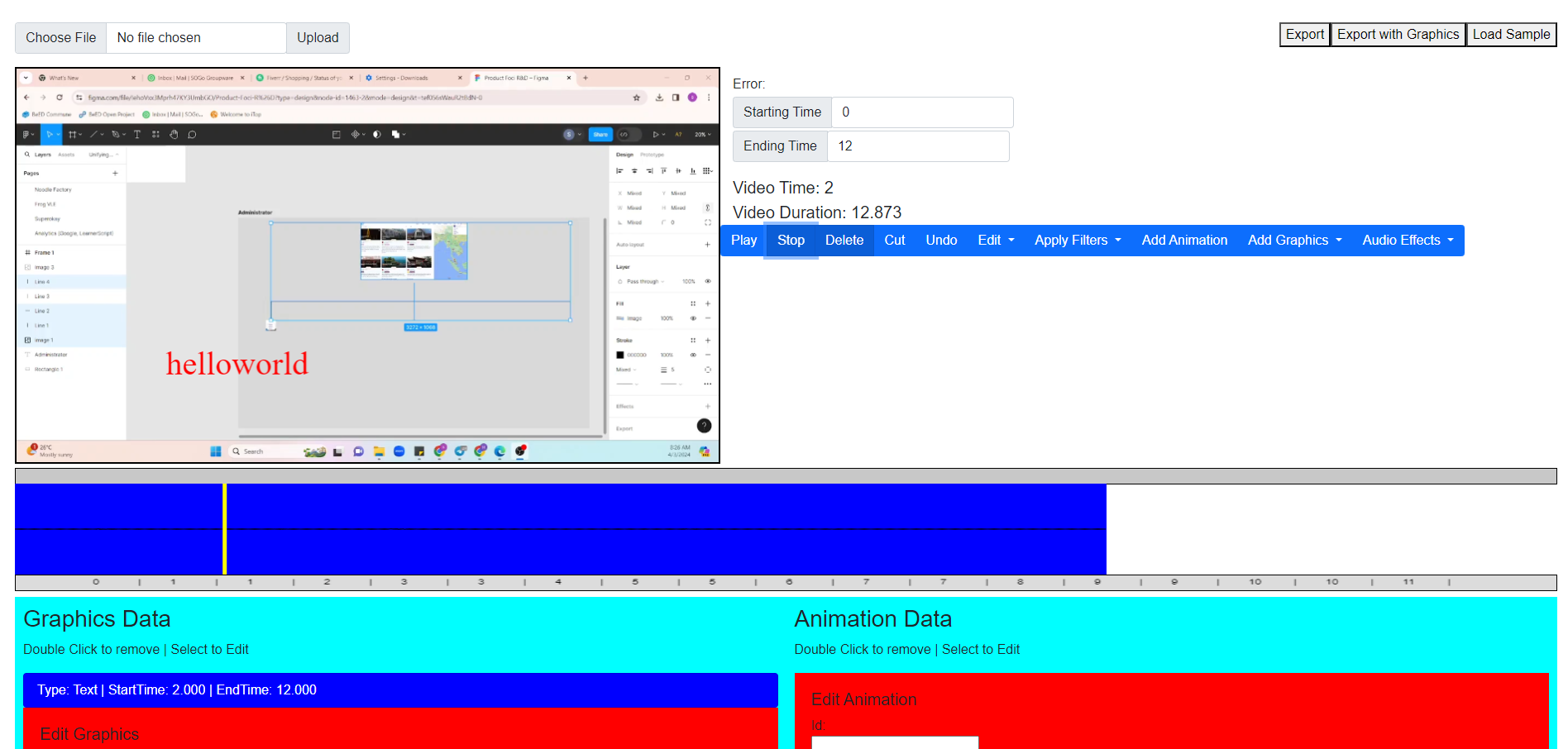
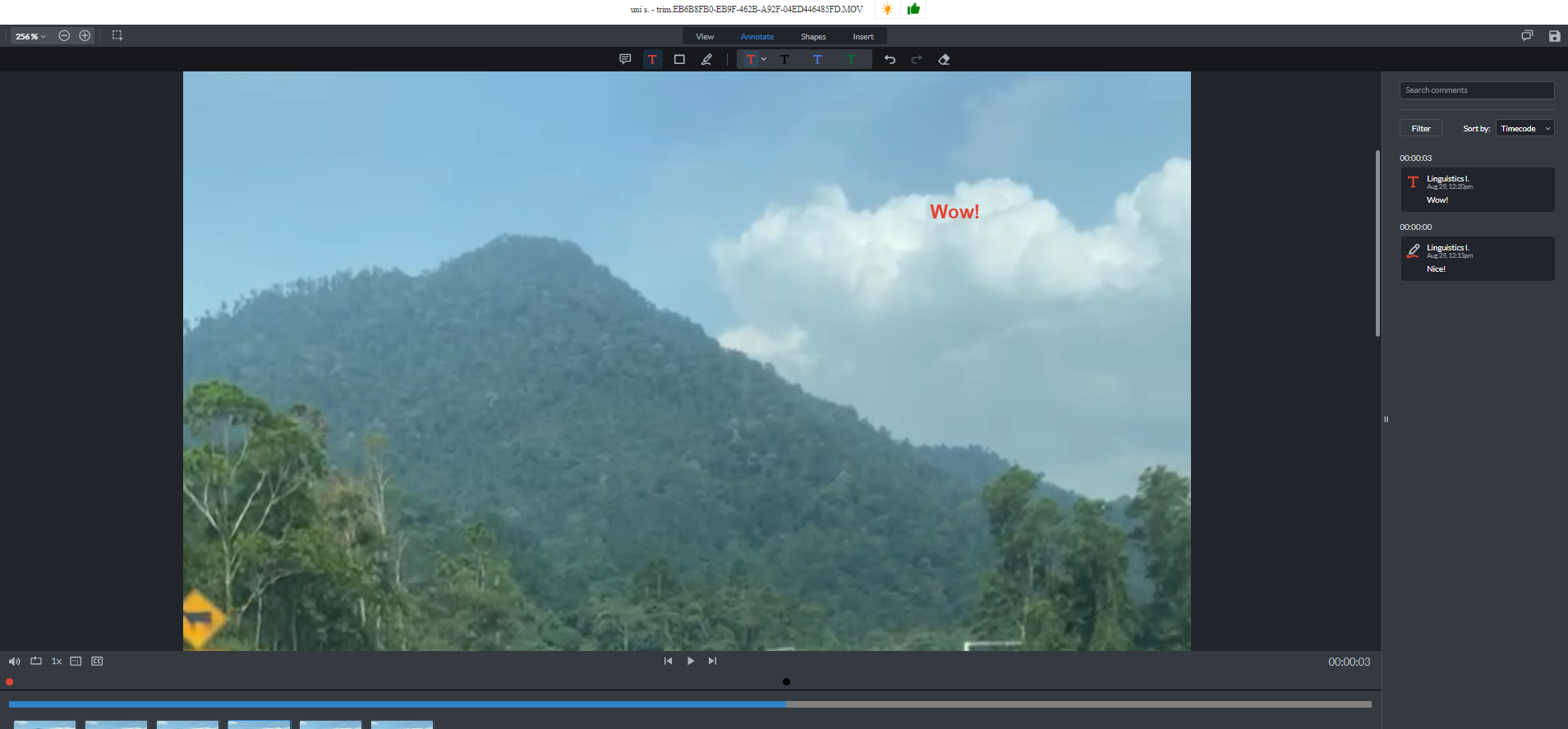
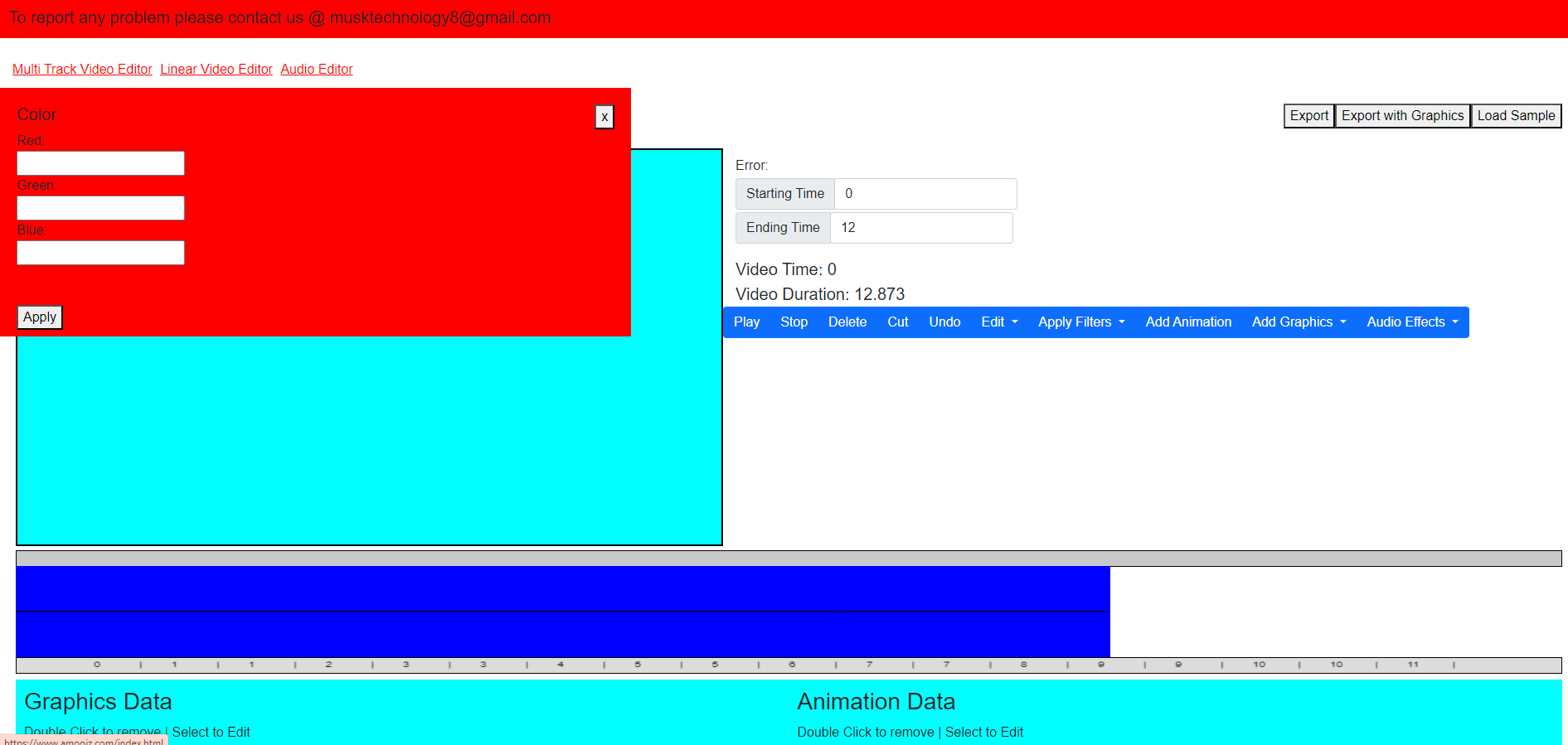
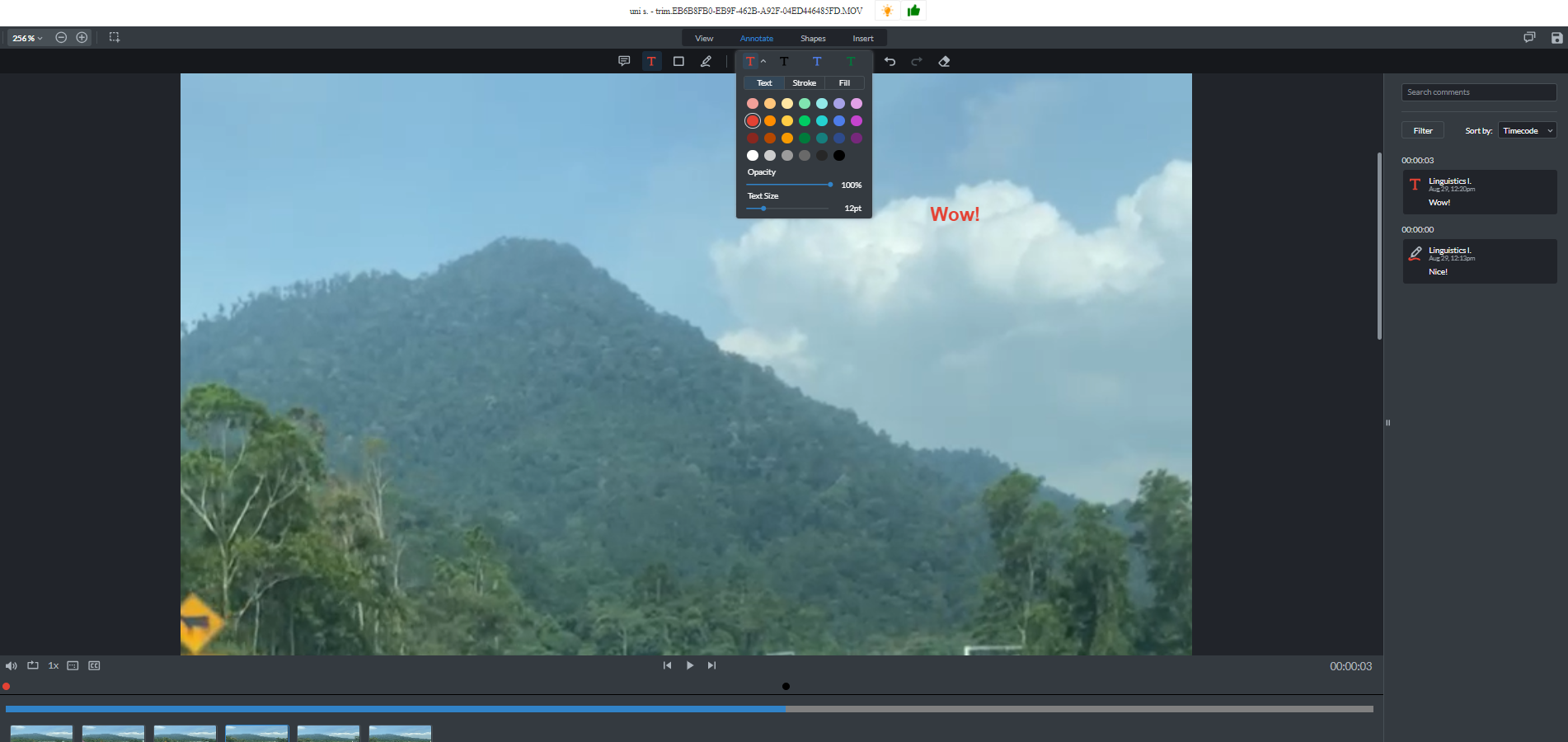
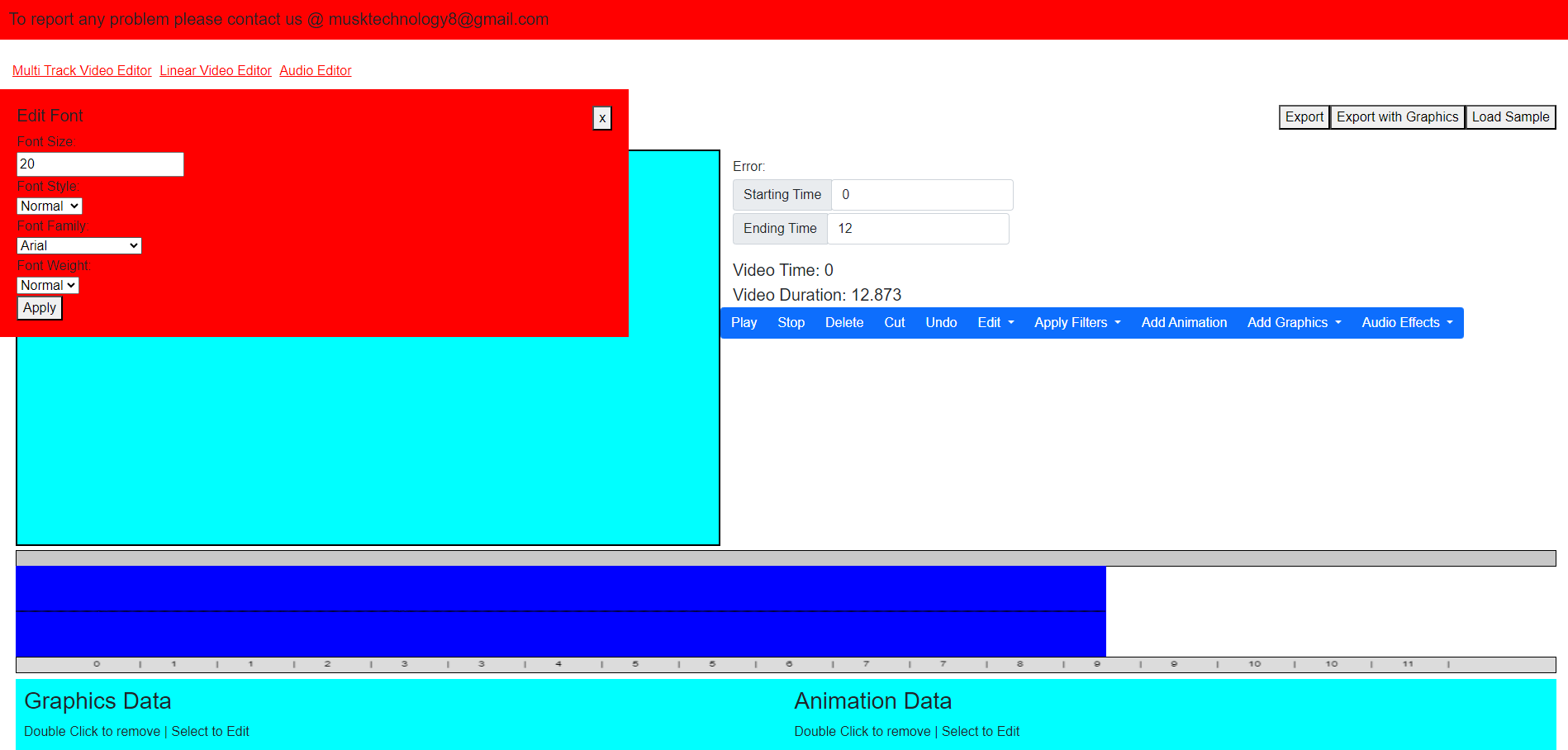
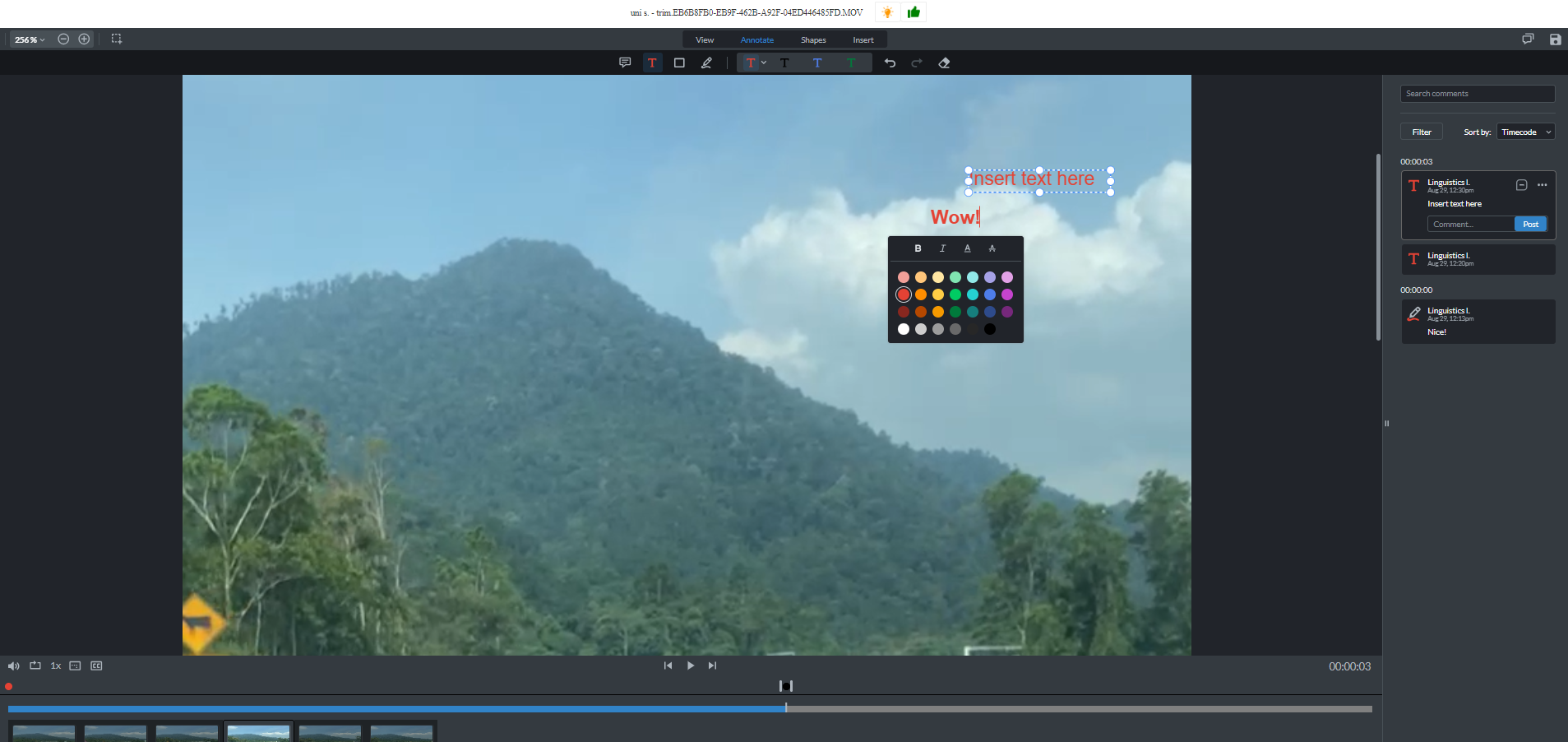
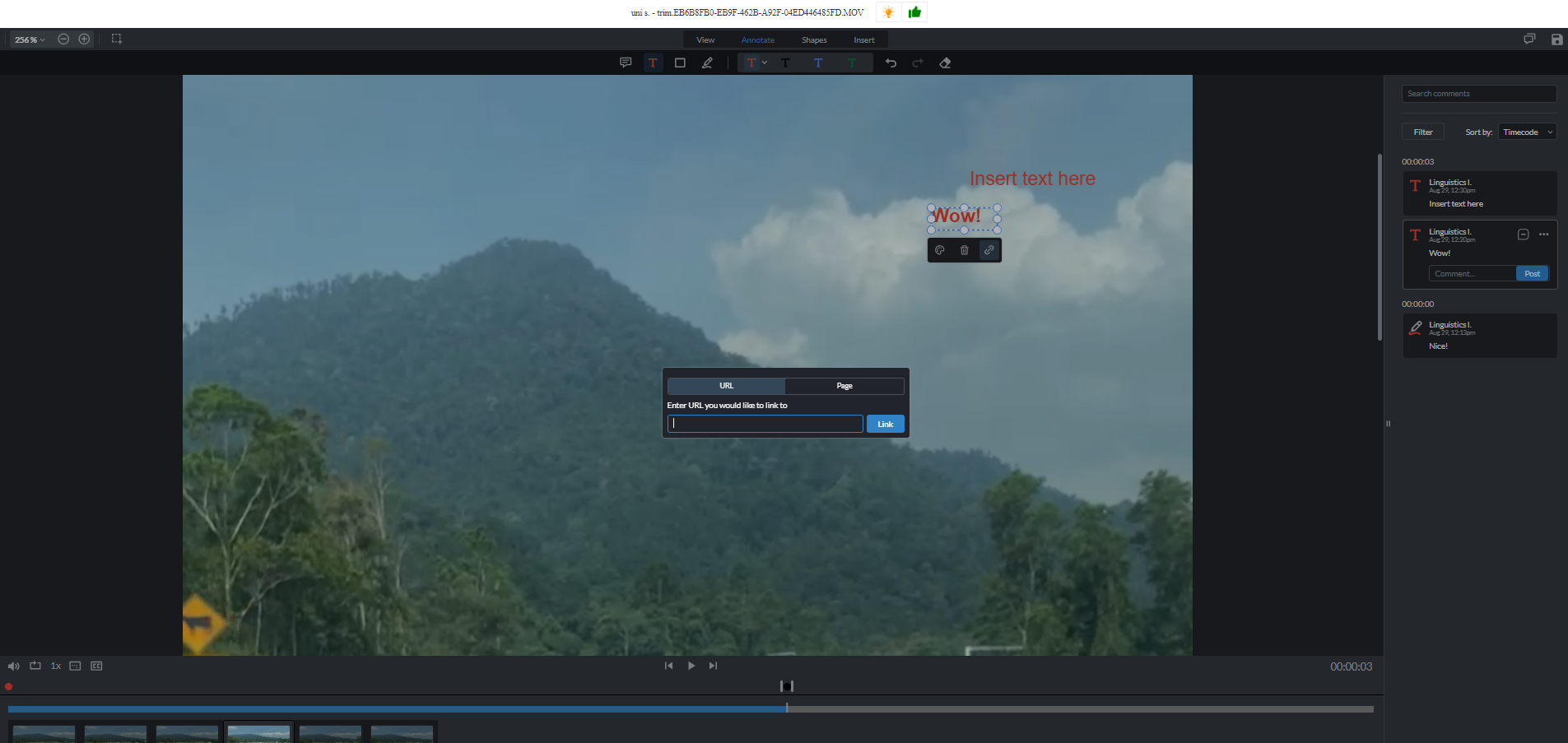
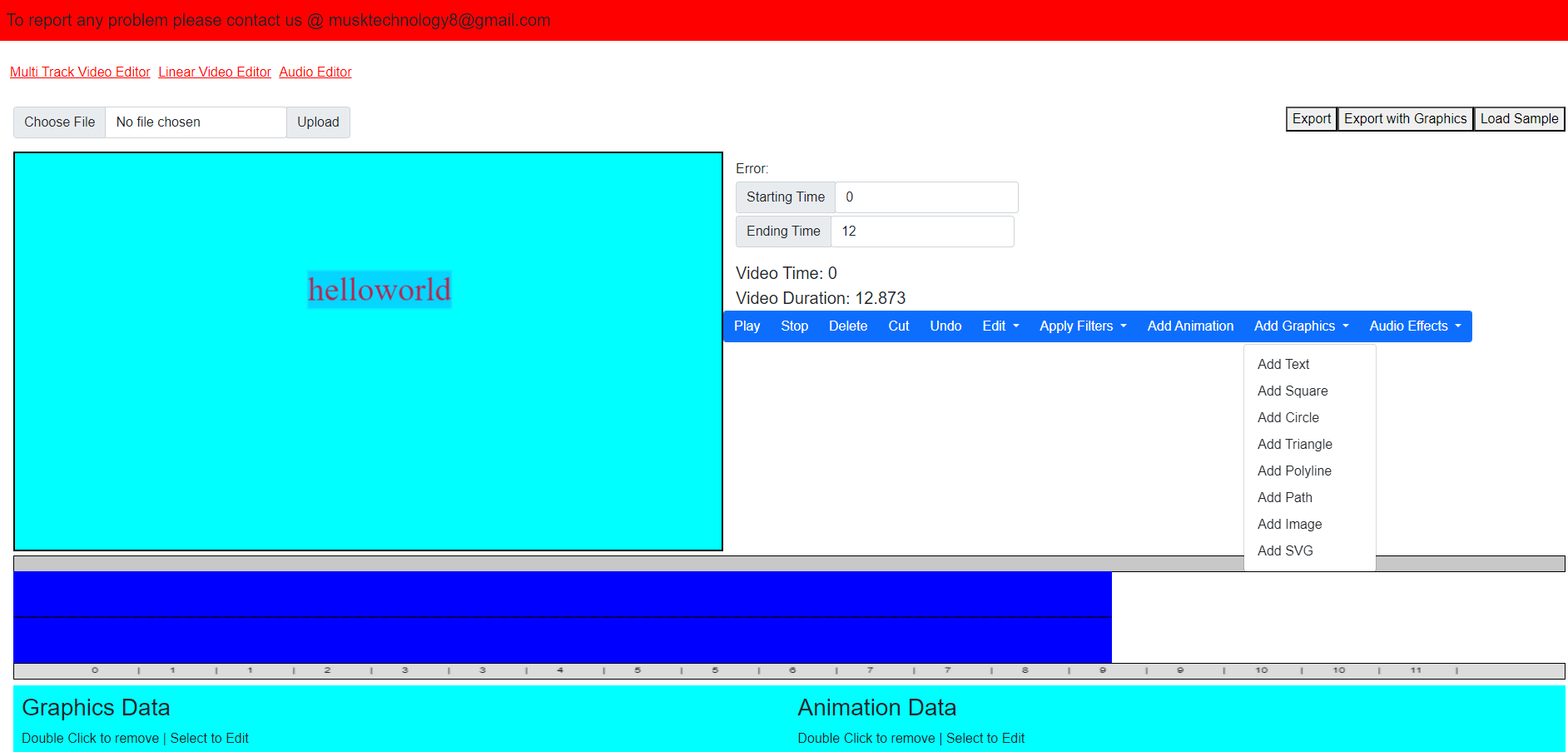
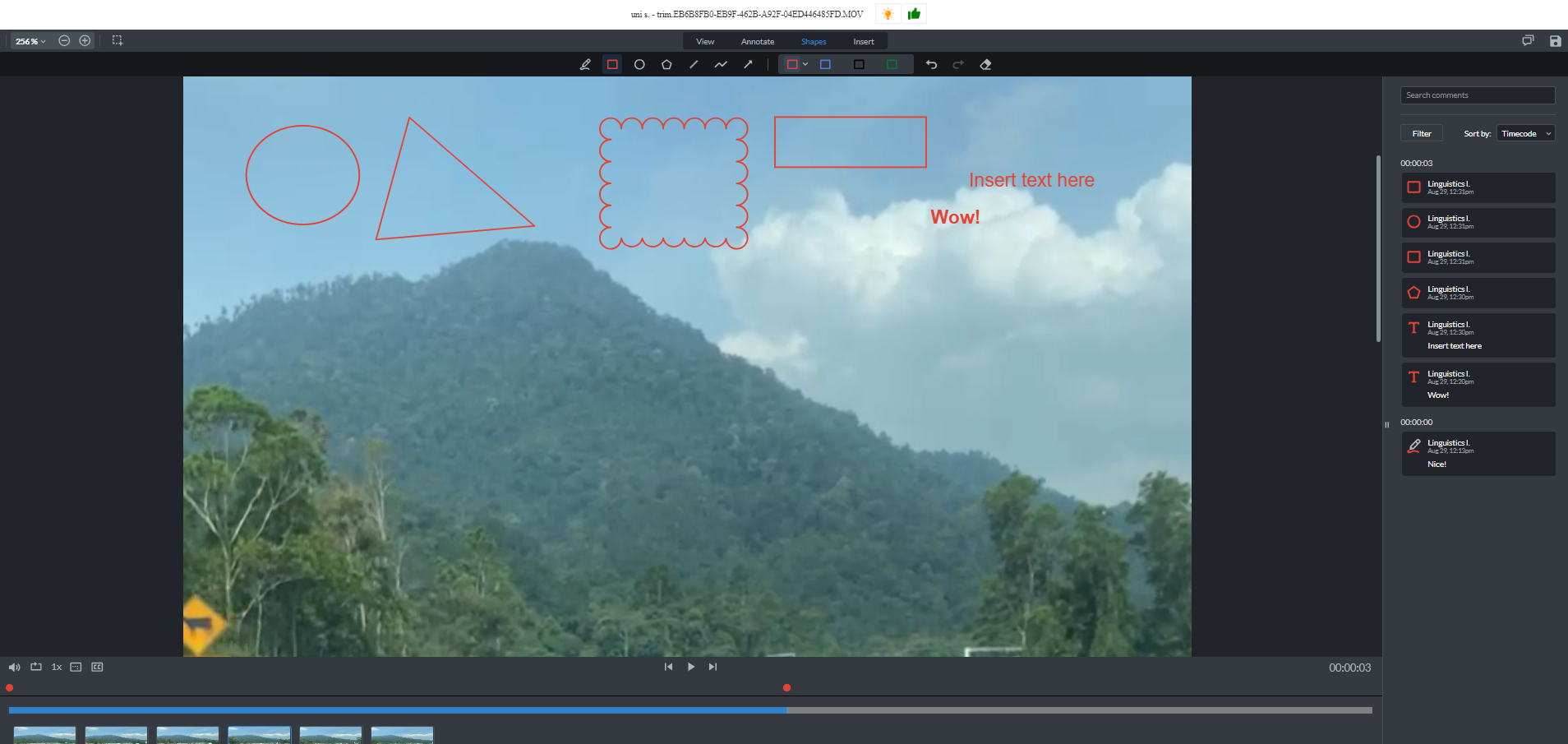
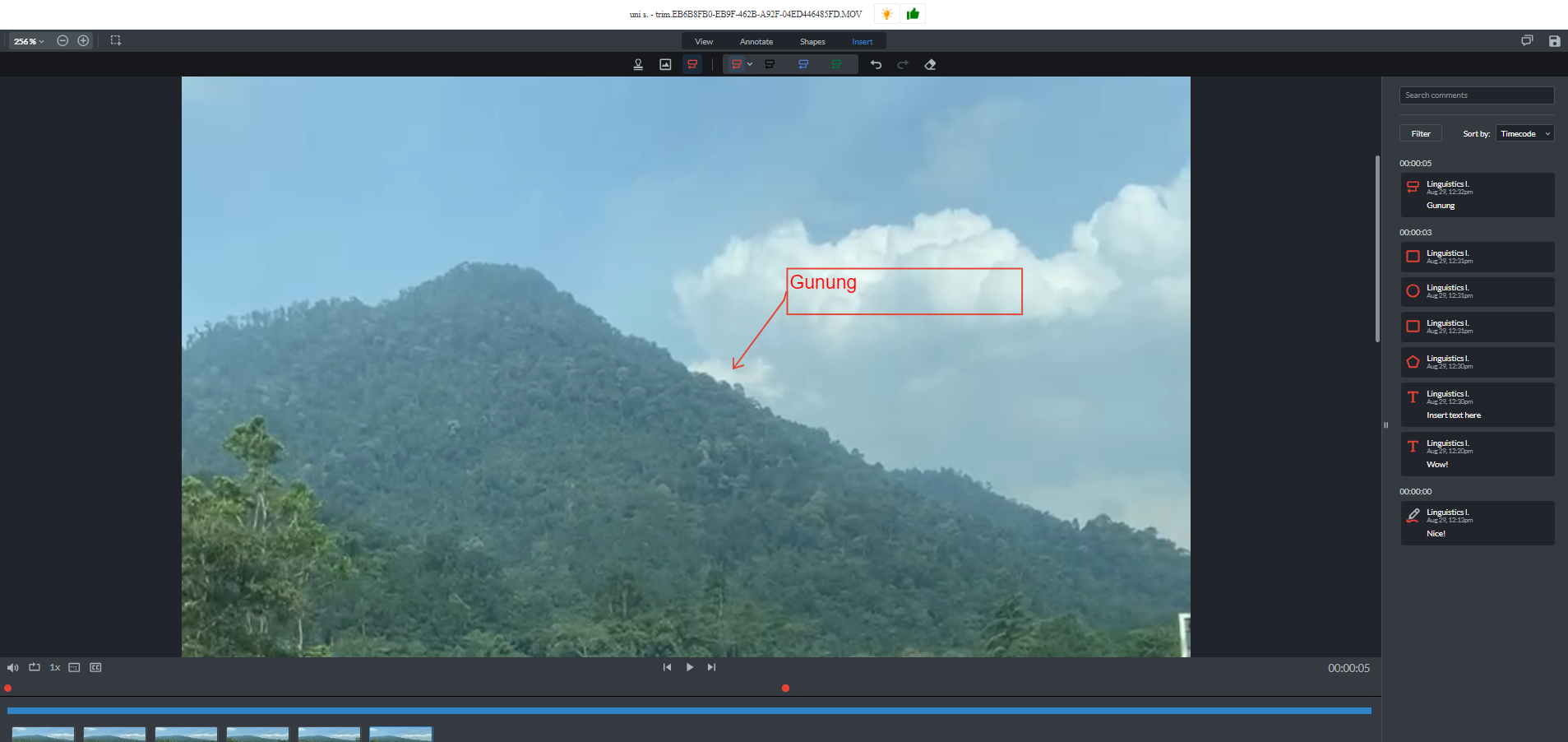
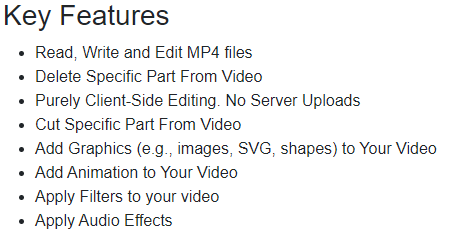
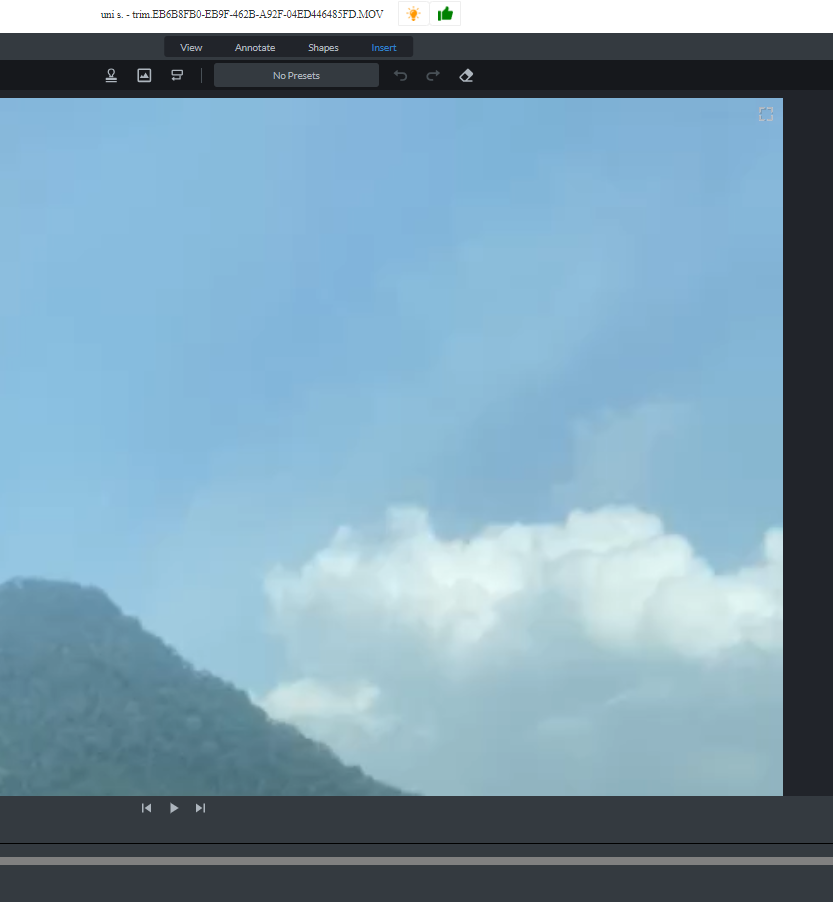
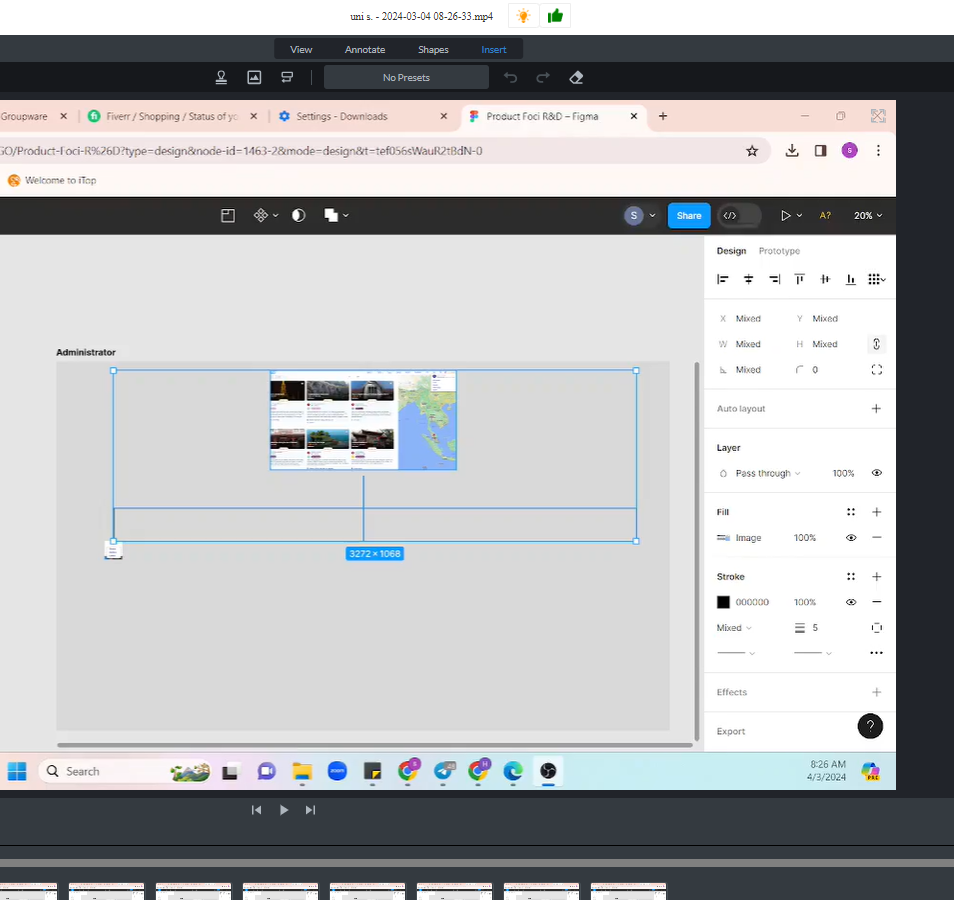
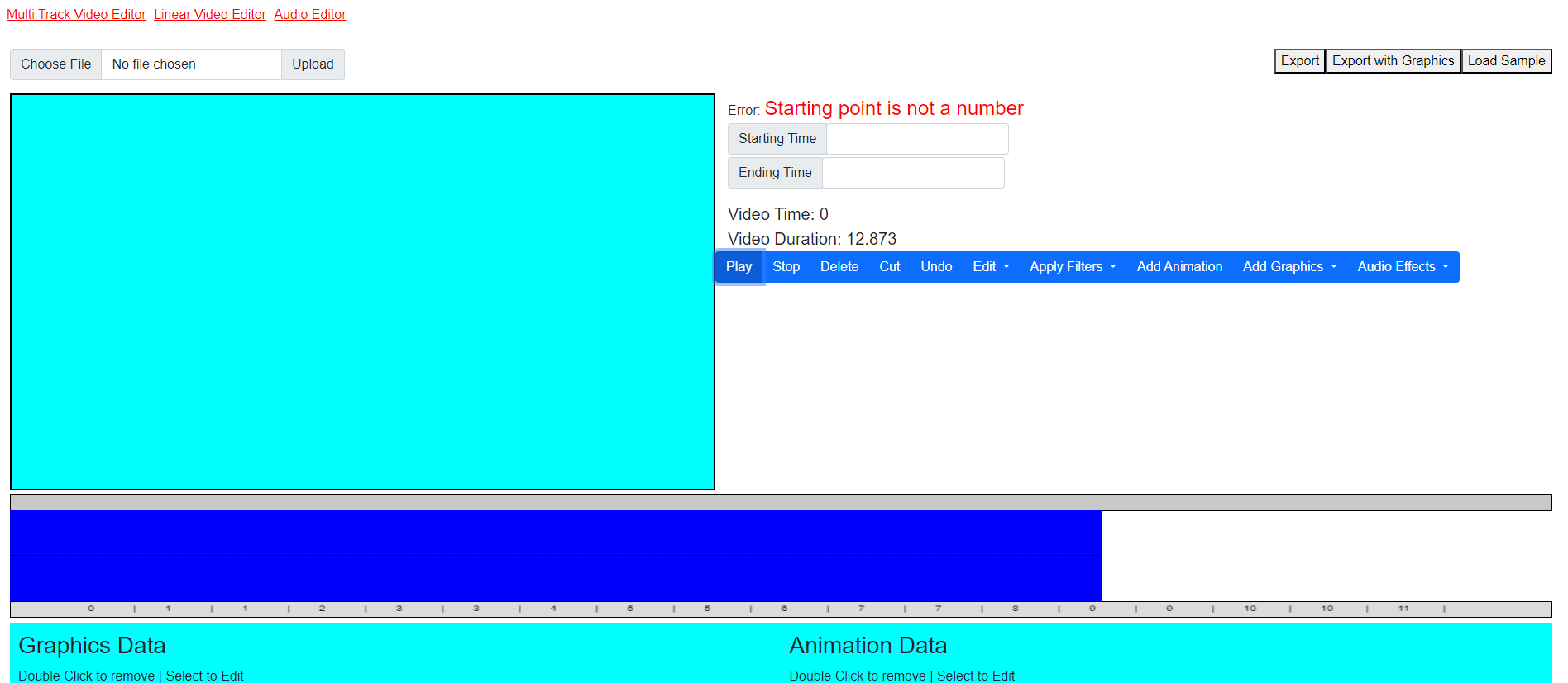
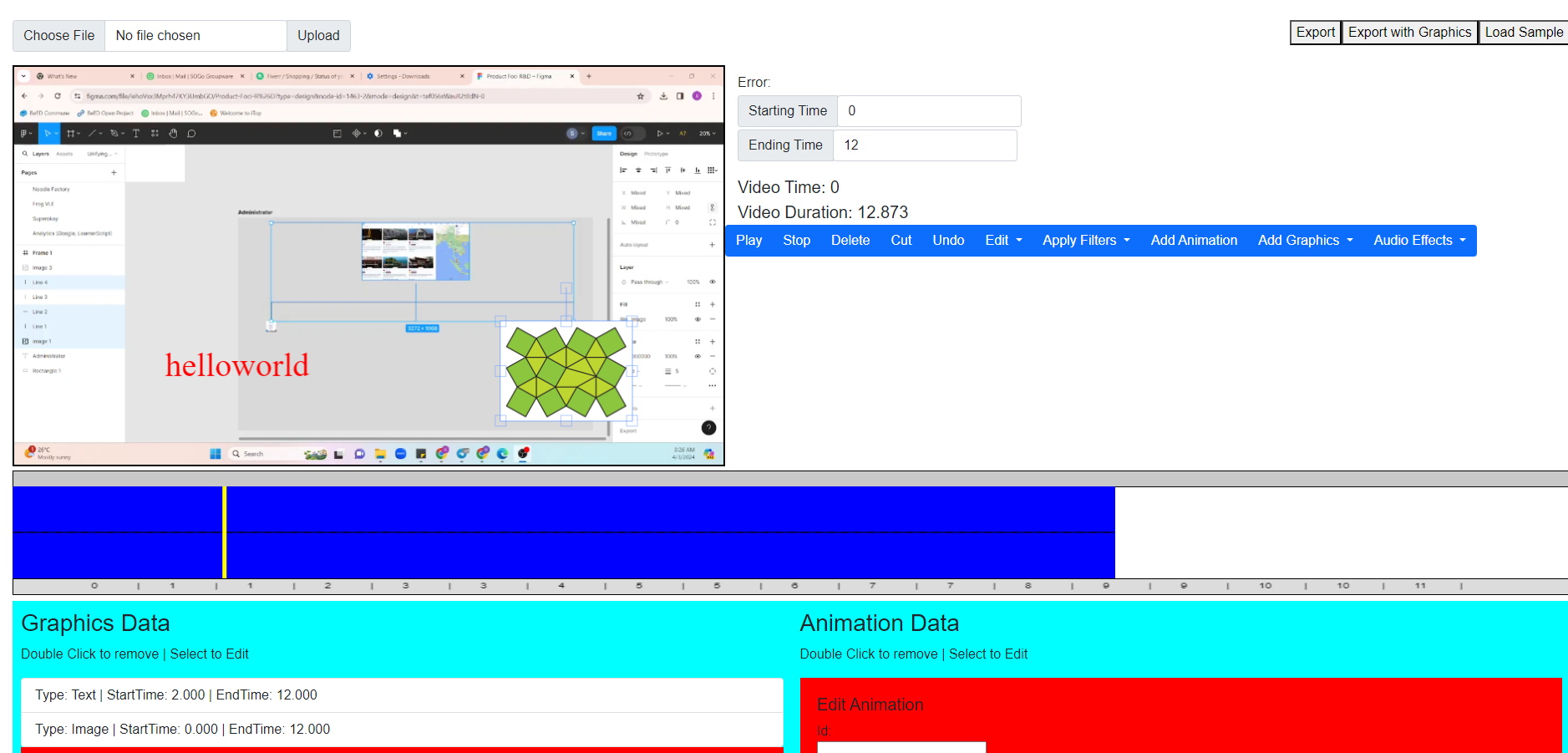
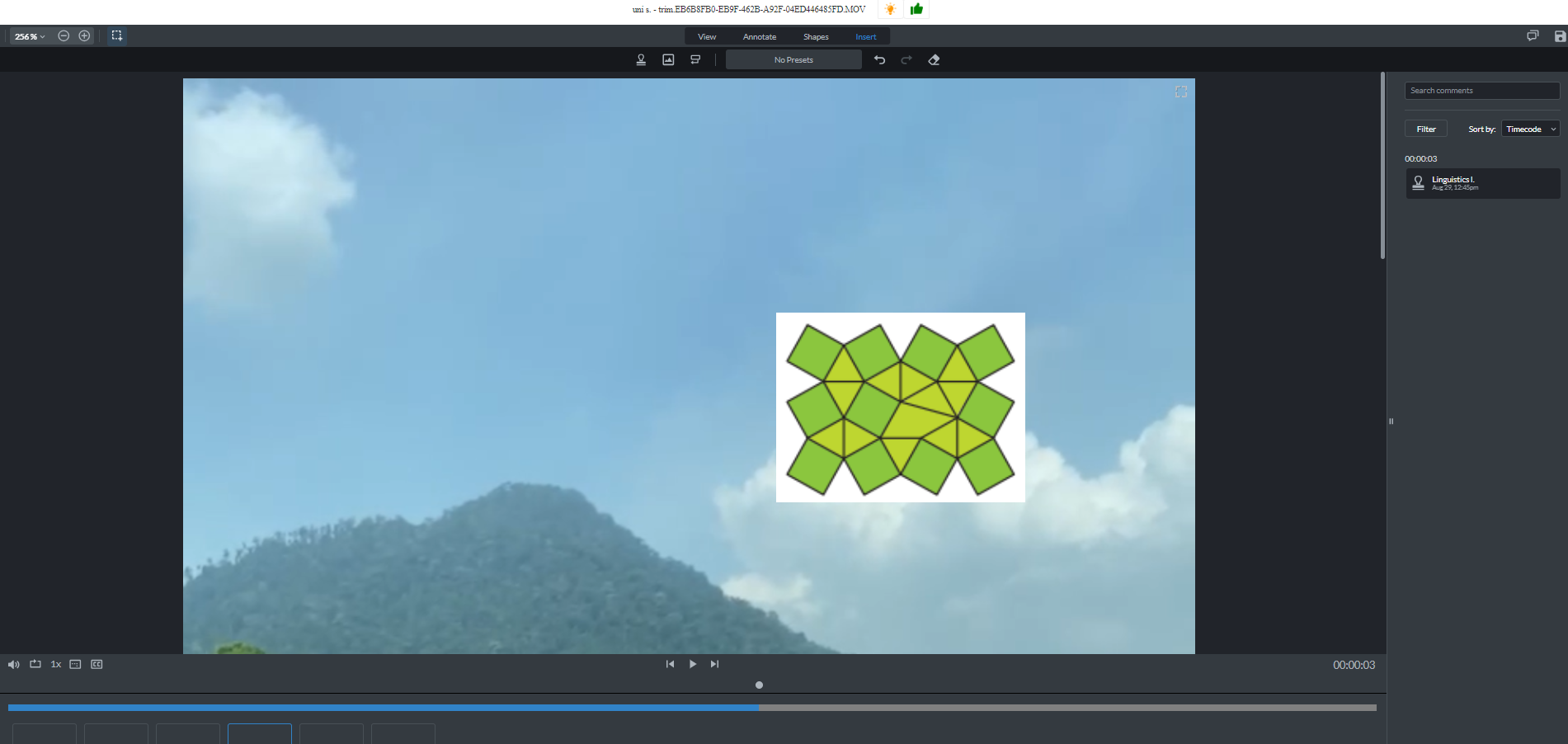
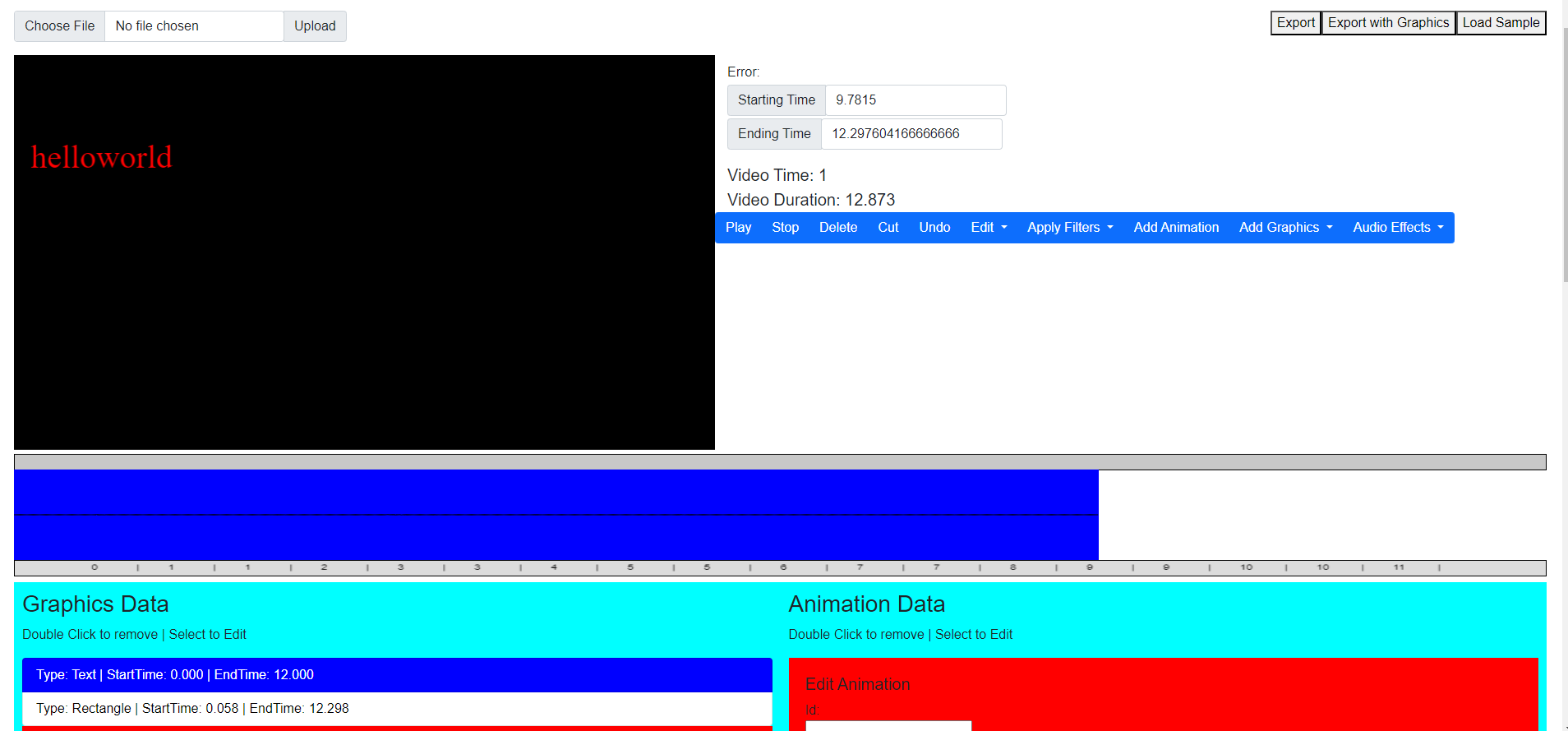
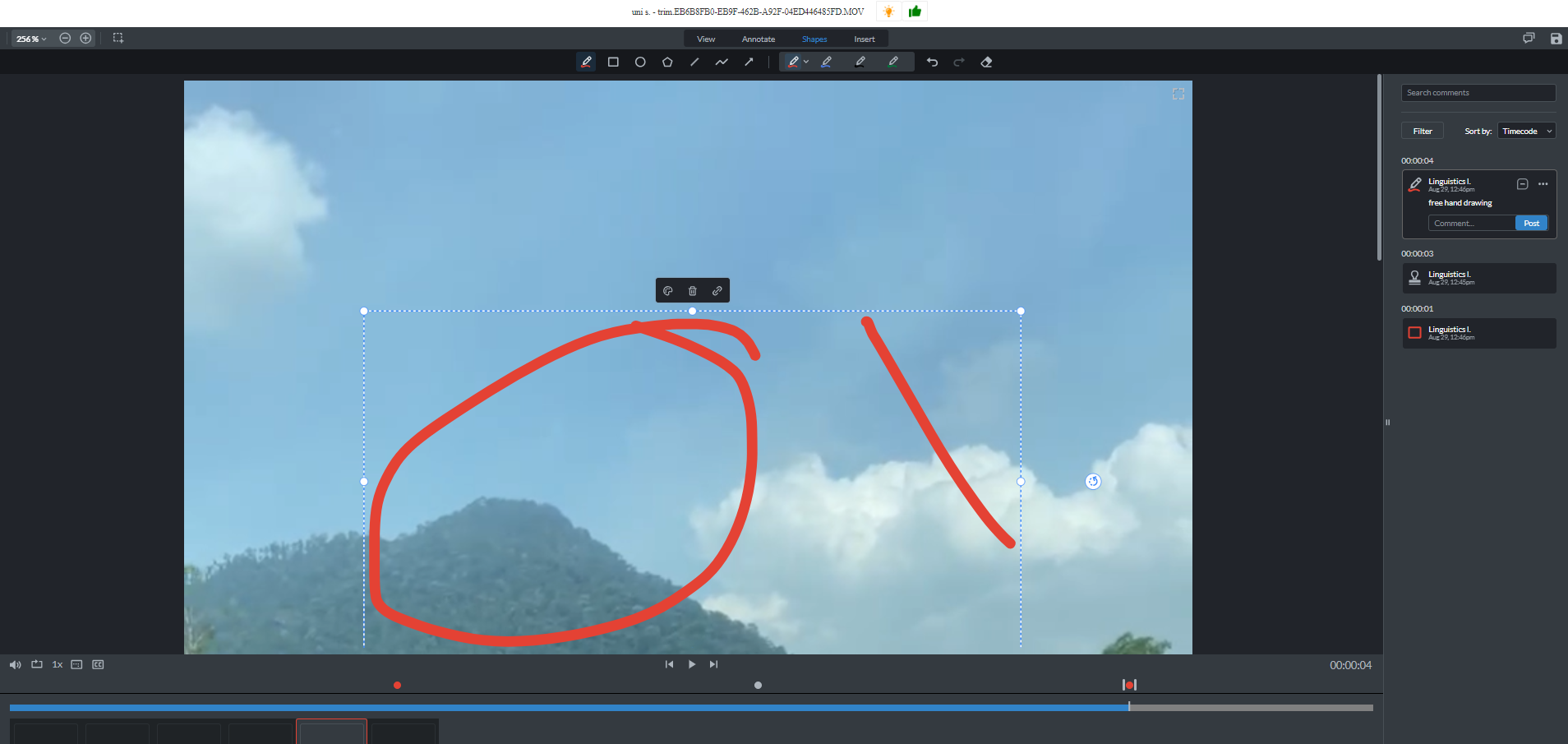
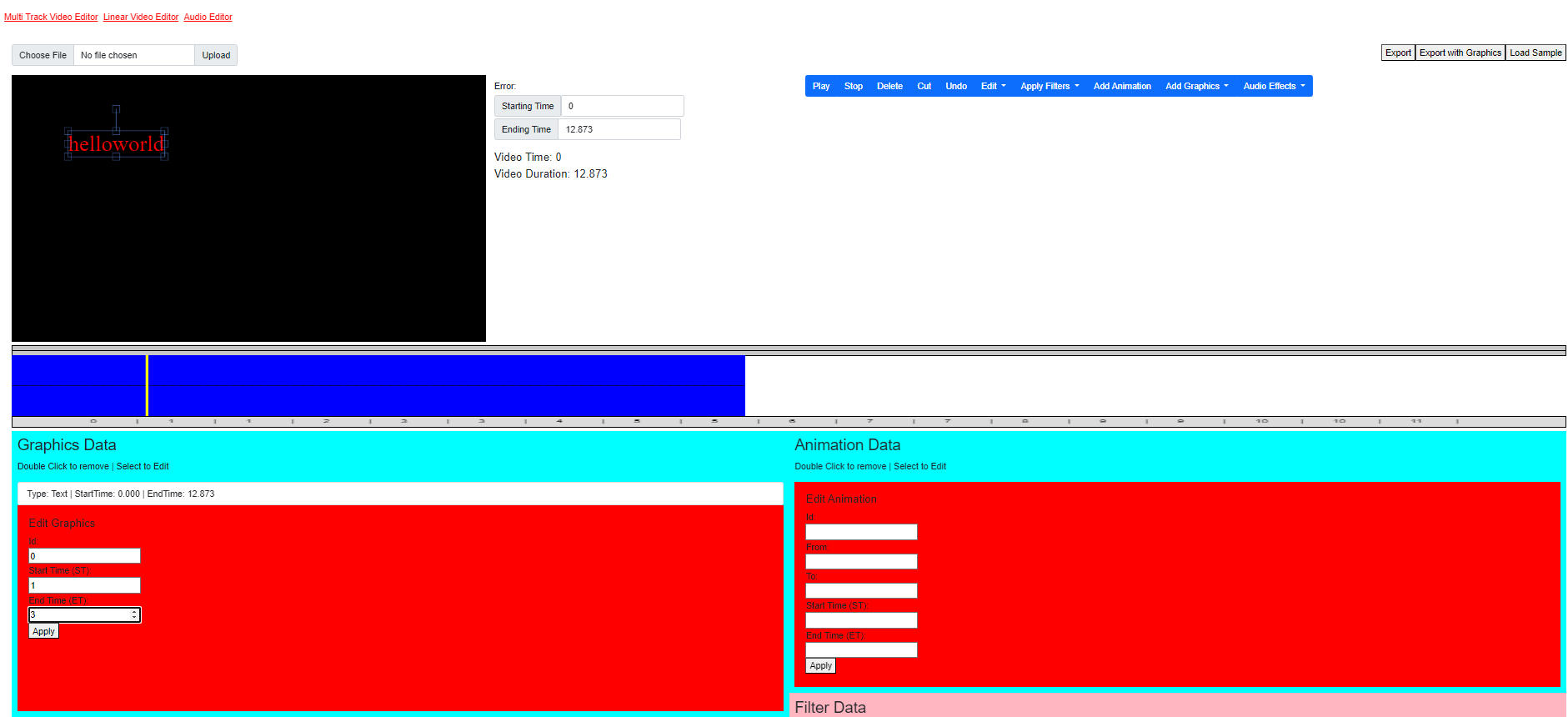
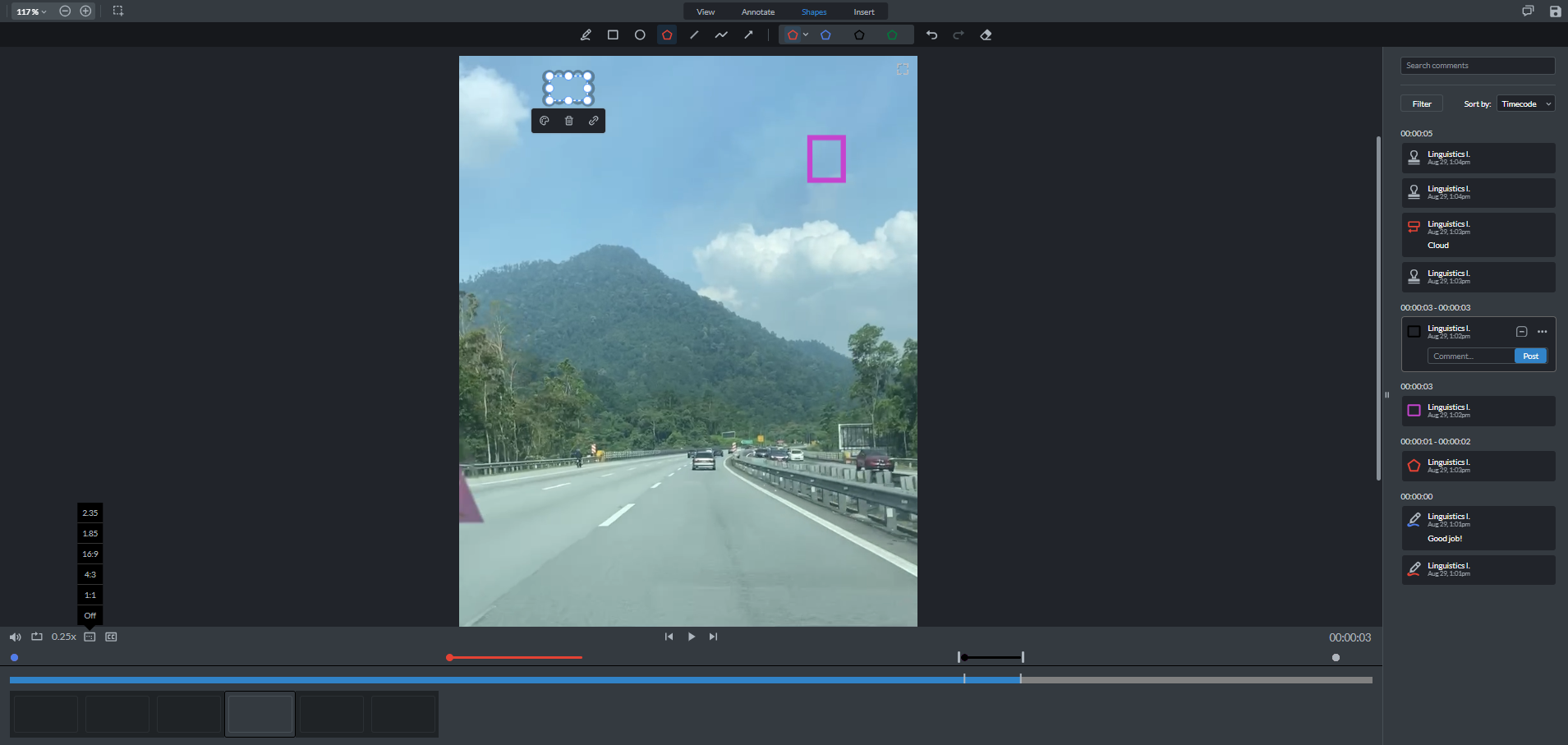
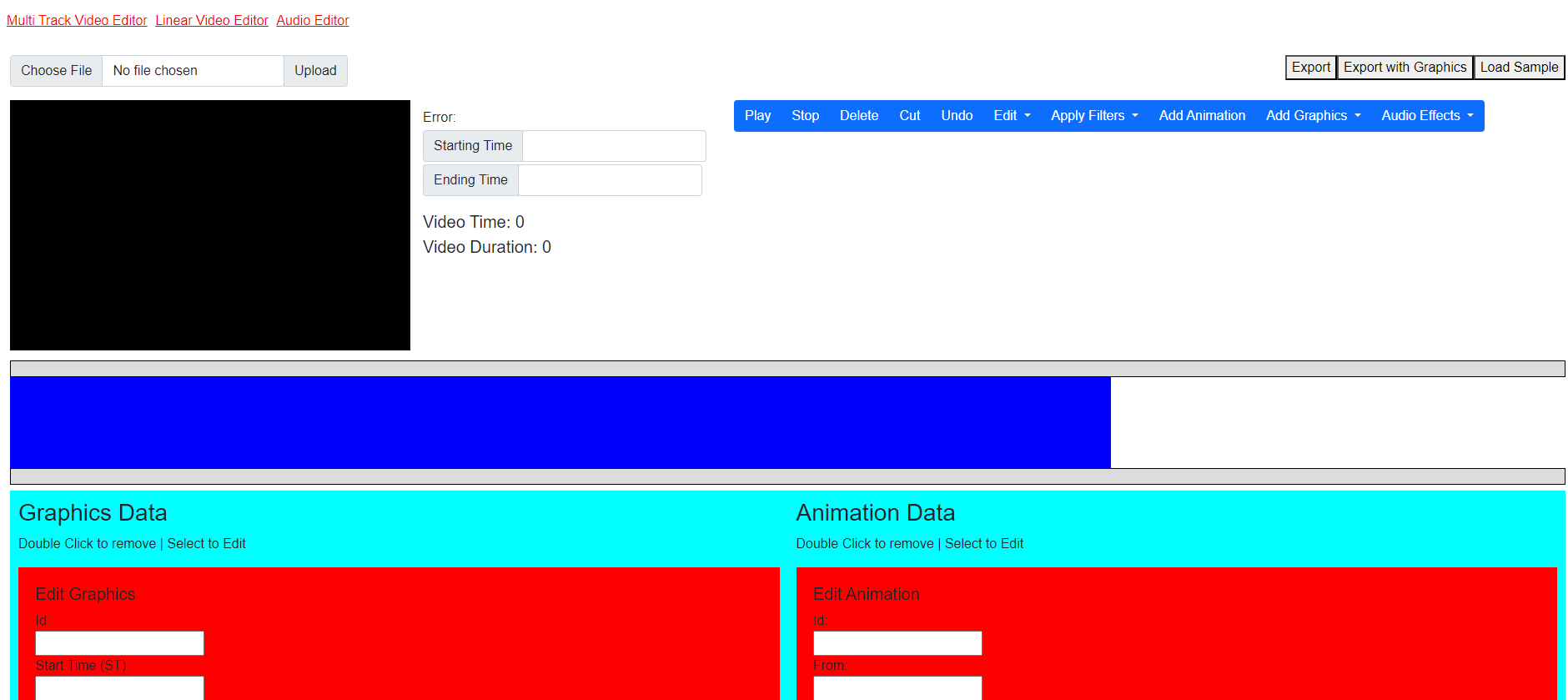
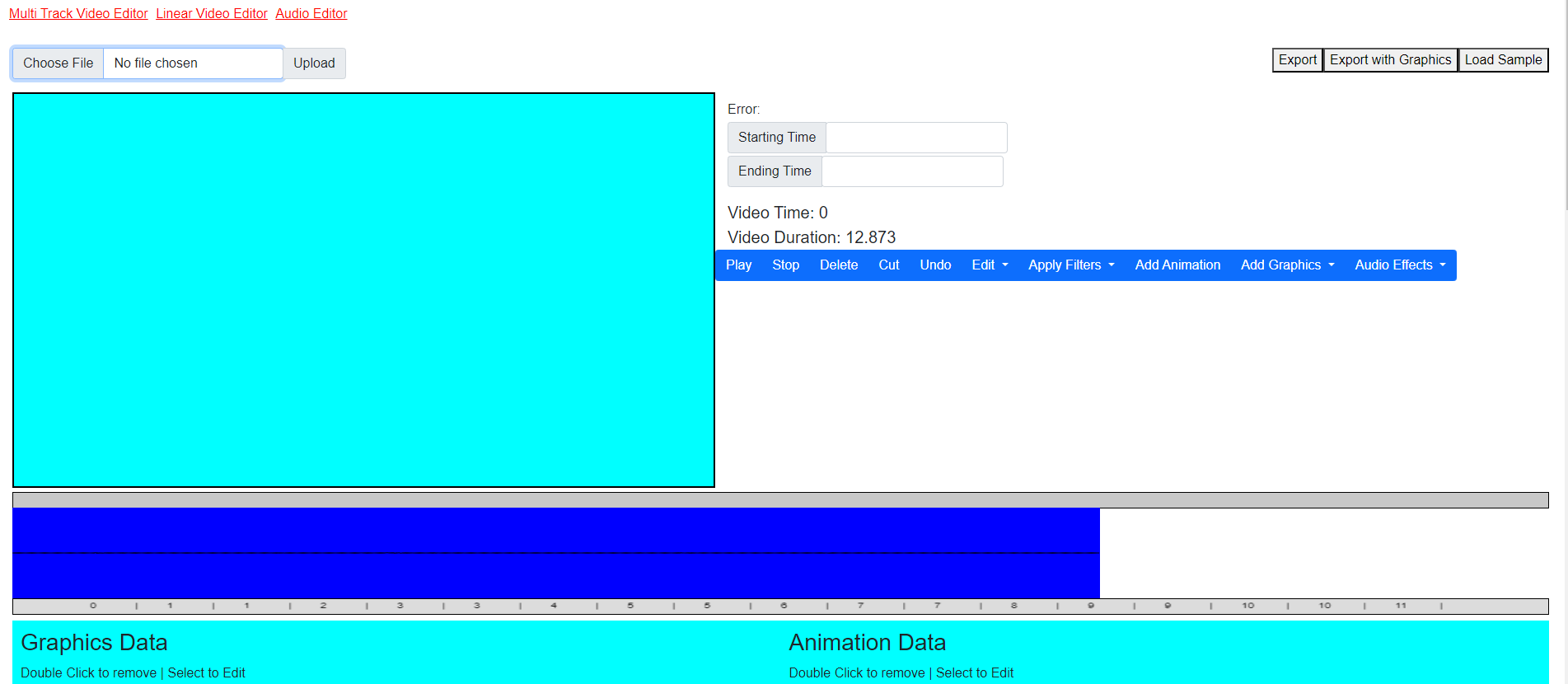
No Comments