UI/UX
New user Account creation
| Feature description | Good / Bad | Description | Improvement suggestion | Reason |
| Users are required to provide an email and create a new password to access their accounts or gain entry to the system | Good | Upon signing up, user will receive automated verification email an onboarding email to help user getting started containing tutorial videos, website overview and newsletter on any feature update. | BeED need to improve on our automated email system. Most of our emails go to Junks, which should not happen. We should implement a welcome email to help new user getting started by giving links to our knowledge base, or video tutorial, or in Email tutorial. | Reduce time to train new user, promote automated onboarding process and make user feel like its easy to use the system. |
Dashboard Page
| Feature description | Good / Bad | Description | Improvement suggestion | Reason |
| This page is the landing page (which is also the overview page) | Bad / Good | On landing page, there are too many things to look at and they are not instantly understandable. The system gets easier to use after using it for two days (Self study). Repetition is a technique used in their UI/UX design to keep the eye comfortable with the components. The user flow is nearly always redirected to the user's primary purpose, which may be to submit a new document, automatically produce lesson outcomes, automatically build quizzes, or develop learning pathways. |
Overview page
| Feature description | Good / Bad | Description | Improvement suggestion | Reason |
| This page shows all the data analytics information at a glance. User can keep track learner's performance on quizzes, Improve the quiz, quiz submission data, question asked to the chatbot, Daily usage trends, Student ranks by score, User comments, trending questions and Virtual assistance rating (Chatbot) | Good | This page uses minimal colour and design, data were presented in a modern UI, user can easily scroll down and get an overall view on student's performance |
Learning Outcomes Generator
| Feature description | Good / Bad | Description | Improvement suggestion | Reason |
|
Use AI to generate statements that describes what students are expected to learn, understand, or be able to do by the end of a lesson
|
Bad | No quick edit feature for added LO. You’ll have to click ‘Add’ then paste into the box. Edit from there | ||
| Bad | System does not recognize added learning outcome from suggestion tab. Potentially duplicate same content |
Q&A Generator
| Feature description | Good / Bad | Description | Improvement suggestion | Reason |
|
Automatically extracts relevant questions and answers from the uploaded website or document, then automatically stored in Knowledge Base
|
Bad | Editing tools not properly labeled. Might confuse user on function for different icon | ||
| Good | Able to put Emoji in question block editing tools | The impact of using emoji in giving feedback to student was seen positively (Supported by recent research paper) https://www.sciencedirect.com/ | ||
| Good | User are able to instantly ask AI to generate more question at the end of Q&A generated list | BeED system should implement more instant action key to improve customer experience. Example : after user published an LE, ask user whether they want to link LE to a hub or skip this step if no. | ||
| Good | Receive notification in the system when Q&A have been generated via Email & notification tab (Claim: may explore other parts of platform while waiting) | BeED system should improve our notification system for assignment due dates, class reminder, student's submission etc. | This allows teachers to keep track on student submissions, set reminder for students. |
Quiz (Student POV)
| Feature description | Good / Bad | Description | Improvement suggestion | Reason |
| Where students can answer to a series of questions via chatbot & view their grades when its done | Good | Simple UI. Student can see all their answers and scores in one page. If student need extra help with the question, student can ask the chatbot and they use AI to search from our knowledge base to provide answer. AI will use GPT for question outside of knowledgebase |
Quiz analytics (Teachers POV)
| Feature description | Good / Bad | Description | Improvement suggestion | Reason |
| Where teachers View and review activity of the Quiz. Features : student's answer, scores, submissions & Learner Yet to Attempt list | Good | Simple UI, Easy to understand. Teacher can send reminder to their students who's yet to attempt the quiz with 1 click. All submission data can be exported to xlsx/csv format/canvas gradebook | BeED should have a UI that is easy to use, and add important features such as send reminder to student, view student's answer in a simplest form, average score, multiple attempt scores and data analysis for each questions |
Conversation Flow / Chatbot
| Feature description | Good / Bad | Description | Improvement suggestion | Reason |
|
When students start a session, they will receive a welcome message. Then student will see button prompts that guide students to the next piece of knowledge they should know. Teachers can add knowledge, quizzes and forms to the flow.
|
Good | Drag and drop it content into the conversation flow | ||
| Good | all changes made to the conversation flow are Auto saved by default |
Forms
| Feature description | Good / Bad | Description | Improvement suggestion | Reason |
| Consists of various fields, prompts, and interactive elements designed to collect specific information or responses from users | Bad | Unable to review forms response on the website as it only shows how many submission made. User should able to access student's feedback/answers through website |
Bulk upload list of student
| Feature description | Good / Bad | Description | Improvement suggestion | Reason |
| Allows users to add multiple student records simultaneously by uploading a specially formatted Excel spreadsheet or CSV (Comma-Separated Values) file | Bad | When uploading students information using the template, the system fails to recognize the class. User must choose each learner's class manually. |

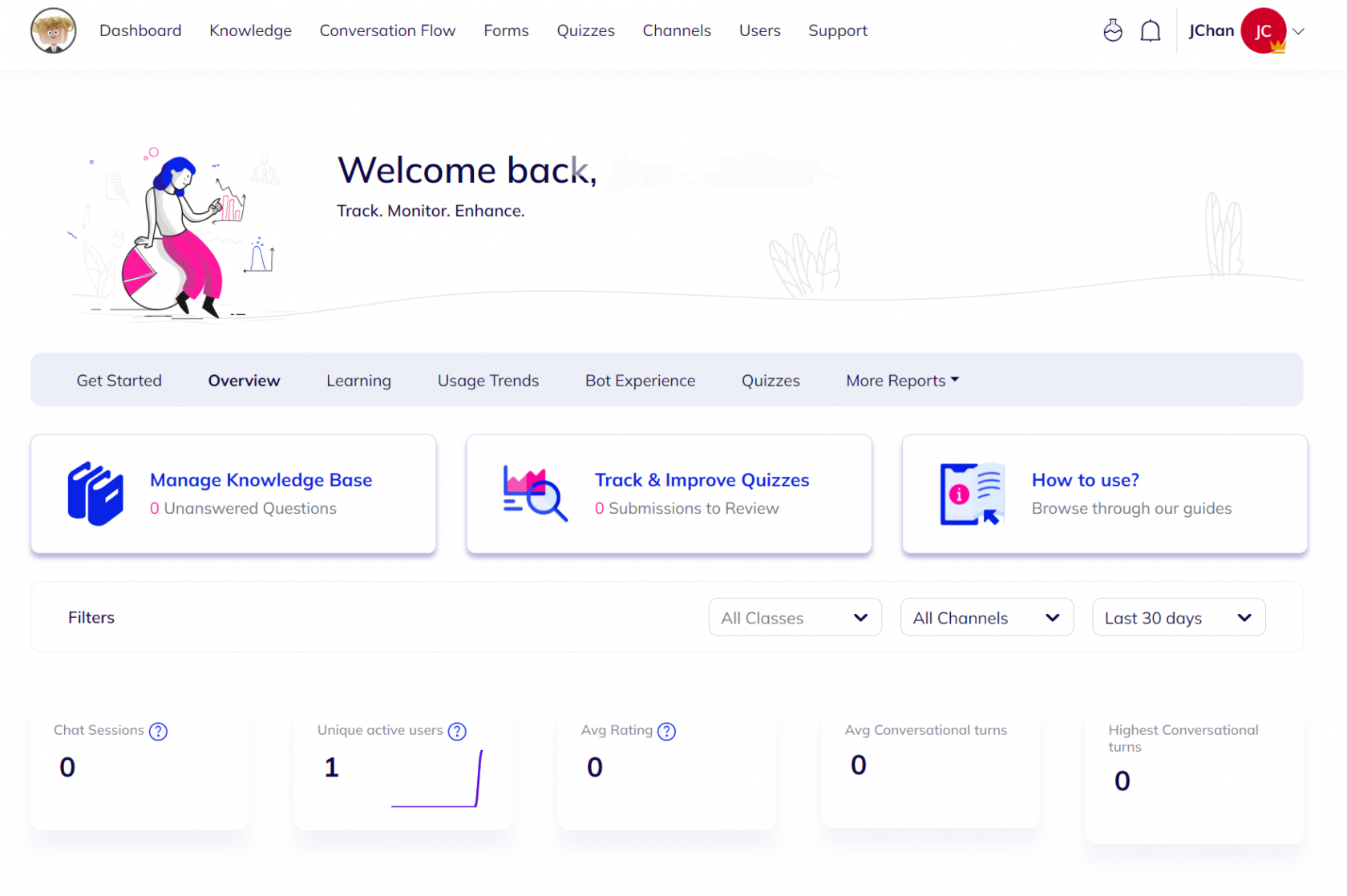
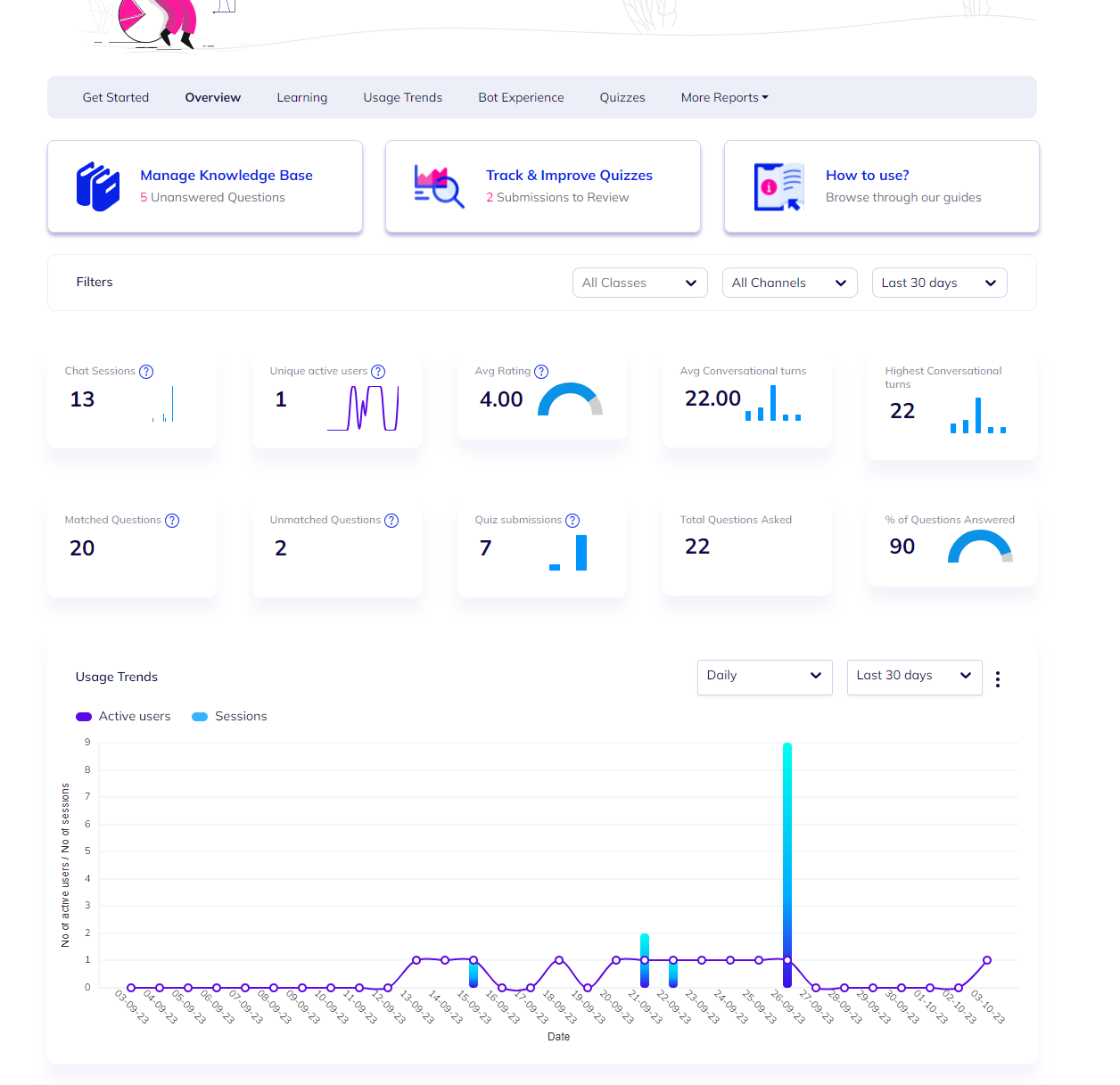
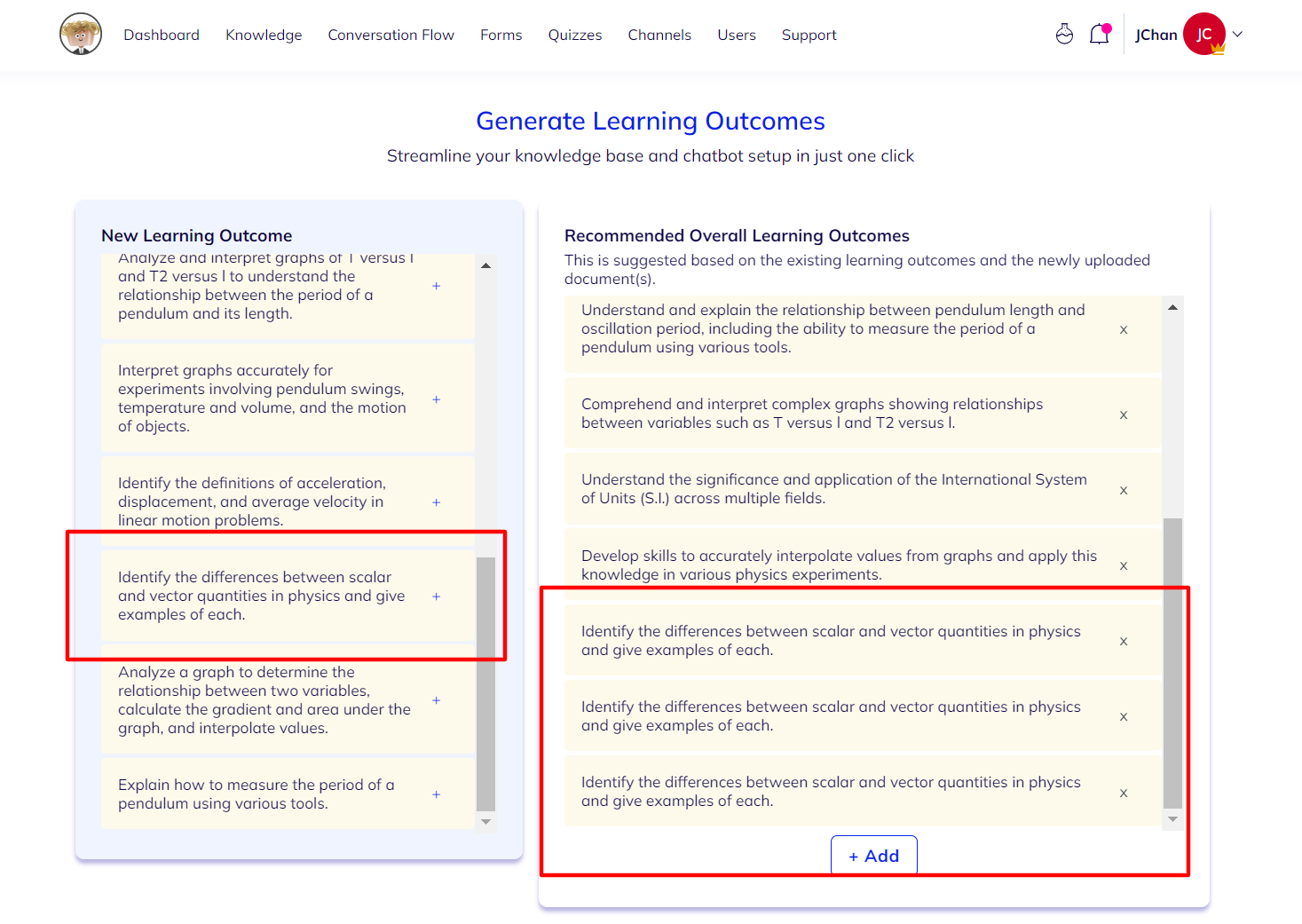
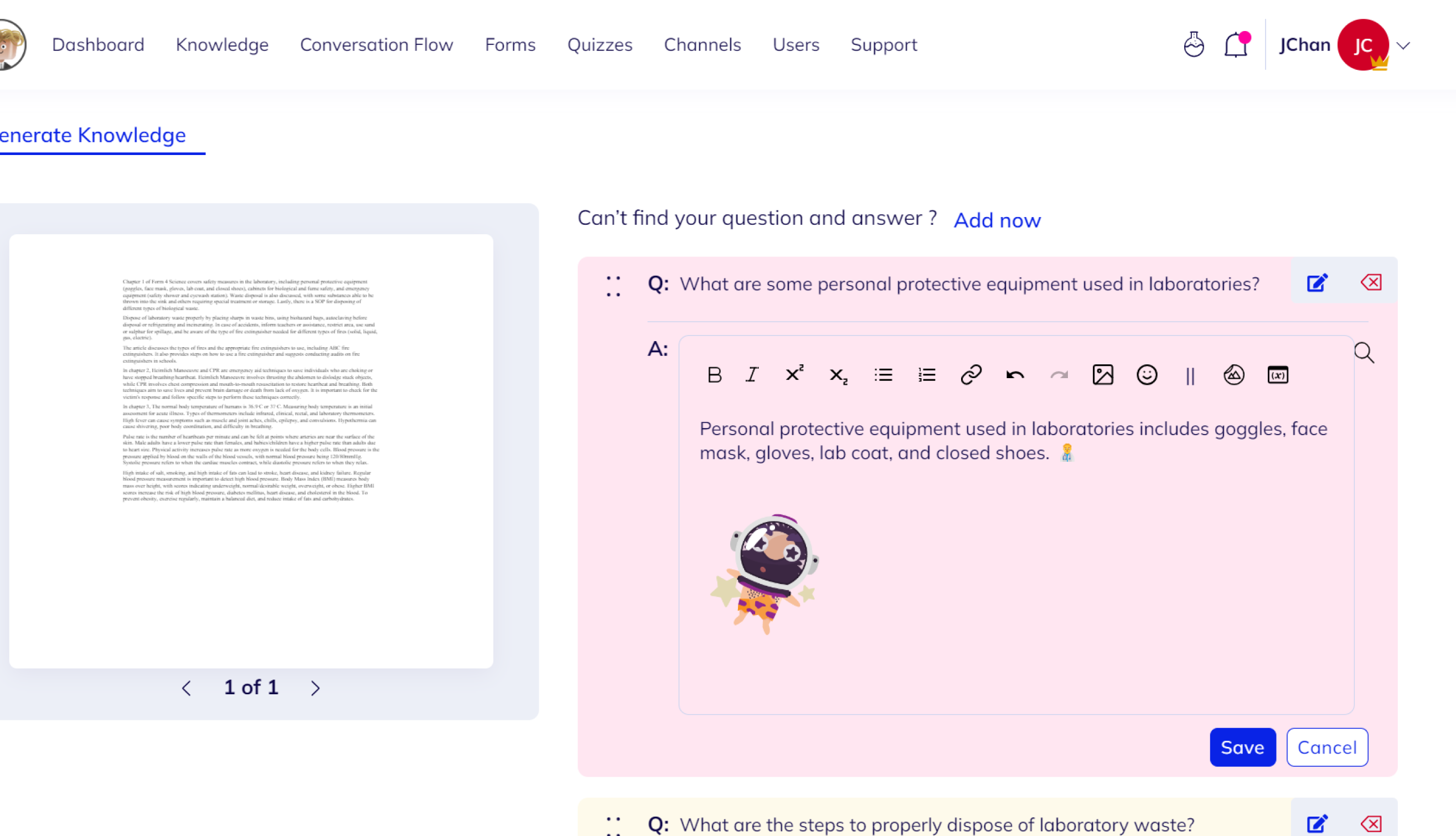
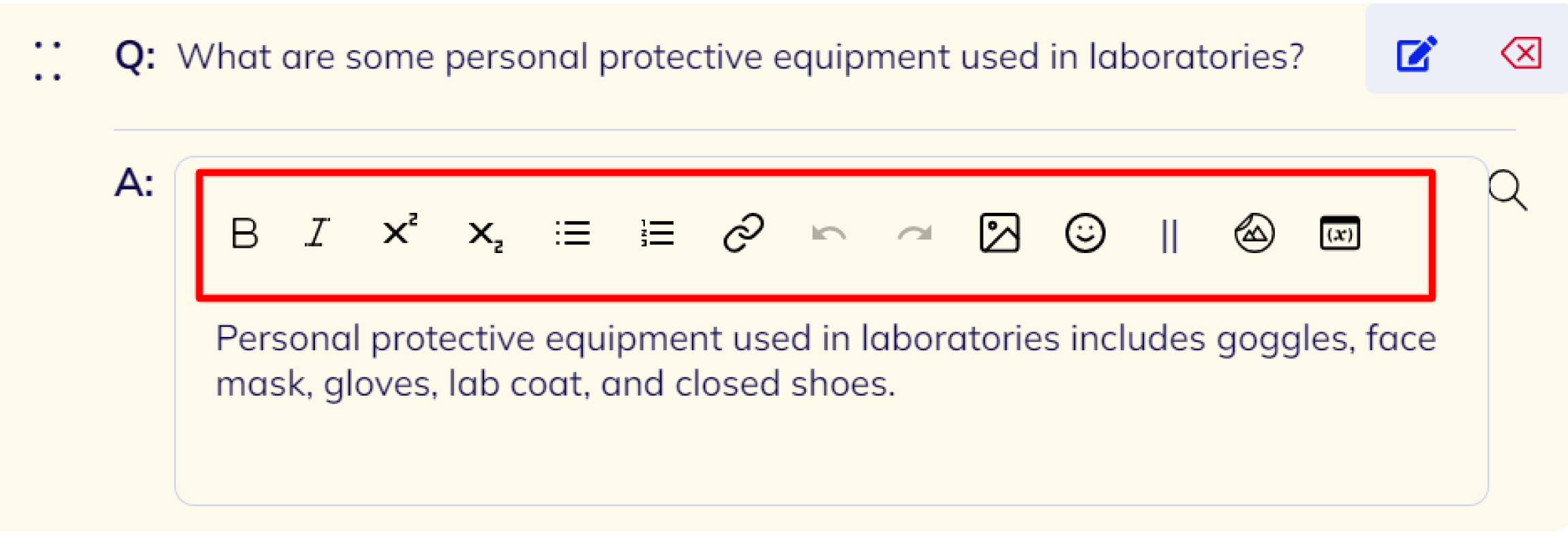
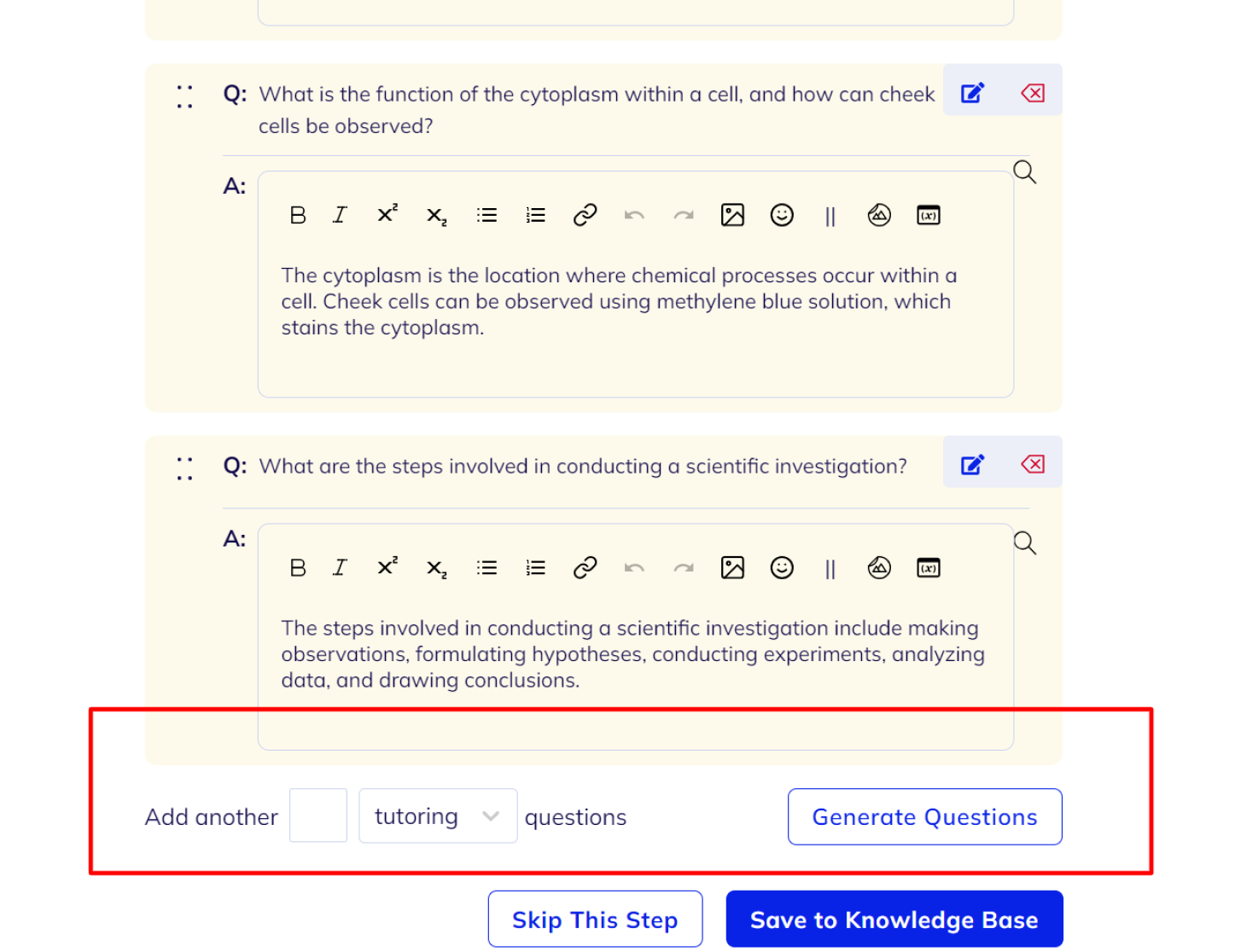
No Comments