Role Management
Through BeED LMS, you can manage user access to certain parts of the system by managing their roles. A user can have multiple roles at once and is able to switch between the roles by clicking on the switch role button in the respective parts of the system and selecting the desired role.
You can add new roles between Learner, Parent, Educator or Administrator accounts.
To add a user's role:
2. Click on the three dotted icon and select "Change the Role".
3. Click on the respective Add Role buttons to add a specific role to the account. This grants the user designated role access to this specific account.
Permissions for Educator roles
For a deeper understanding of each role, refer to the table below:

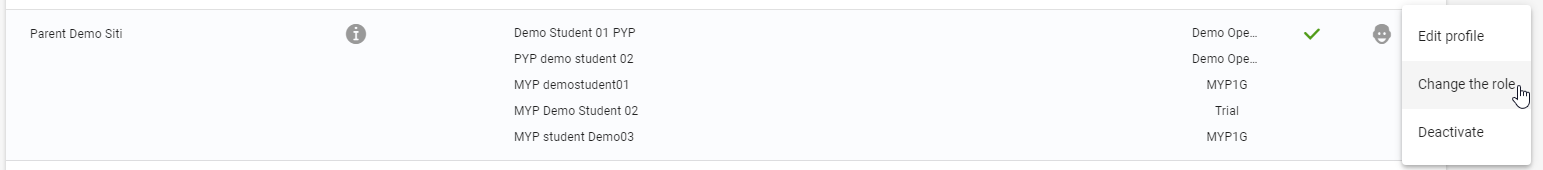
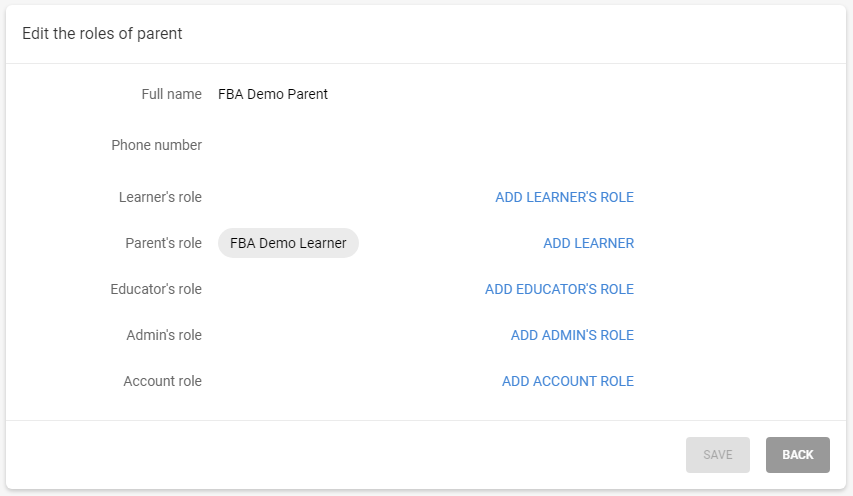
No Comments