Dashboard
The following is the dashboard for Admin Panel:
1. Click here to select your City and Institution
2. This is the search bar for you to search a particular user in your user database. You can select between All Users, Learners, Parents, Educators and Staff
3. This is the Quick Actions bar. This is where you can quickly add new Learner, Parent or Educator accounts.
4. Click on any of these tabs to navigate to the aforementioned tabs.

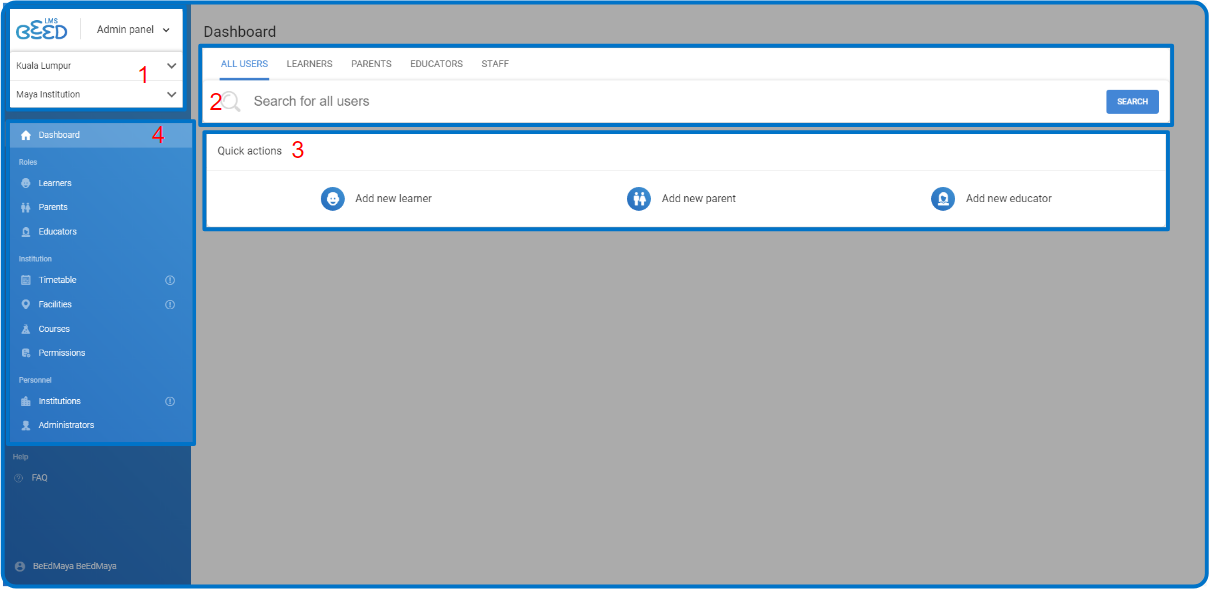
No Comments