How to deactivate/ reactivate/ delete Administrators
Deactivating Administrators
1. To deactivate an Administrator account, click on the three dot icon at the right hand side of the Administrator’s name.
2. From the dropdown menu, click on Deactivate. This person will no longer be able to access the Admin Panel.
Reactivating Administrators
1. To reactivate an Administrator account, click on the three dot icon at the right hand side of the Administrator’s name.
2. From the dropdown menu, click on Activate. The account will now be reactivated.
Deleting Administrators
1. To delete an Administrator account, click on the three dot icon at the right hand side of the Administrator's name.
2. From the dropdown menu, click on Edit Profile. Then, click on the Delete Administrator button on the bottom left corner of the menu.

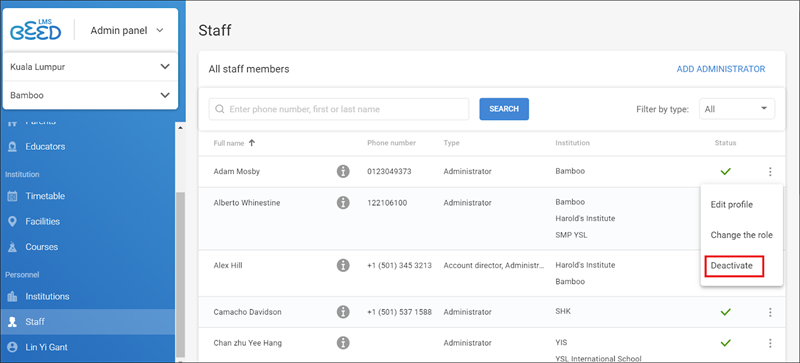
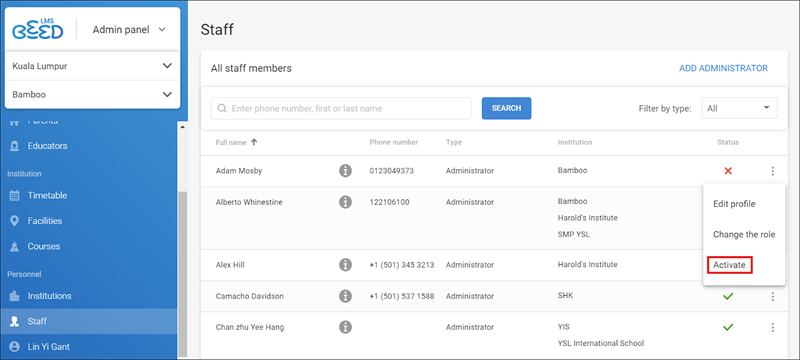
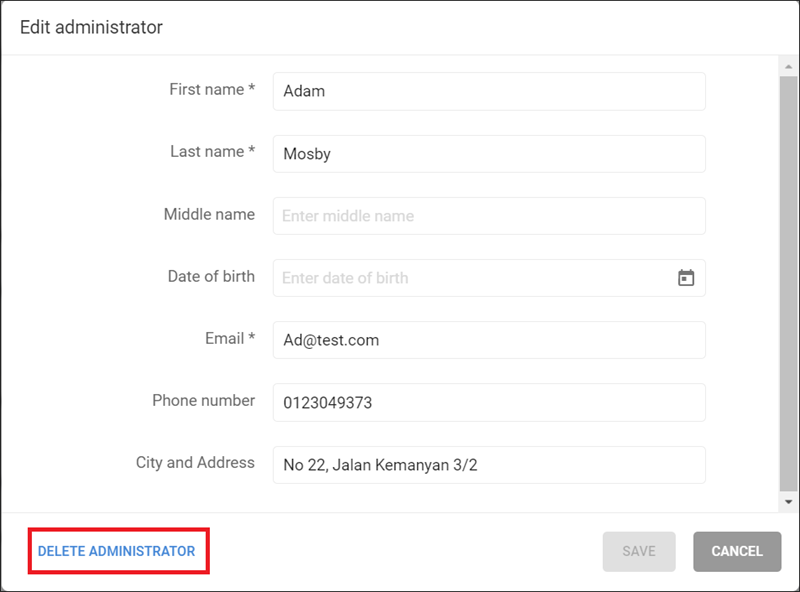
No Comments