R-000598 - Feature Request: Attendance system
Revision History
|
Date |
Version |
Description |
Author |
Reviewer |
|
July 30, 2024 |
1.0 |
Initial Version. |
Krishnaa |
|
Introduction
Objective
Create solution to the Feature Request: Attendance system
Scope of work
Rules:
-
Create a student attendance based on the class.
- Attendance must be for a given specific day.
- type of attendance Present or Absent
- Reporting : Based on Class for a given start date and end date
Reference
|
Document Title |
Version No |
Location |
|
TOGAF |
10.0 |
|
Assumptions
- BeED as the only contributor
- Educators who creating experio.
- Leaner who uses the experio.
- BeED Public user who uses the experio.
Software Design Specification
Flow Chart
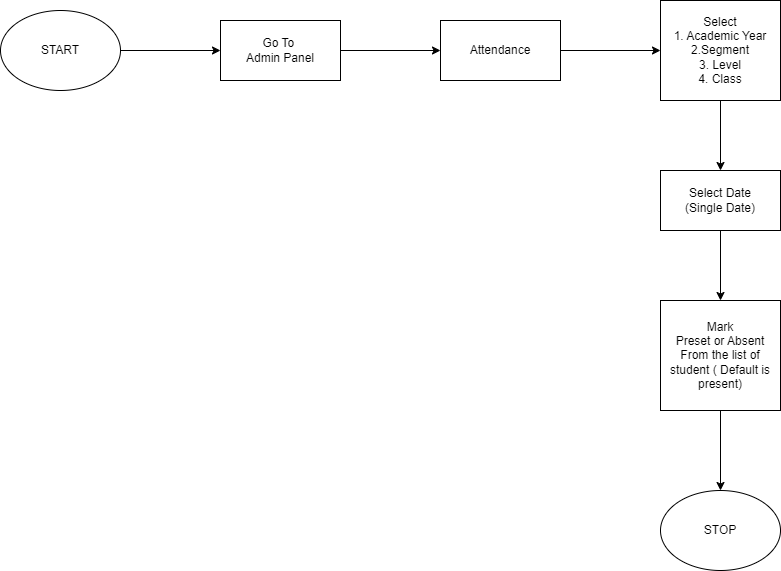
Data Architecture
Marking Attendance
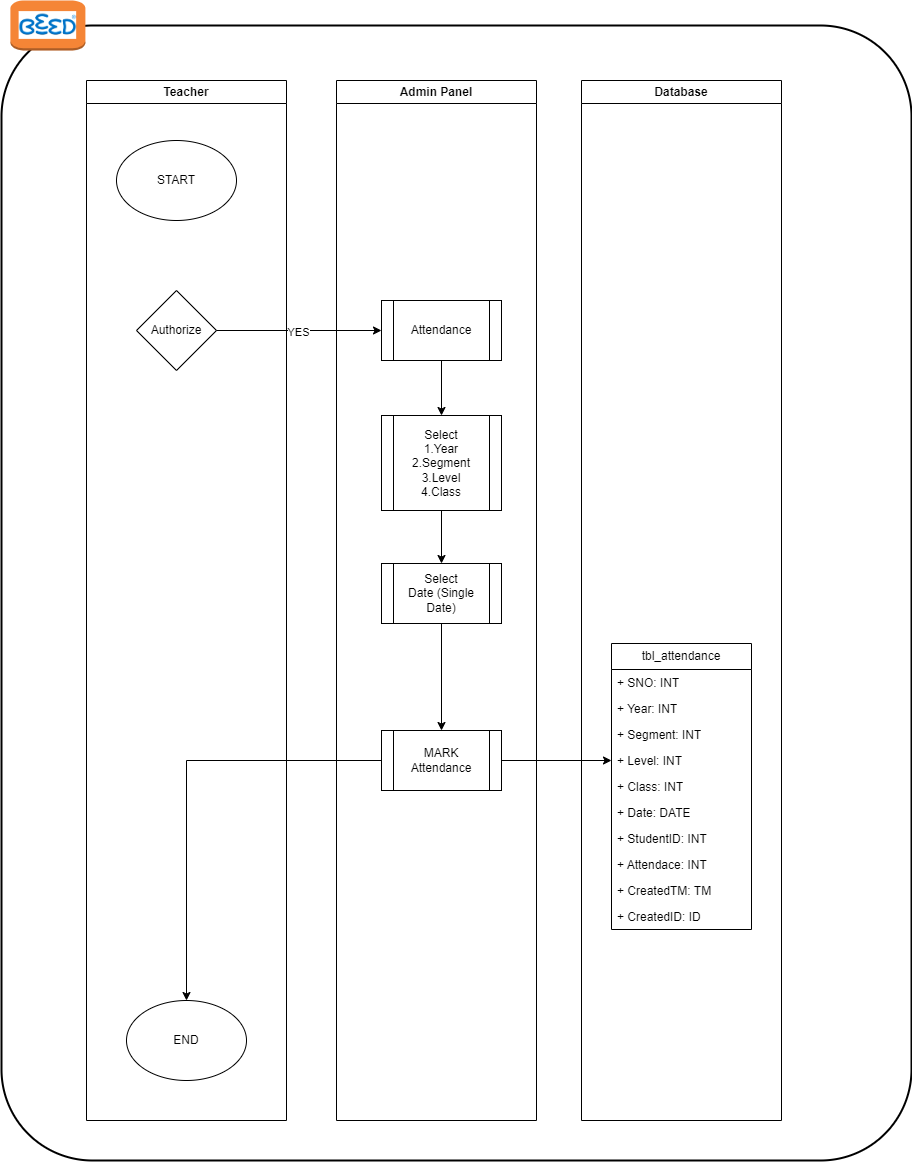
Reporting Attendance
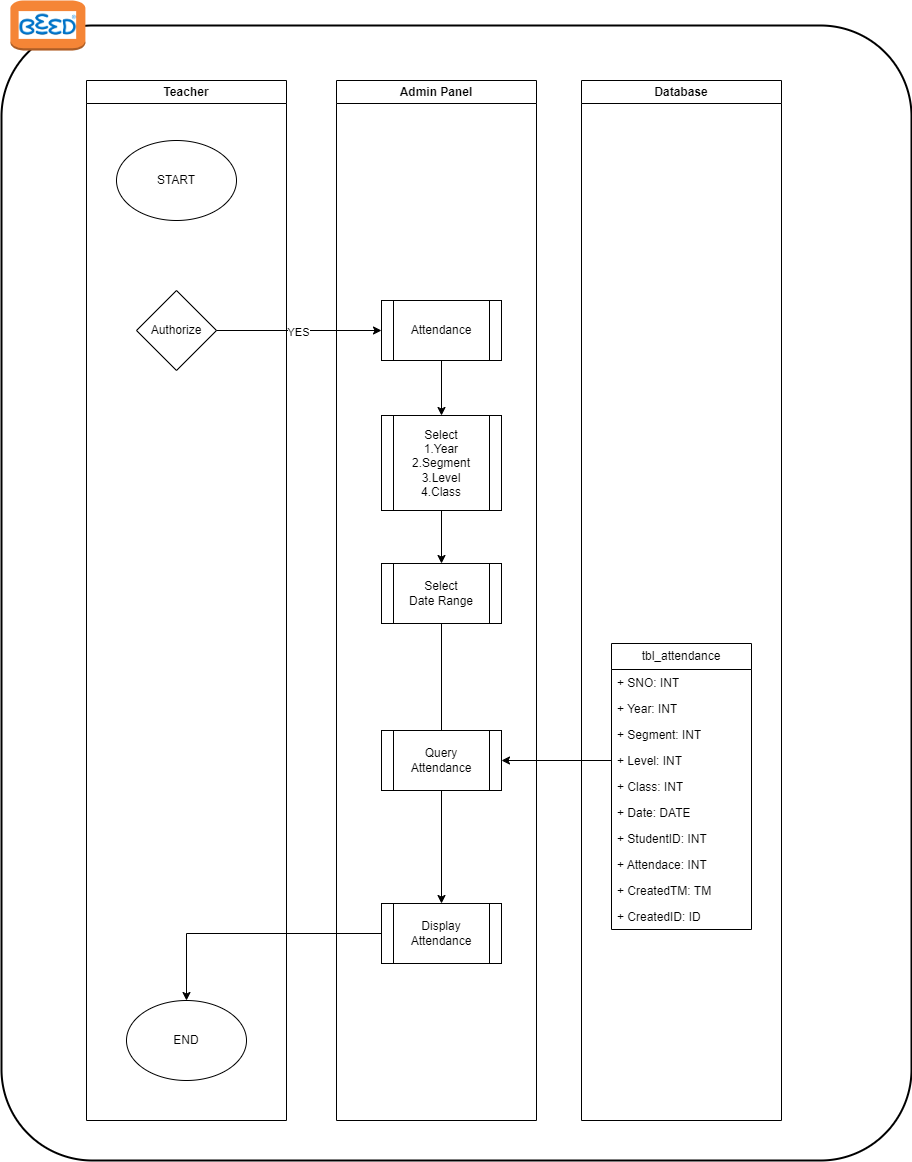
Application Architect
- Create table in BeedBiz Database in MSSQL
- tbl_attendance
- tbl_attendance
| tbl_ampiteater_teacher_todelete | |||
| SNO | Field | Data Type | Example |
| 1 | SNO | INT | PRIMARY |
| 2 | Year | INT | |
| 3 | Segment | INT | |
| 4 | Level | INT | |
| 5 | Class | INT | |
| 6 | AttendanceDate | DATE | |
| Attendance | INT | 0-Absent 10-Present : Default : Absent | |
| StudentID | INT | ||
| AttendanceFinalized | Char(1) | Y/N : Default N | |
| 7 | CreatedID | VARCHAR(45) | |
| 8 | CreatedTM | TIMESTAMP | |
2. Create 2 New Screen in the Admin Panel
- Marking Attendance
- Attendance Report
Sample Screen design below.
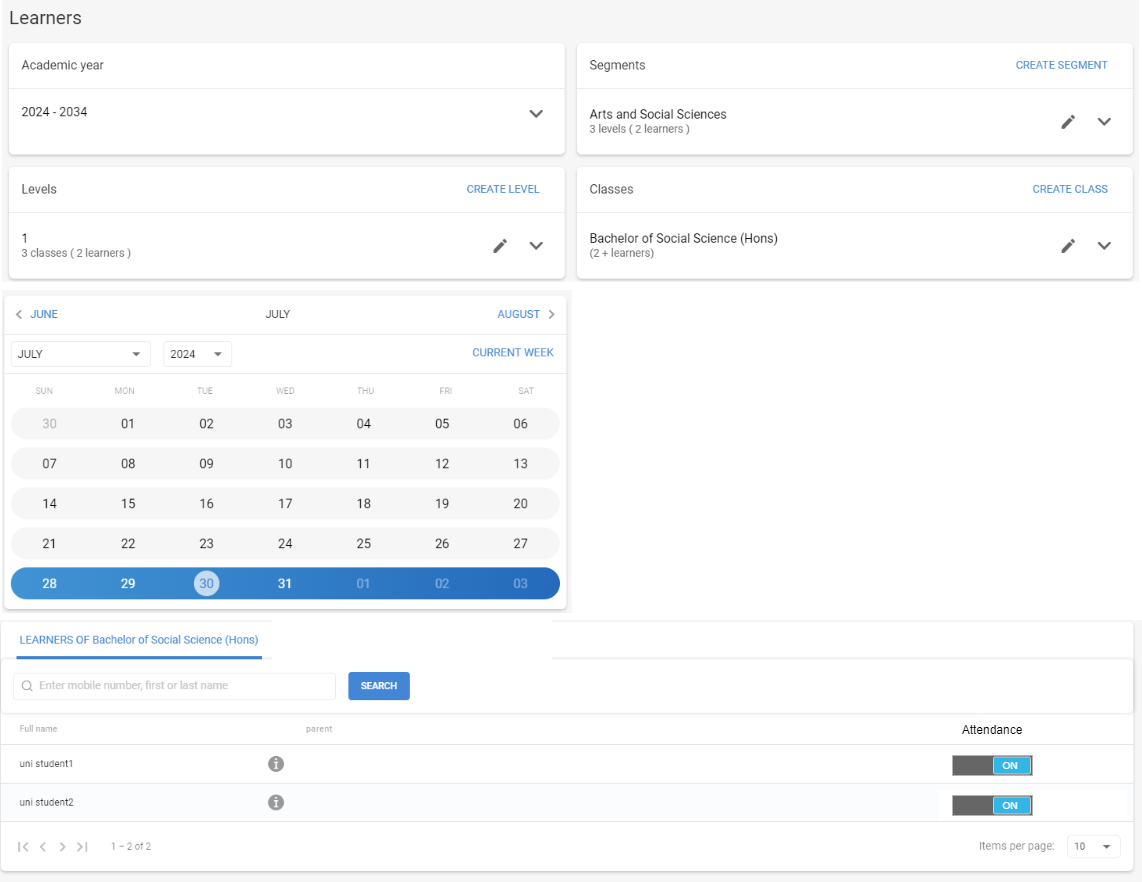
Marking Attendance
- It must be class specific
- Follow the same production logic as per the screen Leaner
- Attendance must be taken for Single date.
- Attendance allowed to take for previous date as long as there is no record in the tbl_attendance for the class. If any one record found then and AttendanceFinalize is N then still to Edit and submit , Else block user from editing.
- On Click of SUBMIT button, Insert the record for each student in the attendance table and set the AttendanceFinalize to Y
Attendance Report
- It must be class specific
- Follow the same production logic as per the screen Leaner
- Attendance must be taken for date range (Less then Equal to 12 Month).
- On click of Search button, List all the leaners in that class
- Allow teacher to download the report in CSV.
Sample Reporting for Monthly & Date range for leaners respectively
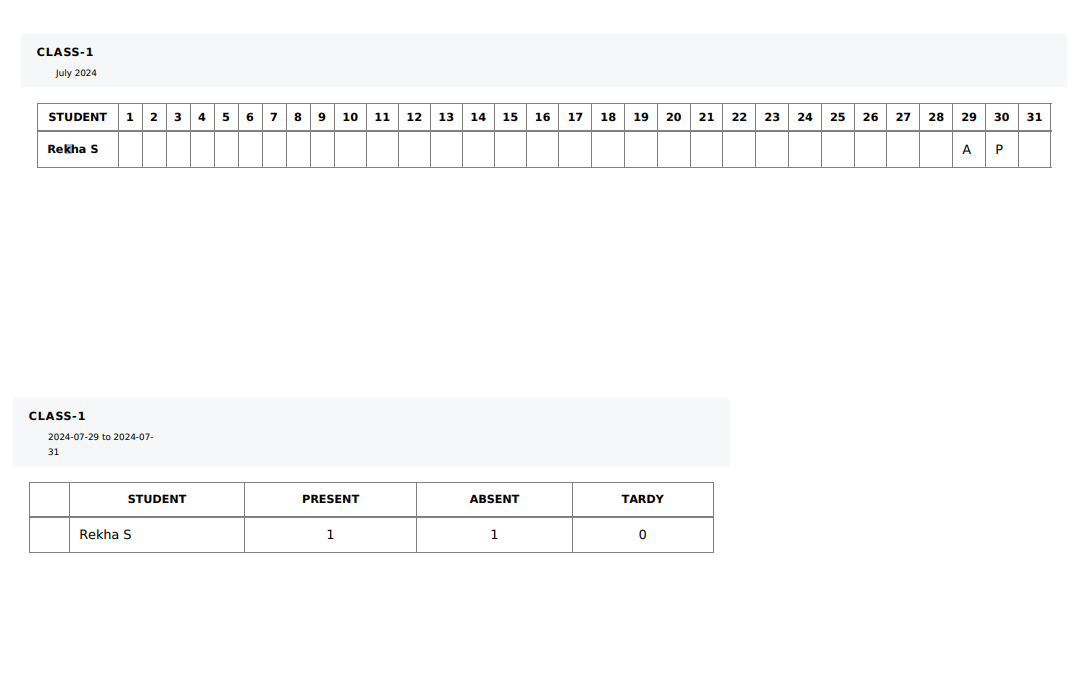
Definitions & Acronyms
- SDD – Software Design Document
- S3 – Object Storage
- HA – High availability
Acceptance Criteria
|
S.NO |
Acceptance Criteria |
Expected Result |
|
|
||

No Comments