R-000500 - Feature Request: Integration of Performance Standard (PS) and Learning Standard (LS)
Revision History
|
Date |
Version |
Description |
Author |
Reviewer |
|
June 12, 2024 |
1.0 |
Initial Version. |
Krishnaa |
|
Introduction
Objective
Create a development plan for Integration of Performance Standard, PS and Learning Standard, LS, objectives, Learner Skills, Learner Traits.
https://commune.beed.world/books/product-development/page/r-000500-integration-of-performance-standard-ps-and-learning-standard-ls-objectives-learner-skills-learner-traits
Scope of work
Rules:
- Library as a separate module, accessible by all users (except parents, we may look into having "assigned document" section for parents and learners in future)
- There will only be one Library. Within the Library, there are sub-libraries (My Library, Account Library, Assigned Documents)
- Materials can be duplicated from My Library to Account Library, but not the other way around.
- Only materials from Account Library can be imported into Active Curriculum
- Changes made in materials in My Library will not be reflected after materials are duplicated into Account Library, likewise, changes made in Active Curriculum will not be reflected after materials are duplicated into Active Curriculum (this may change in future where we provide option to allow overwrite of the material)
- In the case when learners have attempted the experios in Active Curriculum, no changes should be allowed in Active Curriculum. When cases such as this happens, educators need to be informed when attempting to edit Active Curriculum. (in future, we may look into allowing educators to have the option to set it as private, and learners to be able to attempt after it is made public. this is to allow educators to edit in active curriculum first, if they need to after duplicating it from Account Library)
-
Permission needs to be given by institution to directly buy to My LIbrary (unless user is registered under BeEDpublic organisation aka independent users, then permission to automatically allow purchase into My Library, while disabling Account Library access)
-
Note: (For now) Experio builder uses LMS experio builder (leave field empty, remove data from field)
Reference
|
Document Title |
Version No |
Location |
|
TOGAF |
10.0 |
|
Assumptions
- BeED as the only contributor
- Educators who creating experio.
- Leaner who uses the experio.
- BeED Public user who uses the experio.
Software Design Specification
Flow Chart
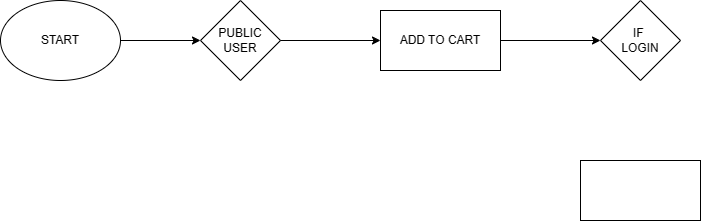
Data Architecture
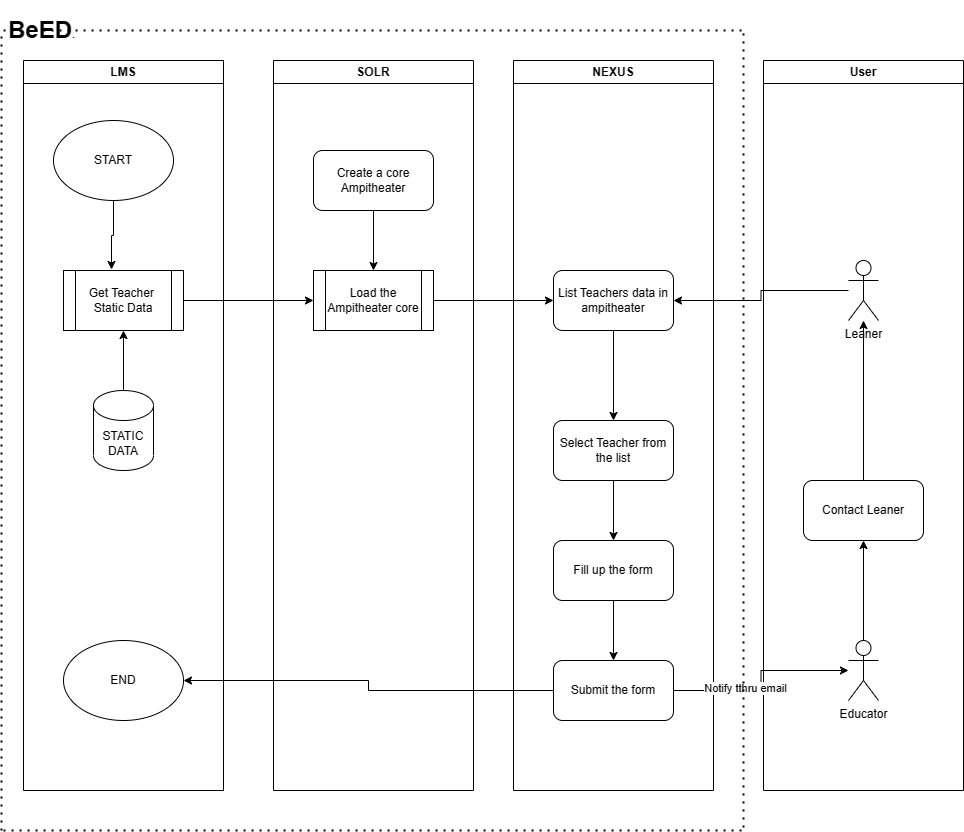
Application Architect
- Create two table in Beed_Nexus Database in MYSQL
- tbl_ampiteater_teacher_todelete
- tbl_ampiteater_request
| tbl_ampiteater_teacher_todelete | |||
| SNO | Field | Data Type | Example |
| 1 | SNO | INT | PRIMARY |
| 2 | TeacherID | INT | Generated from GENERIC TABLE |
| 3 | TeacherName | VARCHAR(75) | |
| 4 | TeacherEmailD | VARCHAR(100) | |
| 5 | TeacherURL | TEXT | Image URL from S3 |
| 6 | TeacherDesc | TEXT | |
| 7 | CreatedID | VARCHAR(45) | |
| 8 | CreatedTM | TIMESTAMP | |
Definitions & Acronyms
- SDD – Software Design Document
- S3 – Object Storage
- HA – High availability
Acceptance Criteria
|
S.NO |
Acceptance Criteria |
Expected Result |
|
1. |
Display list of talents in Amphitheatre with the following details in the main page:
|
Must Display Teacher profile with Image on first page |
|
2. |
When clicked into educator profile, slide out will display the following
|
On click of the educator profile it should go to second page with the full details, Back button must be there should navigate back to teacher profile screen. |
|
3. |
On click of contact button, it should take you to form screen in the same tab, |
On click of contact button, it should take you to form screen in the same tab, |
|
|
|
Send email to leaner, educator and Beed |
| 5. | Make sure createdTM and createID is all updated properly | |
| 6. |
Ensure there is a separate url for each tutor |
Provide unique URL for each teacher |
| 7. |
Ensure that after log in / sign up, users are redirected to the same page as before the prompt to log in / sign up. |
|
| 8. |
Guest login is not allowed. |

No Comments