P-001191-Feature request: Re-ordering stage in experio
Revision History
|
Date |
Version |
Description |
Author |
Reviewer |
|
July 09, 2023 |
1.0 |
Initial Version. |
Krishnaa |
|
| August 20, 2024 | 2.0 | Update predefined template scenario | Cindy |
Introduction
Objective
Feature request: Re-ordering stage in experio
Scope of work
-
Users can move the stage to a certain order by selecting the stage number (eg: move to stage no ___?)
Reference
|
Document Title |
Version No |
Location |
|
TOGAF |
10.0 |
|
Assumptions
- BeED as the only contributor
- Educators who creating experio.
- Leaner who uses the experio.
- BeED Public user who uses the experio.
Software Design Specification
Data Architecture
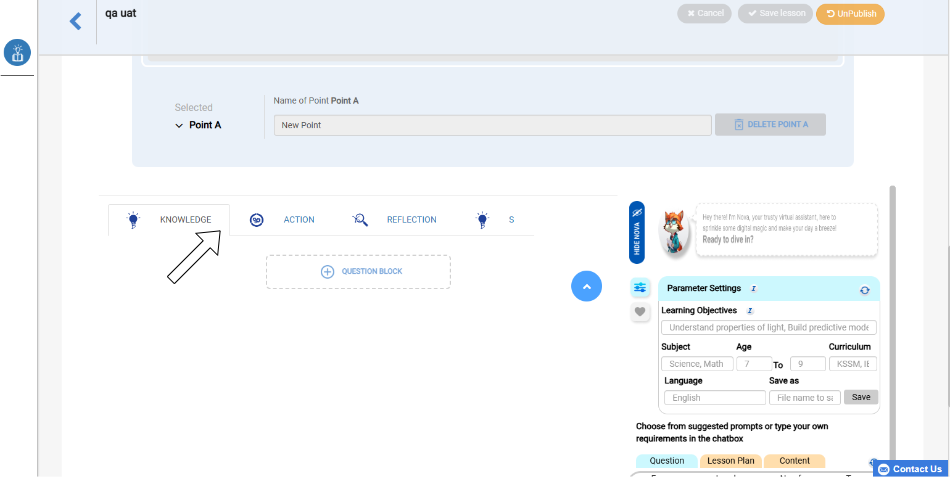
- Add a Button on arrow pointed. On click of button A model popup with text box "Move TO Stage"
- The current value of the dropdown should order For example Stage:Knowledge Value will be 1, ACTION will be 2 respectively.
- When we select the KNOWLEDGE value from 1 to 3 then
- KNOWLEDGE value should be 3
- All stages before the 3 should get re-order accordingly. For example ACTION should be changed from 2 to 1, REFLECTION should be changed from 3 to 2 and KNOWLEDGE should take 3.
- Move Phase is only applicable to Custom template, it's not applicable to predefined Learning Experience Template for (Knowledge, Action, Reflection).
Application Architect
1. Add the New Filed PhaseNo In the Table LearningExpPhases.
Definitions & Acronyms
- SDD – Software Design Document
- S3 – Object Storage
- HA – High availability
Acceptance Criteria
|
S.NO |
Acceptance Criteria |
Expected Result |
|
1. |
Model Popup on a click of button. | |
|
2. |
The current value of the dropdown must indicate the order number of the stage. | |
|
3. |
When the New stage value is selected. The stage should be positioned on the new order. | |
|
|
Re-Order : The stages before the new Ordered stage must be ordered in accordance with the new value. |

No Comments