P-000844-R-000840 Feature Request: Backend audit trail
Revision History
|
Date |
Version |
Description |
Author |
Reviewer |
|
May 23, 2024 |
1.0 |
Initial Version. |
Krishnaa |
|
Introduction
Objective
Create FluentD Backend for Audit Trail.
Scope of work
Rules:
- Create FluentD framework to capture all the Audit Trail. (EFK)
- Create Interface API using Python to Insert Audit records in to fluetD
- Create Serach index for each application Predefined in Kibana.
- Integrate Copy LE and Delete LE functionality with EFK
Reference
|
Document Title |
Version No |
Location |
|
TOGAF |
10.0 |
|
Assumptions
- BeED as the only contributor
- Educators who creating experio.
- Leaner who uses the experio.
- BeED Public user who uses the experio.
Software Design Specification
EFK Architecture
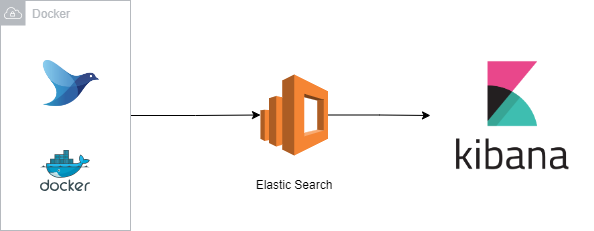
Middleware/Application Architecture
REF :
https://commune.beed.world/books/knowledge-repository/page/fluentdAPI END POINT
API
https://tagai.beed.biz/ApplicationErrorLogPAYLOAD
{
"serrortype": "TEST",
"sprogram": "ADMIN-PANEL",
"sfnname": "create user",
"smsg": "{error: 'some error message'}",
"sAppicationName": "LMS-TEST",
"env": "PROD"
}PAYLOAD DESCRIPTION
| SNo. | Fields | Remarks |
| 1 | serrortype | INFO , WARNNING , ERROR |
| 2 | sprogram | (*) Program Name of application for example FileName of the code that we have written |
| 3 | sfnname | Function Name that is causing the event ( Optional ) |
| 4 | smsg | Error Message |
| 5 | sAppicationName | (*) Application name - Example LMS., JOURNEY etc |
Data Architecture
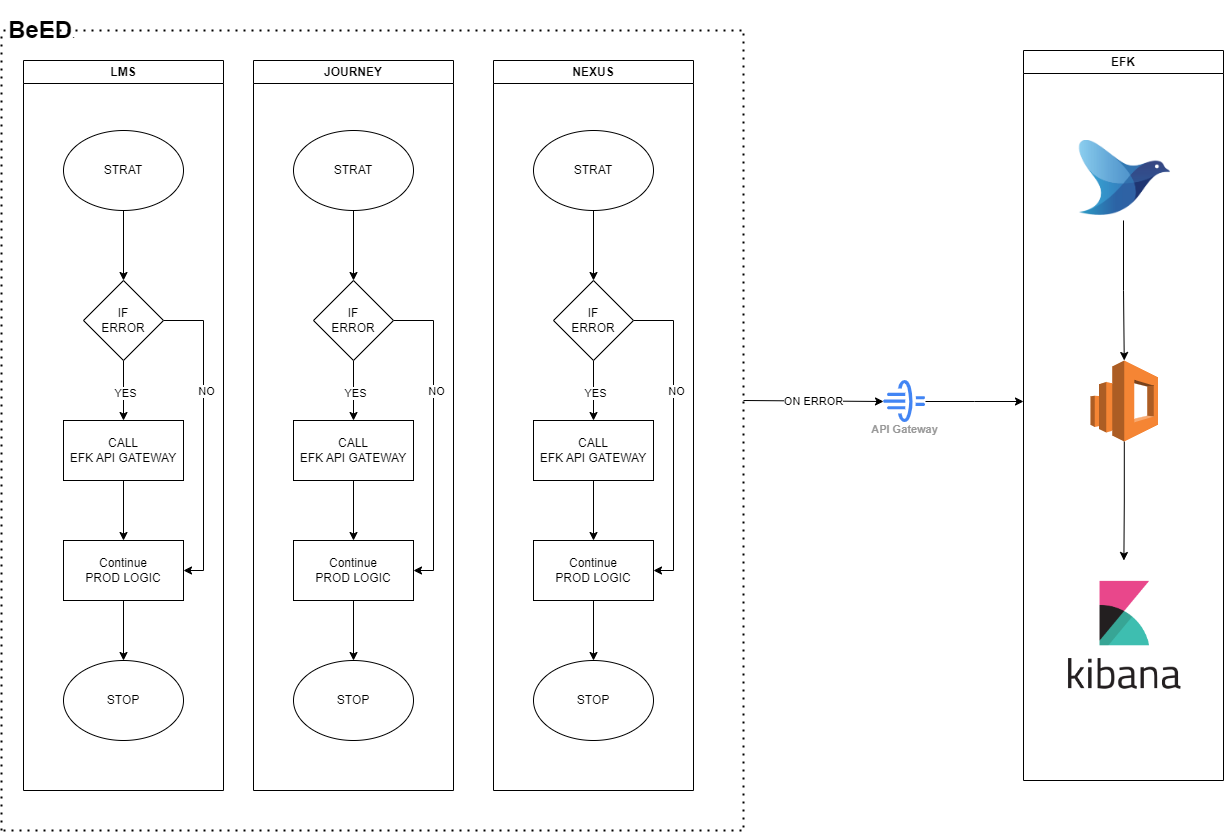
Create Index and View Log in EFK
URL
http://log.beed.biz:5601/app/home#/STEP 1
STEP 2 - Get in to the respective Applcation that was created before.
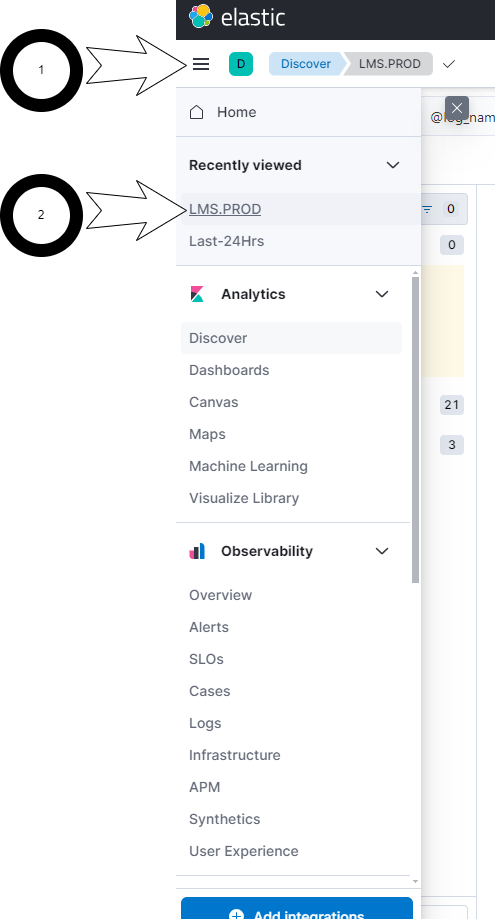
STEP 3 - Open and save customized Search or filter
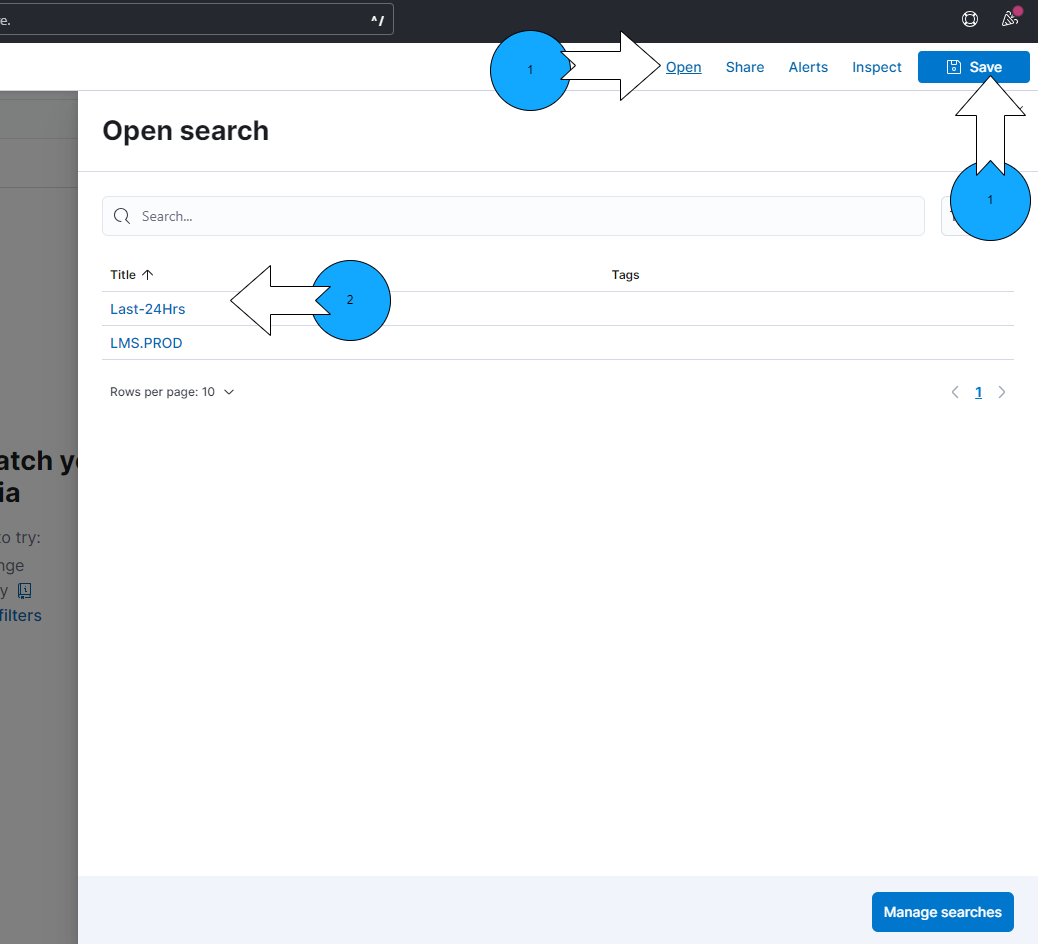
Functions that Needs to be logged
https://share.beed.world/index.php/s/fcSpESezJseAW8s
Definitions & Acronyms
- SDD – Software Design Document
- S3 – Object Storage
- HA – High availability
Acceptance Criteria
|
S.NO |
Acceptance Criteria |
Expected Result |
|
1. |
All the error must ble available in fluentD Each Application should have Unique Identifier LMS == LMS.TEST / LMS.PROD JOURNET == JOURNEY.TEST / JOURNEY.PROD etc.. |
|
|
2. |
If FluentD is down : LMS/JOURNET/NEXUS - should not wait for fluentD api |
Return error message to Console and Continue the process |
|
3. |
If FluentD is down : Message should trigger to DEVOPS@beed.world |
This setup has to be done from DEVOPS Team |

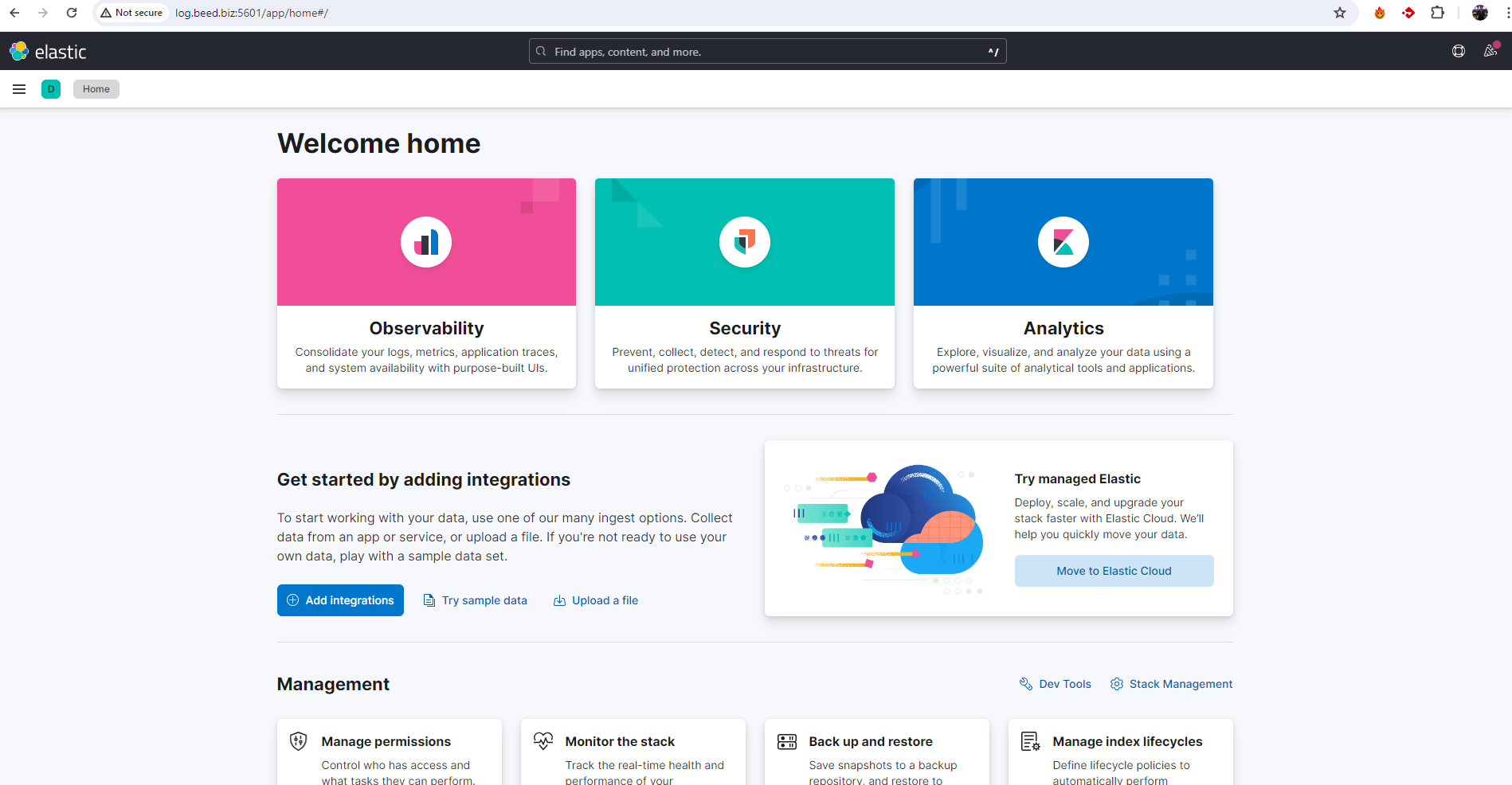
No Comments