Where is the Question Bank?
The BeED Ecosystem is divided into multiple different modules under two main branches: BeED Learning Management System and BeED Journeys. Depending on which product you are using, you may click below to find where the Question Bank is located exactly:
The Question Bank in Journeys
You can access the Question Bank from the Contributor section via the side panel. Simply click on the Learning Experience icon and select Question Bank.
The Question Bank in LMS
You can access the Question Bank from My Library or Account Library. Simply click on Question Bank in the top right corner:
You can also access the Question Bank from inside your Lessons. Go to the ‘Content Creation' tab and click on Question Bank in the top right corner.

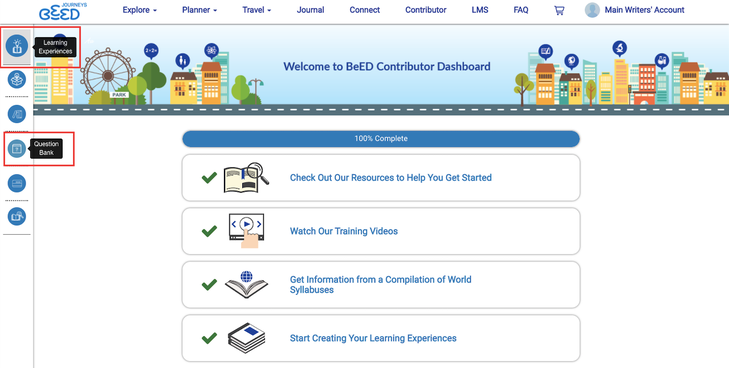
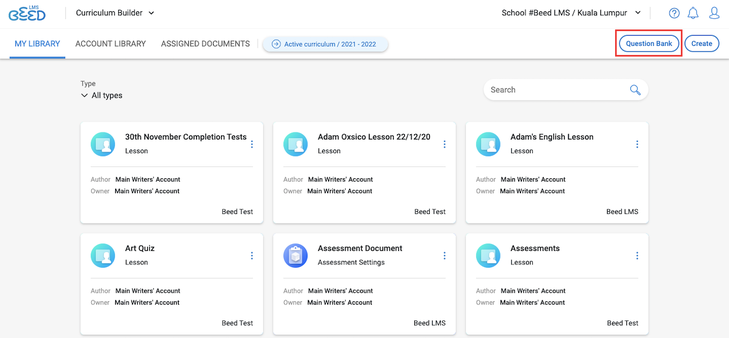
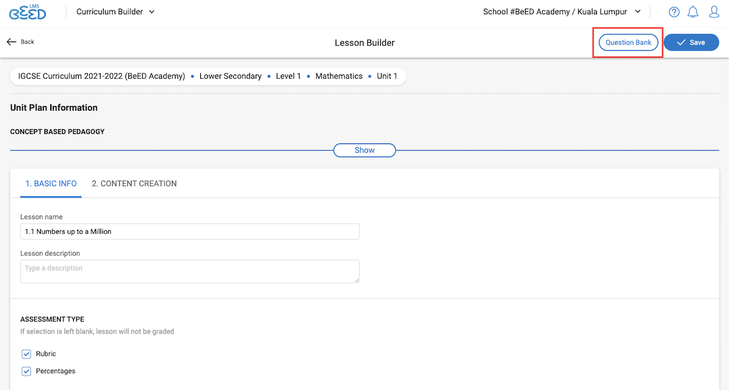
No Comments