I’ve been assigned to create a Lesson under a Unit Plan. How should I proceed?
Assigned task(s) will appear in the Assigned Documents page.
To approach an assignment:
-
Click Assigned Documents in the top left. Then, click on the relevant document.
-
You will be brought to the Curriculum Builder. In the lower half of the page, click on the Lessons List button.
-
Click on the respective icons to create or import the document.
To create a new Lesson:
To import an existing Lesson:
Alternatively, you can also access recently assigned tasks by clicking on the notifications icon in the top right corner. Click on Show Details next to the assigned task and you will be directed to the Curriculum Builder.

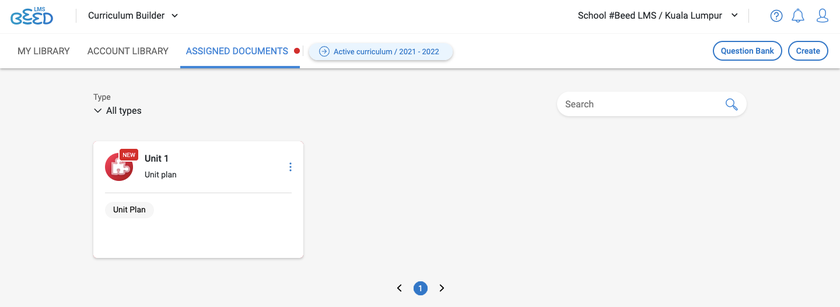
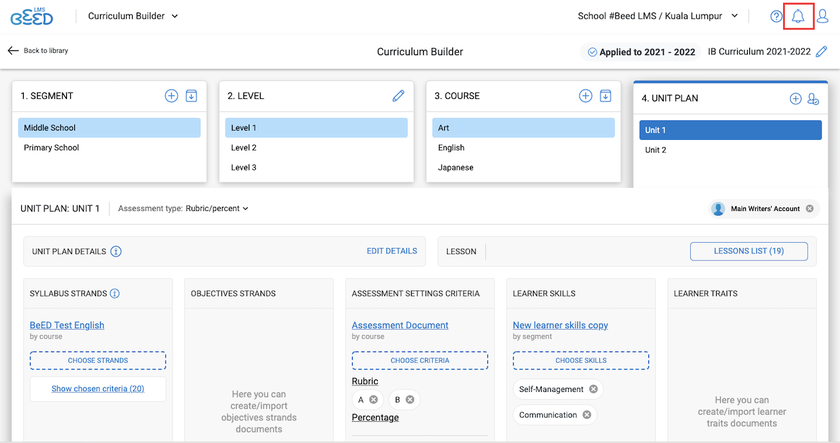
No Comments