How do I assign someone to create Lessons inside Unit Plans?
1. Inside your Curriculum, select the relevant Segment, Level, Course and Unit Plan.
2. In the lower half of the page, click the Assign icon on the left side of the page
3. Select the user you would like to assign from the list. Then, click Add.
Note: Only users who have the Educator role for the relevant Course can be assigned to create Lessons for that Course.

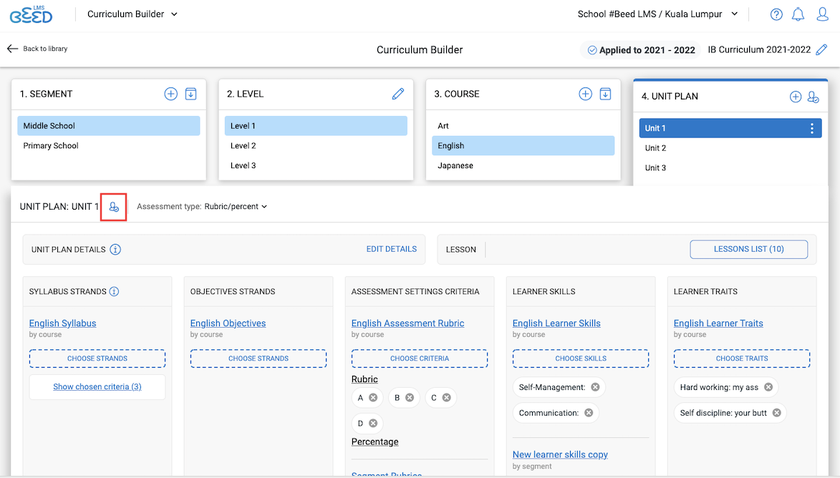
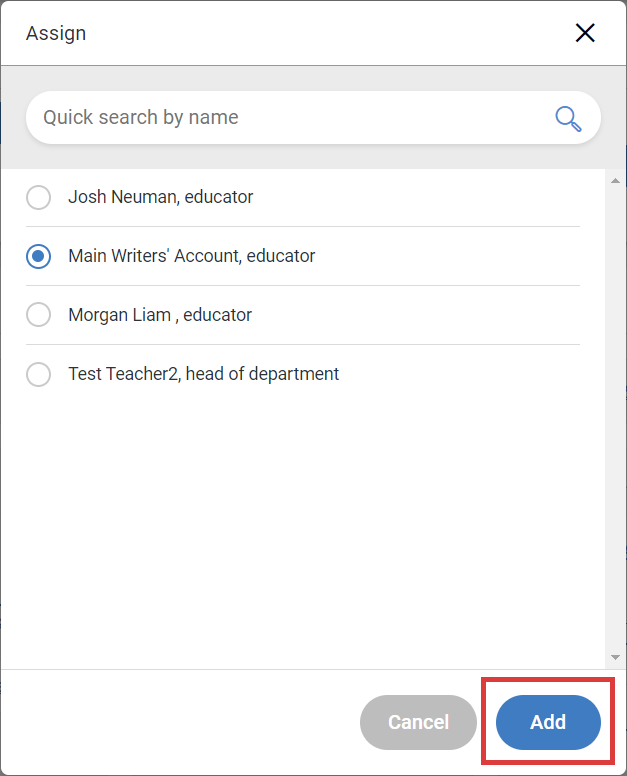
No Comments