What is the Hub?
The Hub is a multi-functional tool allowing Admins and Educators to:
-
Manage Educator/Learner groups
-
Share purchased or created Learning Experiences with invited Learners
-
Track Learners’ Lesson Progress and Responses
-
Provide Personalized Feedback
-
Manage class trips and schedules
During a school trip or class lesson, Learners are assigned into different Hubs led by their respective Educators. You can also include Learning Experiences as well as Assessments in the Hub to test out Learners’ understanding of the trip or class!
Through BeED Journeys, you can share Learning Experiences to an unlimited number of email addresses by creating a Hub.
________________________________________________________________________________________________________________________________________
Click on the following links to learn how you can use the Hub:
How do I create a Hub?
Creating a Hub through the Browser
Create a Planner from the Browser (Itinerary Builder)
How do I manage my Hub?
Inviting Educators and Learners into your Hub
Reassigning/Dismissing Educators
Reassigning/Dismissing Learners
What can I do with my Hub?

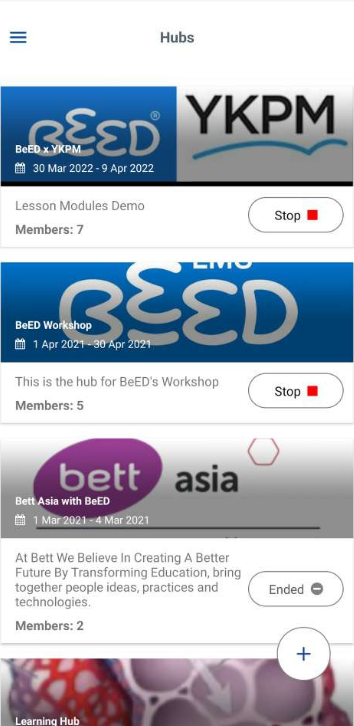
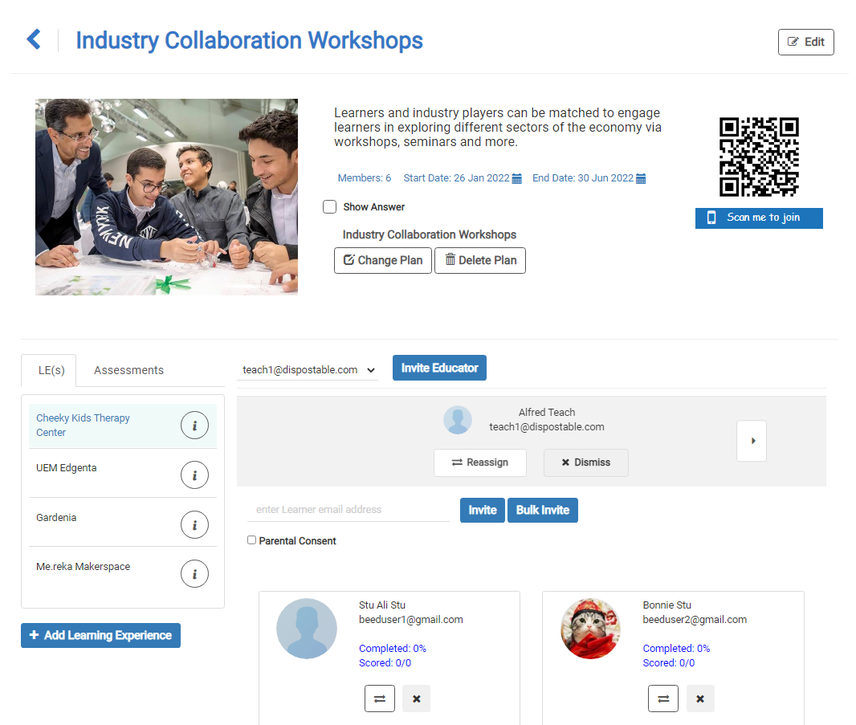
No Comments