Printing/Downloading a Hub
You can export a Hub into PDF format in both the web browser and app.
In your browser, go to the main Hub list page, select the Hub you want and click on Print.
In your app, go to the Hub list page and swipe left on the Hub you wish to print. Select the Print icon to download.
Feeling lost? Return to the main article here:

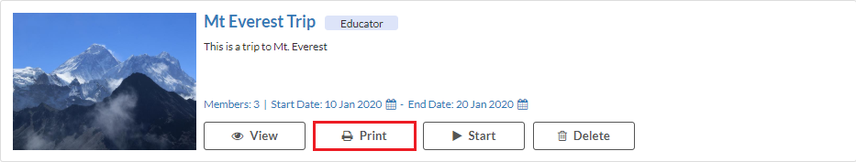
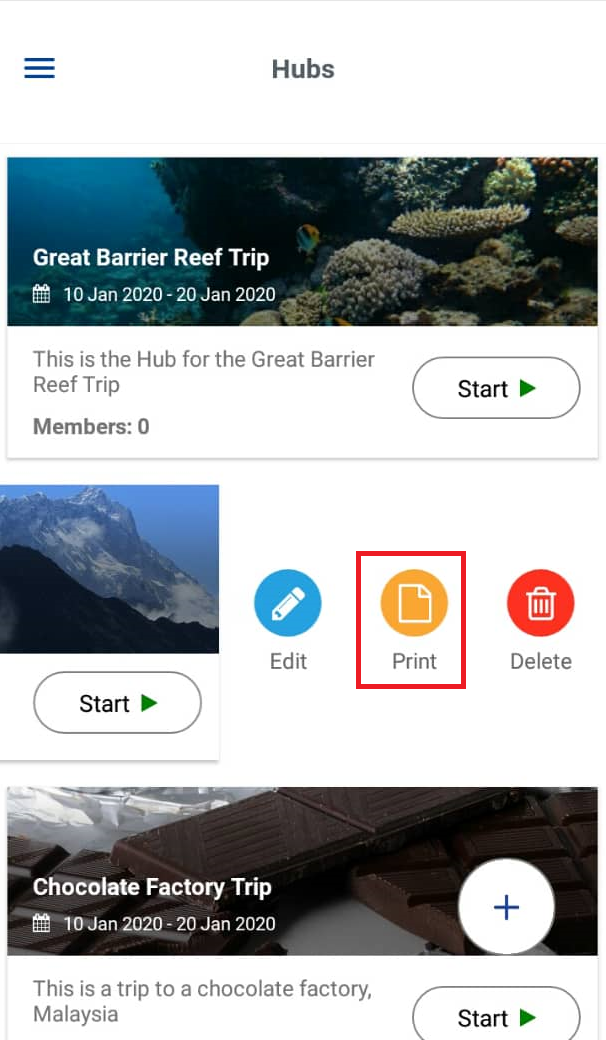
No Comments