Reassigning/Dismissing Learners
1. To reassign a Learner to another Educator, click on the Reassign icon next to the Learner’s name.
2. Select another Educator through the drop down menu.
3. Click on Reassign Learner.
4. To dismiss a learner, click on the Dismiss button next to the Learner’s name.
Feeling lost? Return to the main article here:

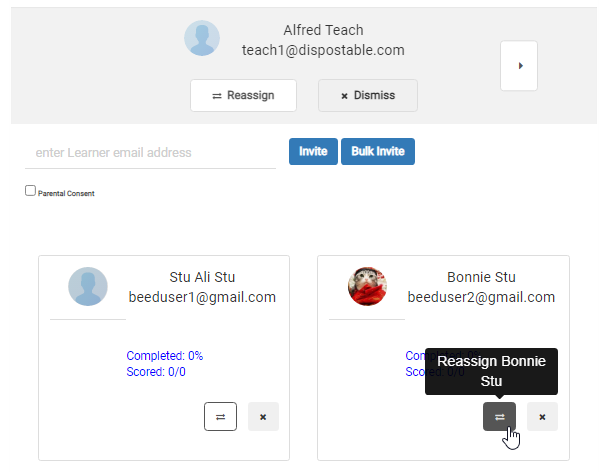
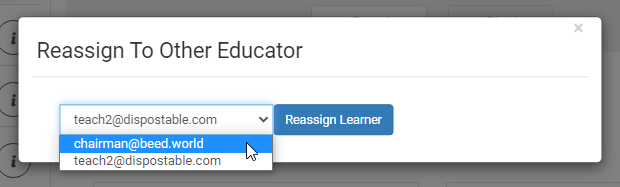
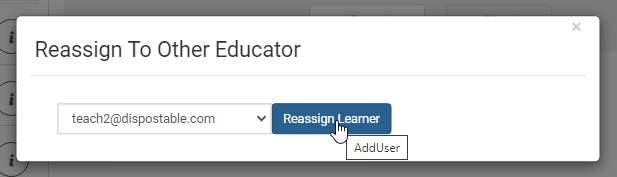
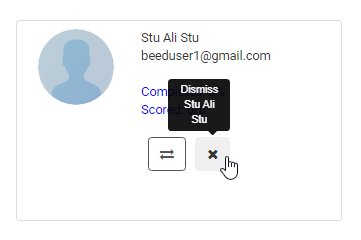
No Comments