Unable to log-in to account
If you’ve forgotten your password for BeED, follow these steps to reset it and regain access to your account.
| Action | Steps |
|
|
Go to the Login Page: Navigate to https://lms.beed.world/. Click on "Forgot Password?": Click on the "Forgot password?" link. This will redirect you to the password recovery page. |
|
|
Enter Your Email Address: On the password recovery page, enter the email address associated with your Beed account (e.g., davidson@gmail.com). Click on the "Submit" button. This will initiate the password reset process. |
|
|
Check Your Email: Check your email inbox for a password reset link from Beed World. If you don't see it in your inbox, check your spam or junk folder.
Open the email and click on the password reset link. This will take you to a page where you can create a new password. Create a New Password: Enter your new password and confirm it. Make sure to choose a strong password that you haven’t used before. Login with Your New Password: Once you’ve reset your password, return to the login page at https://lms.beed.world/, and log in using your email address and new password. |
Additional Help
No Account Yet?:
If you don’t have an account, you can sign up for free by clicking on the "Sign up for free" link on the login page.
Alternative Login Methods:
You can also log in using alternative methods provided on the login page, such as social media accounts.

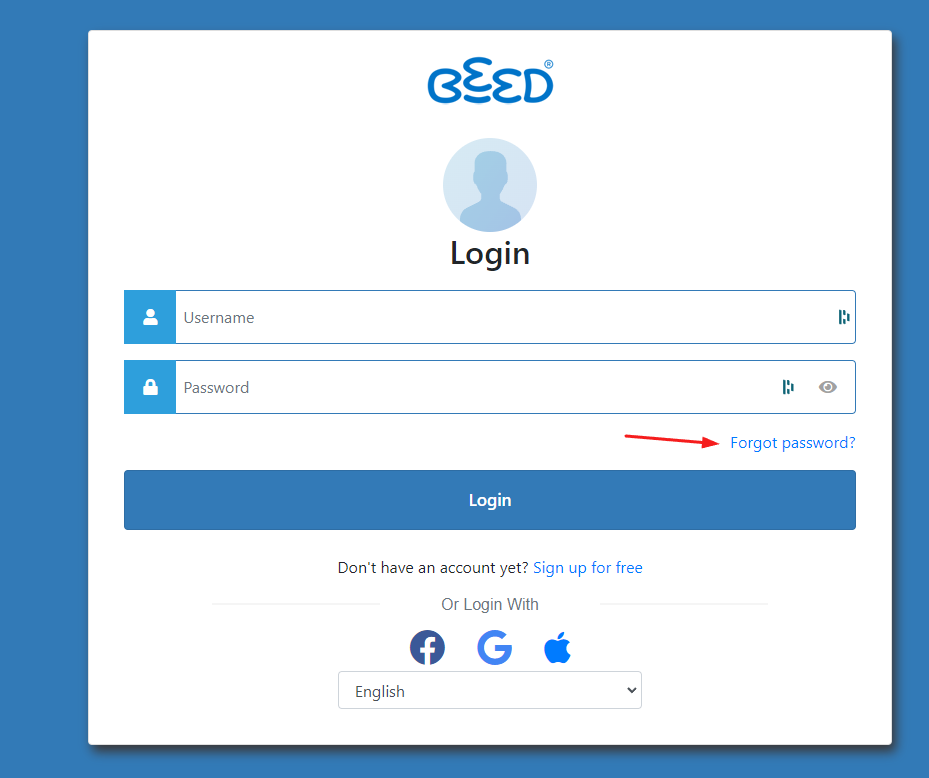
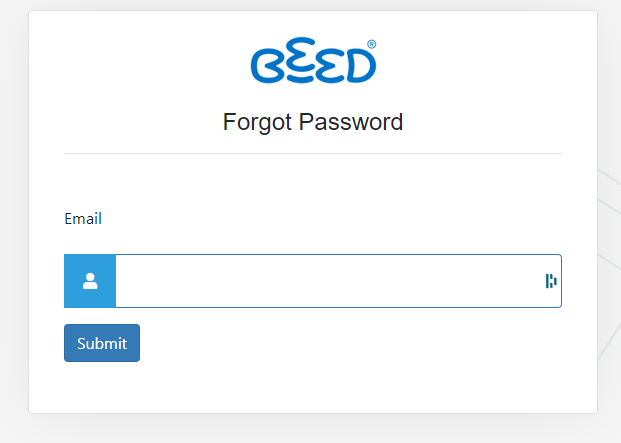
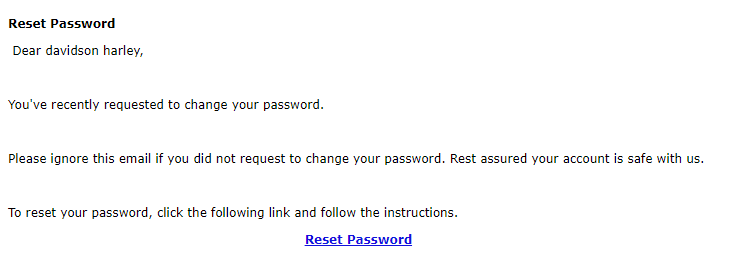
No Comments