Contributor Library Walkthrough
The Contributor Dashboard provides you with all the necessary training and support materials for you to start creating your first LE!
|
Components |
Screenshot |
Definition & Descriptions |
Purpose |
|---|---|---|---|
| Main Page |
|
This is the main page of the Contributor Library, letting you explore educational resources for use in your classroom. Click here to access the page. |
For Educators: The main page lets you explore the educational resources available to you. You can refer to the information to gain insights on what to include in your Learning Experiences.
For Admins: The main page lets you explore the educational resources available to you. You can refer to the information to gain insights on what to include in your Learning Experiences. |
|
Resources |
This page contains supplementary resources to help you start designing your first LE, from how to use copyright-free media to how to creatively use your maps! It is highly recommended that you go over the contents in this section to further aid your LE creation process. Click here to access the page. |
For Educators: This page lets you explore resources to help the creation process of your first LE. For Admins: This page lets you explore resources to help the creation process of your first LE. |
|
|
Training Videos |
This page contains guides on how to use the BeED website in a simple, easy-to-follow video format. Click here to access the page. |
For Educators: This page lets you view videos used to learn more about how to create LEs. For Admins: This page lets you view videos used to learn more about how to create LEs. |
|
|
World Syllabus |
This page contains a collection of syllabi from around the world to be used as guides for writing your LEs. Click here to access the page. |
For Educators: This page lets you view world syllabi for your reference when creating Learning Experiences. For Admins: This page lets you view world syllabi for your reference when creating Learning Experiences. |
|
|
Create Your Learning Experience |
Click here to get started on your first LE! Clicking here will bring you to your Contributor Library. Click here to access the page. |
For Educators: Click here to start creating your Learning Experience! What are the Lesson Components of BeED? For Admins: Click here to start creating your Learning Experience! |
|
|
Plus Icon |
|
Clicking on the plus icon lets you create your Learning Experience, folders or sort your LEs into folders. Click here to access the page. |
For Educators: Click here to sort your lessons into folders, create new folders or create a new Learning Experience. For Admins: Click here to sort your lessons into folders, create new folders or create a new Learning Experience. |
|
LE Options |
|
The LE options button is a drop down menu on the left side of the screen containing the following options |
For Educators: Clicking on this button shows you further options within the Contributor Library. For Admins: Clicking on this button shows you further options within the Contributor Library. |
|
Bundle |
|
This is a list of content purchasable/downloadable as a bundle. LEs for sale here are meant to be used as a package. Click here to access the page. |
For Educators: Click here to browse through bundles for purchase/use within your Hubs. For Admins: Click here to browse through bundles for purchase/use within your Hubs. |
|
Library |
|
The Contributor Library contains content created by you and other members of your organization. Click here to access the page. |
For Educators: Click here to view the Contributor Library, displaying all LEs created by your institution. For Admins: Click here to view the Contributor Library, displaying all LEs created by your institution. |
|
Question Bank |
|
The Question bank stores all Multiple Choice Questions created by you or your colleagues within the same institution. These questions can be retrieved while you create an LE. Click here to access the page. |
For Educators: Click here to add questions into the Question Bank for easy sharing and importing within your institution. For Admins:
Click here to add questions into the Question Bank for easy sharing and importing within your institution. |
|
Transactions |
|
This page lists down the income you will receive from LEs you put for sale in the Nexus. Click here to access the page. |
For Educators:
Click here to see the income you receive from publicly published LEs.
For Admins:
Click here to see the income you receive from publicly published LEs. |
Not all content (Images, Videos, Audio and text) found on the internet can be published in an LE for sale. Imagine someone just taking your creation and distributing it online without giving you credit, or worse, having the audacity to sell it without your explicit approval. You probably wouldn’t feel so good about that too, right?
For Content Creators such as yourself who are planning to publish your LEs publicly, it is advisable to use content that is Public Domain or covered under CC (Creative Commons) licenses, with proper citations. The citations list should be included in the final part of your LE.
Click here to read up on Creative Commons.
Click here to read up on MLA in-text citation formatting.
We at BeED take copyright infringement very seriously, and it is thus highly recommended for every BeED Content Writer to go over the guide on Copyright Free Materials.

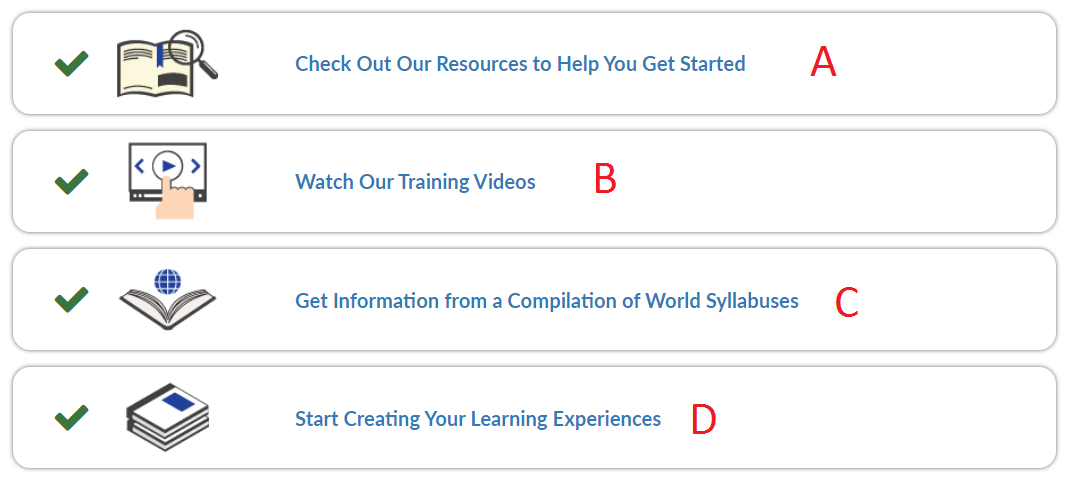
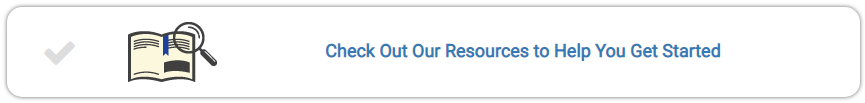
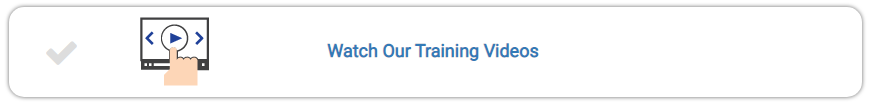
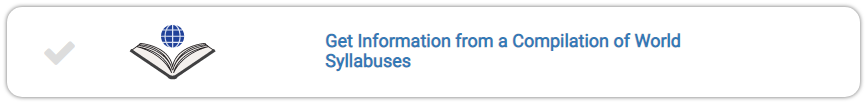
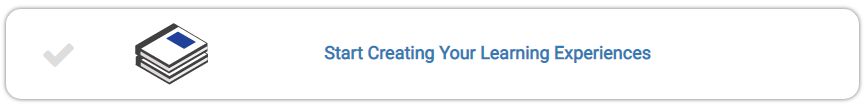
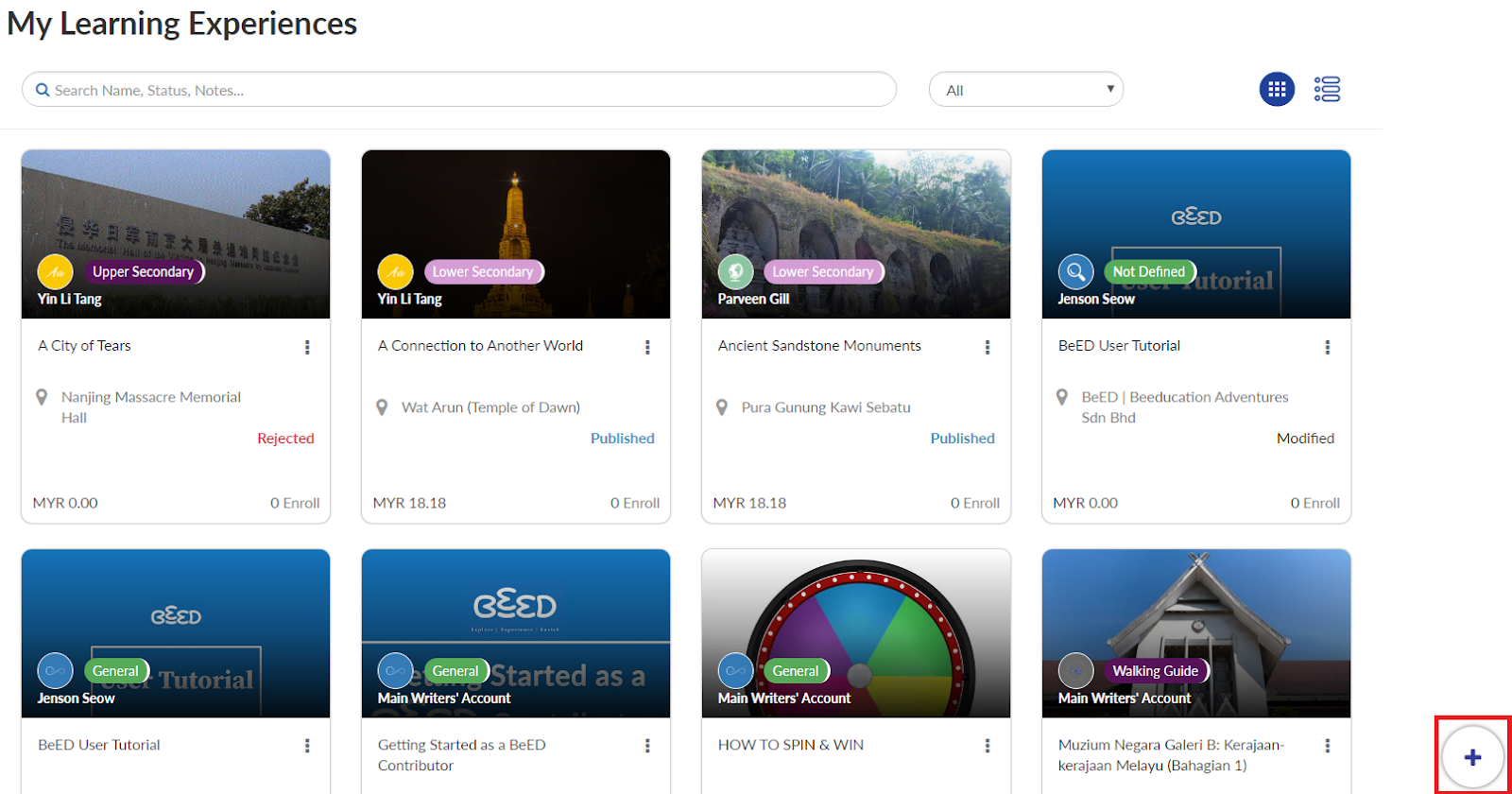



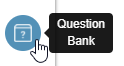

No Comments