Settings Page
Design
Description & Requirements
| The back button redirects the user to the Main Page. | |
Note: When the user clicks on this section, it should be redirected to the User Profile page. |
|
| When the user clicks on this section, it should be redirected to the User Profile page. | |
| When the user clicks on this QR code icon, it should be redirected to the My QR Code page. | |
| When the user clicks this button, it should be redirected to the Change Password page. | |
| When the user clicks this button, it should be redirected to the Switch Role page. | |
| When the user clicks this button, it should be redirected to the Switch Account page. | |
| When the user clicks this button, it should be redirected to the Lesson Font Size page. | |
| When the user clicks this button, it should be redirected to the About BeED App page. | |
| Logout Button. It will log out user from the App. |

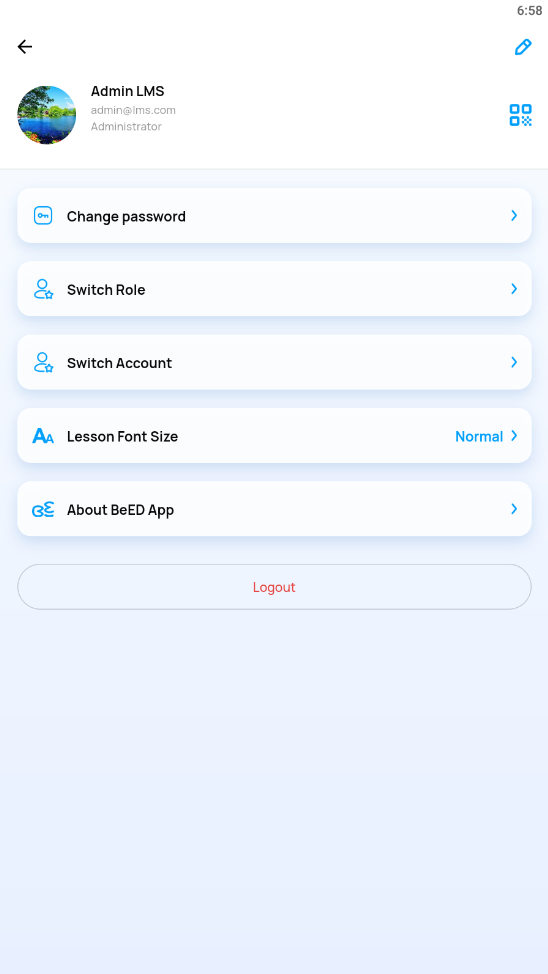

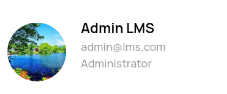


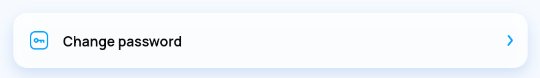
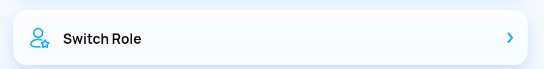
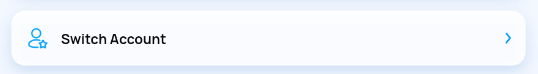
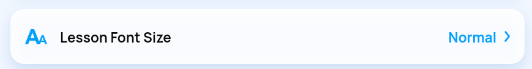
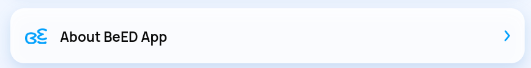

No Comments