Change Password
Design
Description & Requirements
| The back button redirects the user to the Settings Page. | |
| Redirect to the Forget Password page. | |
|
|
| The form should have proper validation. | |
|
Scenario: The user inputs the wrong password. Action: Show an alert with the message "Incorrect password." |
|
|
Scenario: The user inputs the correct inputs for the form. Changing the password has been successful. Action: Show success message. and redirect the user to the settings page. |

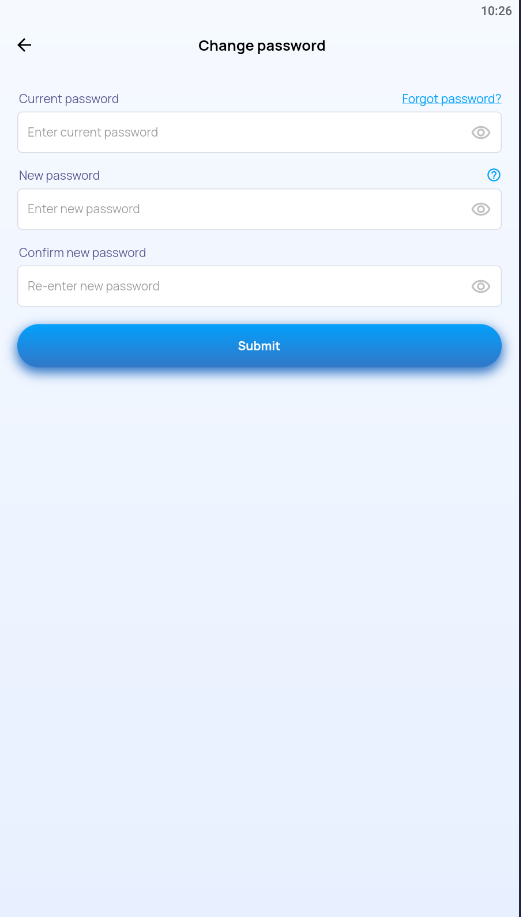

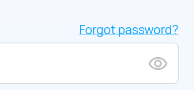
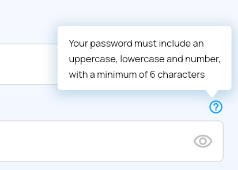
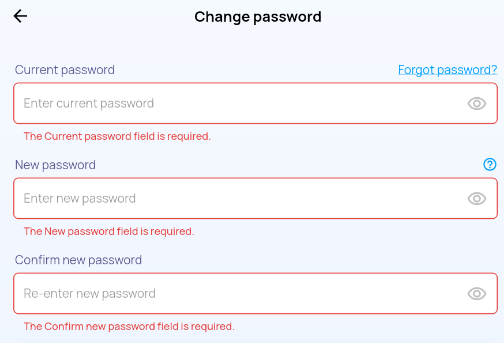
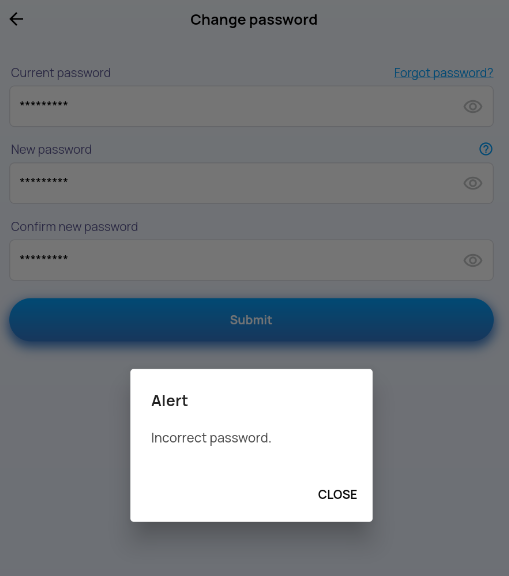
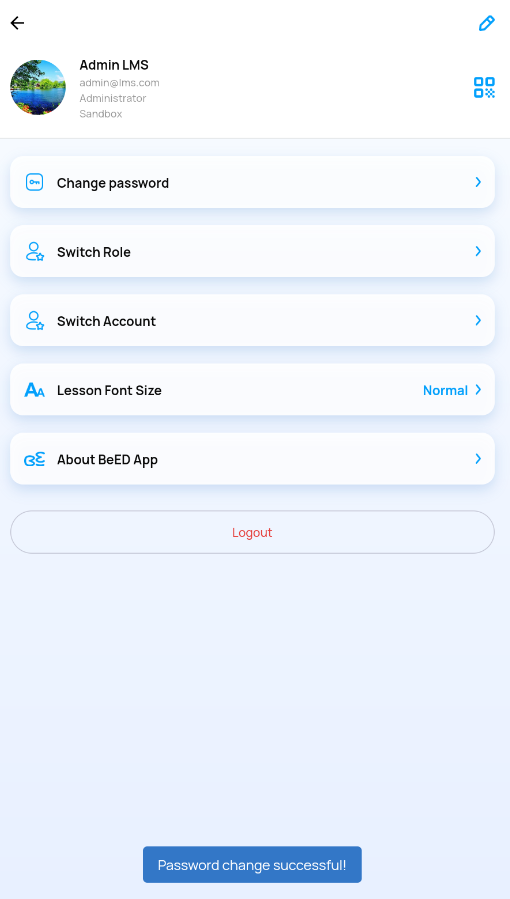
No Comments