How do I edit Grades for a Learner?
To edit Grades for a Learner:
1. Click Grades on the leftmost column.
2. Select the relevant Segment, Level, Class and Course from the drop-down menus. Then, click Apply.
3. Click on the empty cell next to the Learner’s name.
4. In the Rubric menu, select a new score for the Learner. Enter the reason for the change under Why do you change the grade?. Then, click Save.
Any grades that has been edited will be denoted with an asterisk (*) in the cells. When hovered over, the reason for change will be shown.

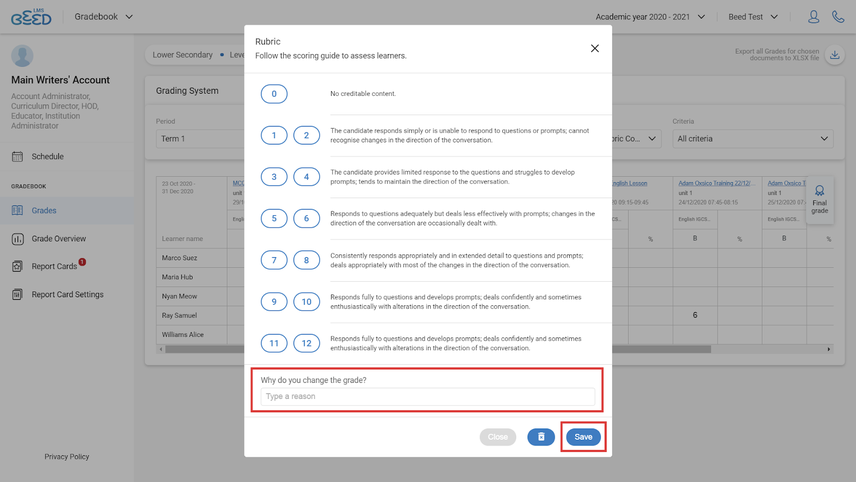
No Comments