A Quick Walkthrough of BeED Journeys
Thank you for choosing BeED Journeys - we’re ecstatic to have you onboard with us! BeED Journeys is an experiential learning focused lesson delivery platform that lets you manage learners into smaller cohorts, manage educators that are responsible for their lessons and detailed plans that allow learners to know their daily lesson and trip planning.
With Journeys, you’re can do the following:
-
Create interactive Learning Experiences for indoor or outdoor learning
-
Conduct/participate in digital Learning Experiences through the BeED website or mobile app
-
Gain access to announcements, discussion forums and private messaging through BeED Connect
-
Plan detailed itineraries for indoor or outdoor activities
-
Save your daily thoughts and reflections through the Journal
-
Browse and purchase Learning Experiences for your Learners
IMPORTANT Switching Roles
Navigating BeED Journeys
Once you’ve logged in, you’ll be greeted with our main page:
Map:
The map shows some of the locations with content available for purchase (Some content is also available for free!). These content include
-
Learning Experiences (LEs): interactive lessons that engage learners with questions and activities related to the place they’re visiting.
-
Walking Guides: informative content that teaches learners about the place they’re visiting without any questions/activities.
These LEs and Walking Guides can be used in-location at Places of Interest such as tourist attractions, buildings, zoos or parks.
Nexus:
The BeED Nexus is a marketplace for content creators such as yourself to put their content up for sale, as well as to purchase content to add to your collection!
*Note: To purchase new LEs, please contact your administrator.
Explore:
The Explore tab contains the rest of Nexus functionality;
Clicking on Browse or Bundles allows you to browse through a selection of LEs created by other content creators such as yourself.
Clicking on Library will bring you to your Library, allowing you to browse LEs you have created or purchased.
Planner:
The Planner contains the “Itinerary” - a versatile scheduling tool that allows you to plan timetables for trips, lessons, and other activities.
*Note: Some features such as the “Planner” will only be available to Institution accounts or Pro-Account holders.
Travel:
The “Travel” function allows you to plan trips, book flights, hotels and other travel services for your trips.
Journal:
Individual responses to questions in LEs can be stored in the BeED Journal for record keeping and future references. It’s best to include questions to encourage more thought journaling when designing an LE. This way, the Learner can track through their thought process to form new ideas! Furthermore, Learners can also Journal their thoughts and opinions within the Journal function itself. Content Creators can use the Journal to jot down their ideas, too!
_________________________________________________________________________________________________________________________________________
BeED's Recommended Setup Flow
BeED’s recommended setup flow is as following:
______________________________________________________________________________________________________________________________________
For more detailed instructions on how to perform a particular task, please refer to any of the categories in this section and select the article that is relevant to you.
Lessons and Learner Management
What is the Itinerary Planner? (Itinerary Builder)
Learner Feedback and Interaction
Accessing Feedback Interface from Journeys
If you still cannot find an answer to your question, please contact us through the Help Desk and we’ll be more than happy to assist you.
Journeys are primarily designed for quick, ad-hoc functionalities. To learn how you can upload comprehensive curriculum documents and map it to your lessons with BeED, contact us for the BeED LMS - a comprehensive pedagogical curriculums based learning management system.

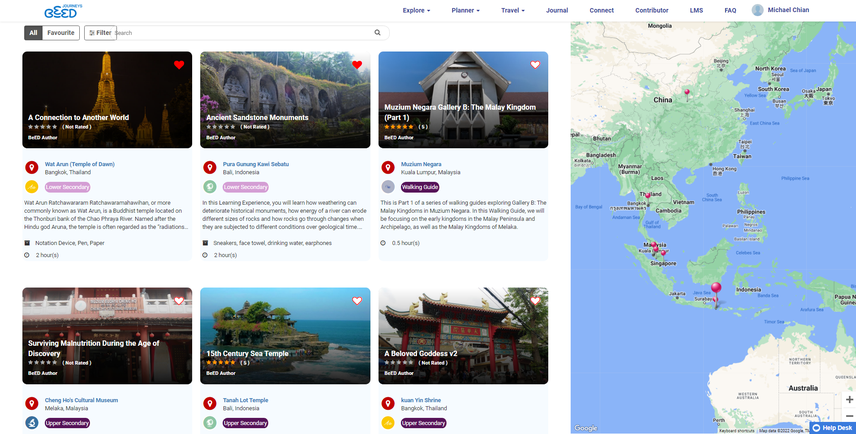
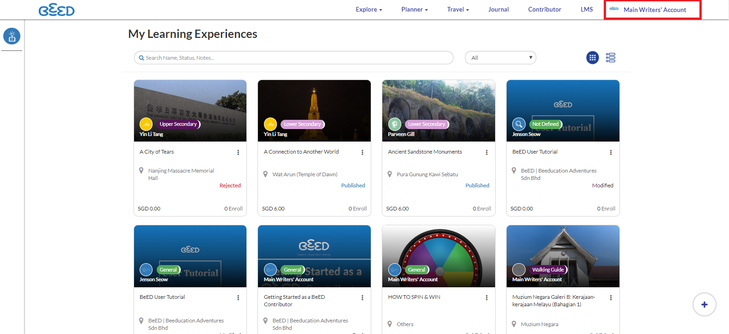
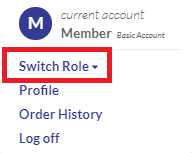
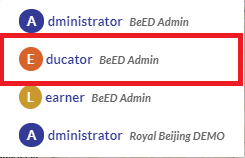
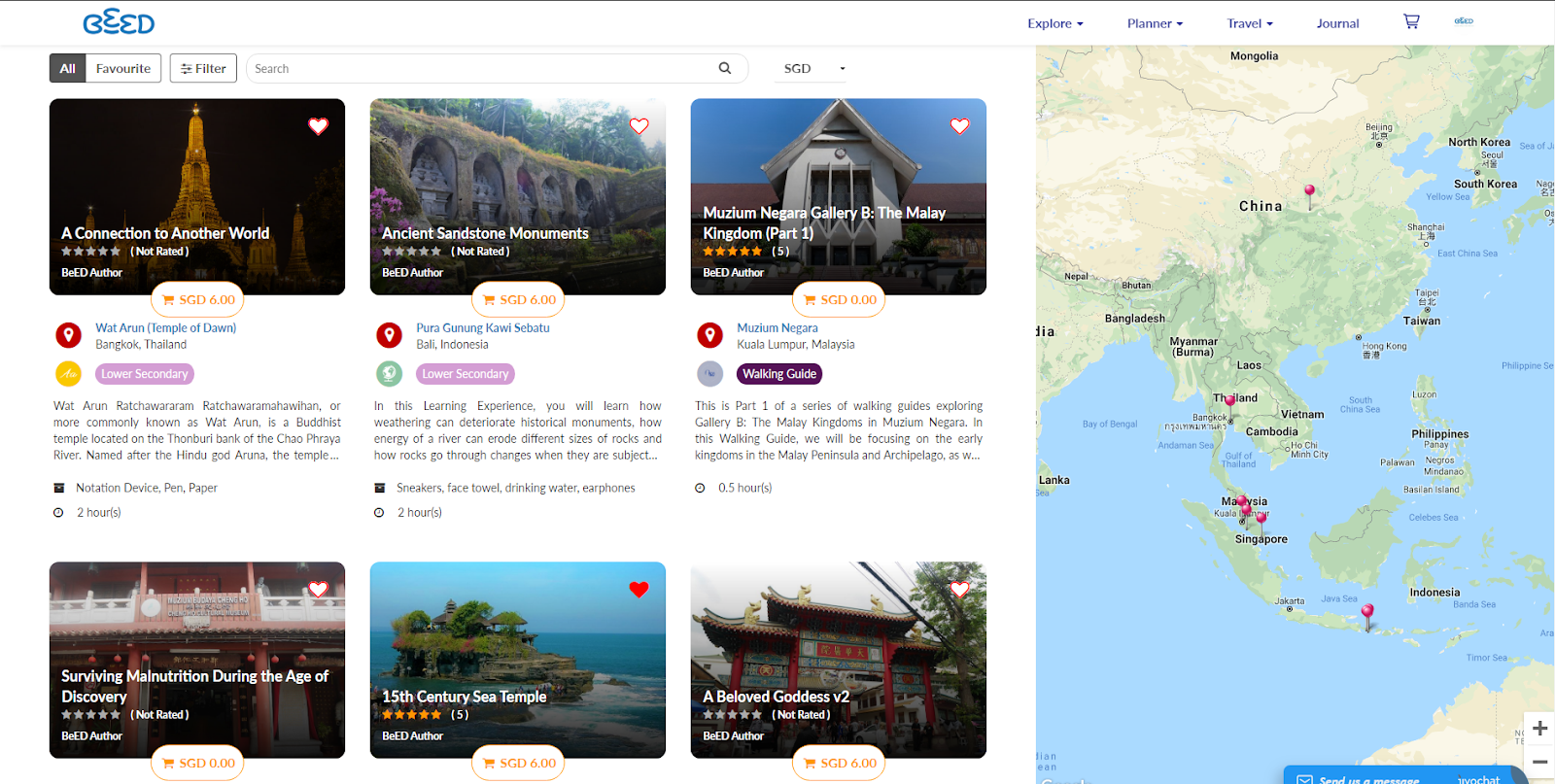
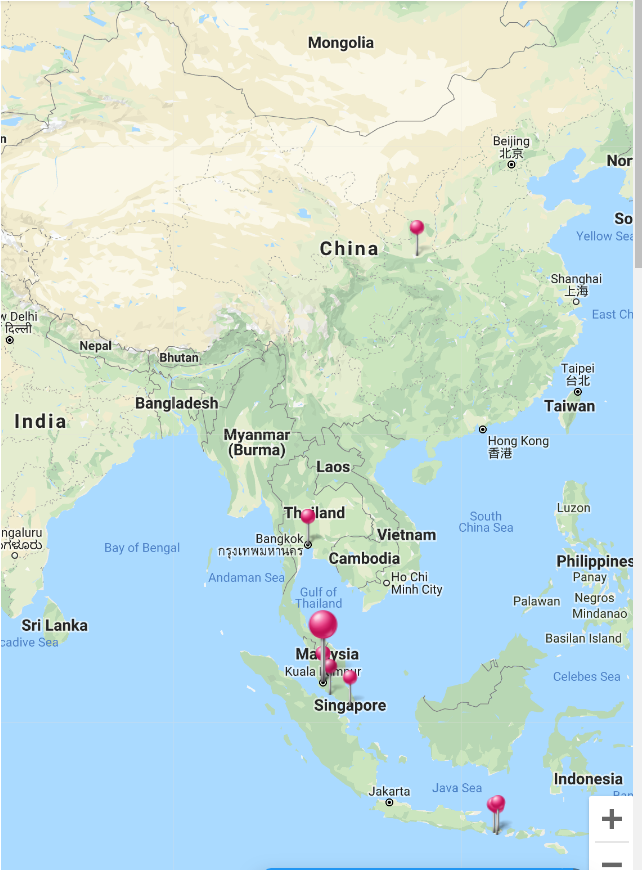
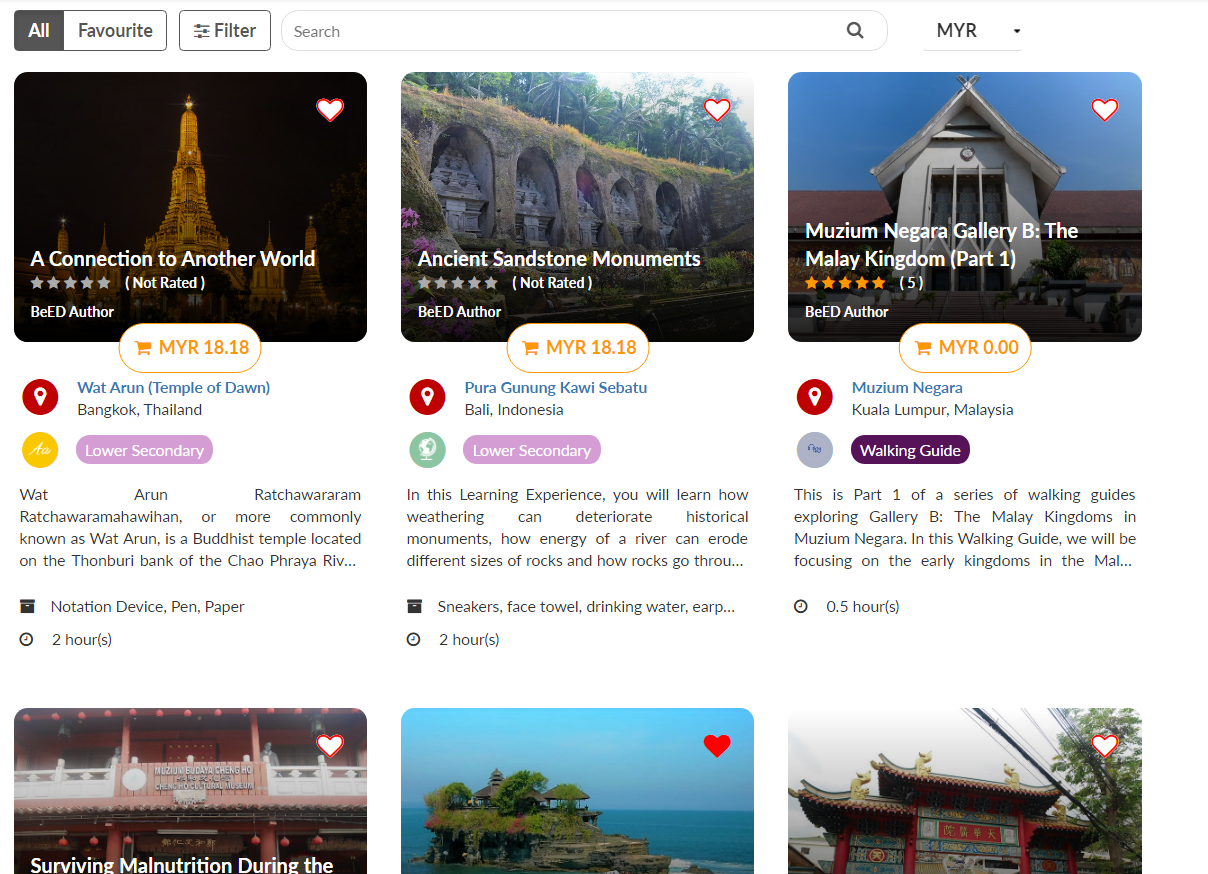
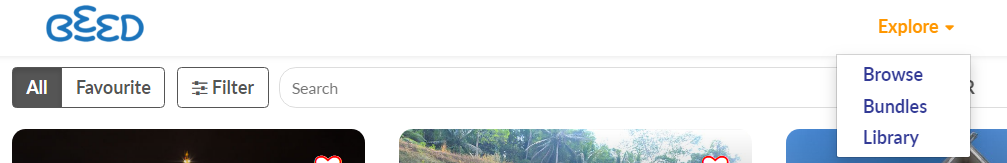
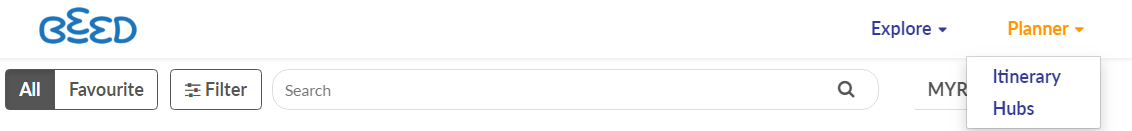
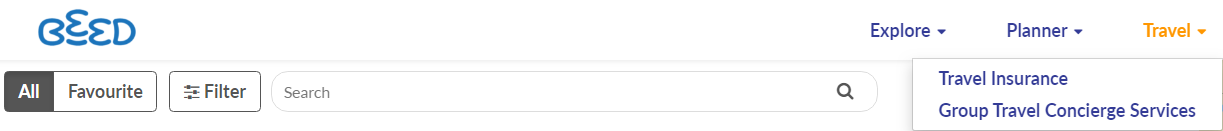
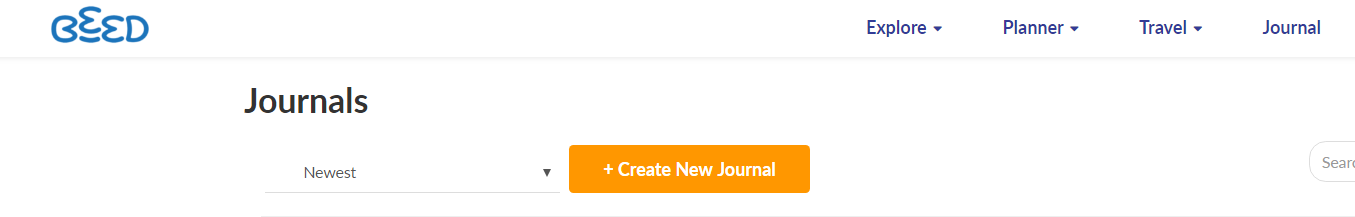
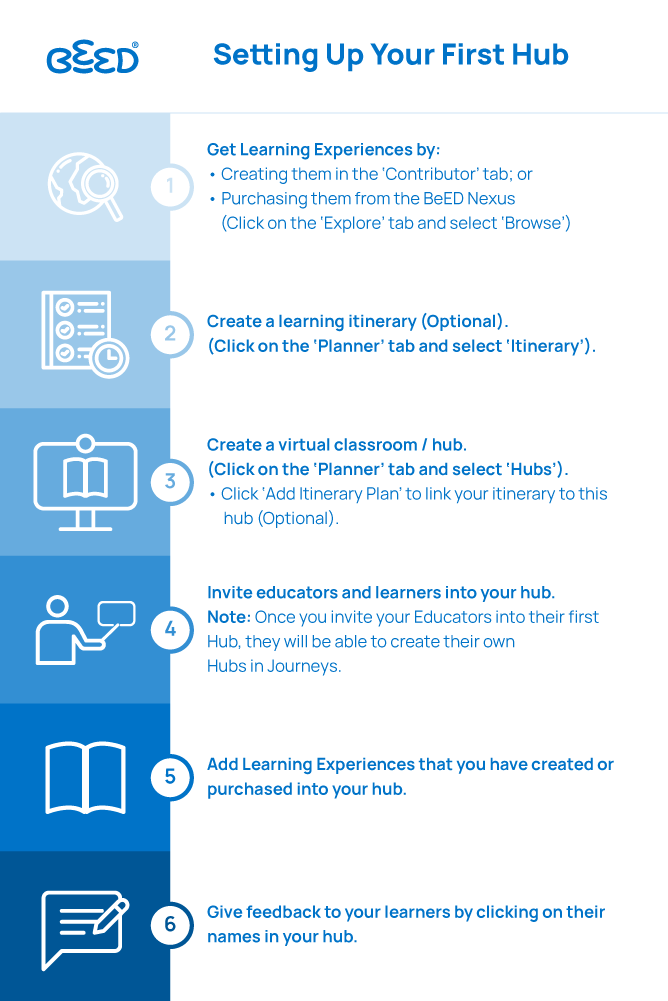
No Comments