Why can’t my learner view a Forum/Announcement?
You can advise them to click on the profile icon in the top right corner and check their current role. They may need to switch roles to view the specific forum topic / announcement
Private forums and announcements are restricted to specific invited users and roles. You can view the invited participants by clicking on your forum or announcement, and check the invited users on the right panel.
You can click on ‘Add User’ to add new participants, or click on the trashcan icon to remove participants.

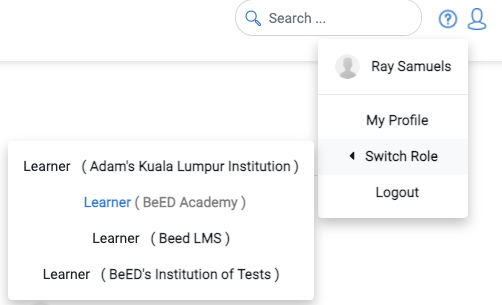
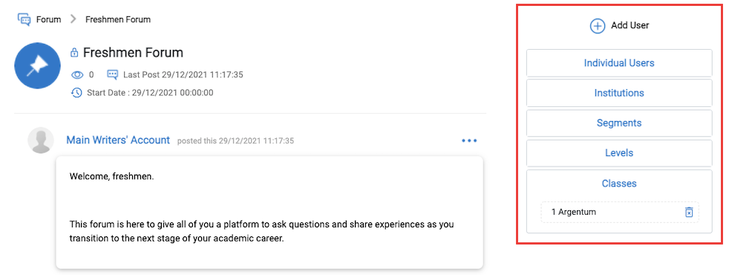
No Comments